Affiliate links on Android Authority may earn us a commission. Learn more.
Google releases Device Assist app to help with your Nexus, Google Play, or Android One device
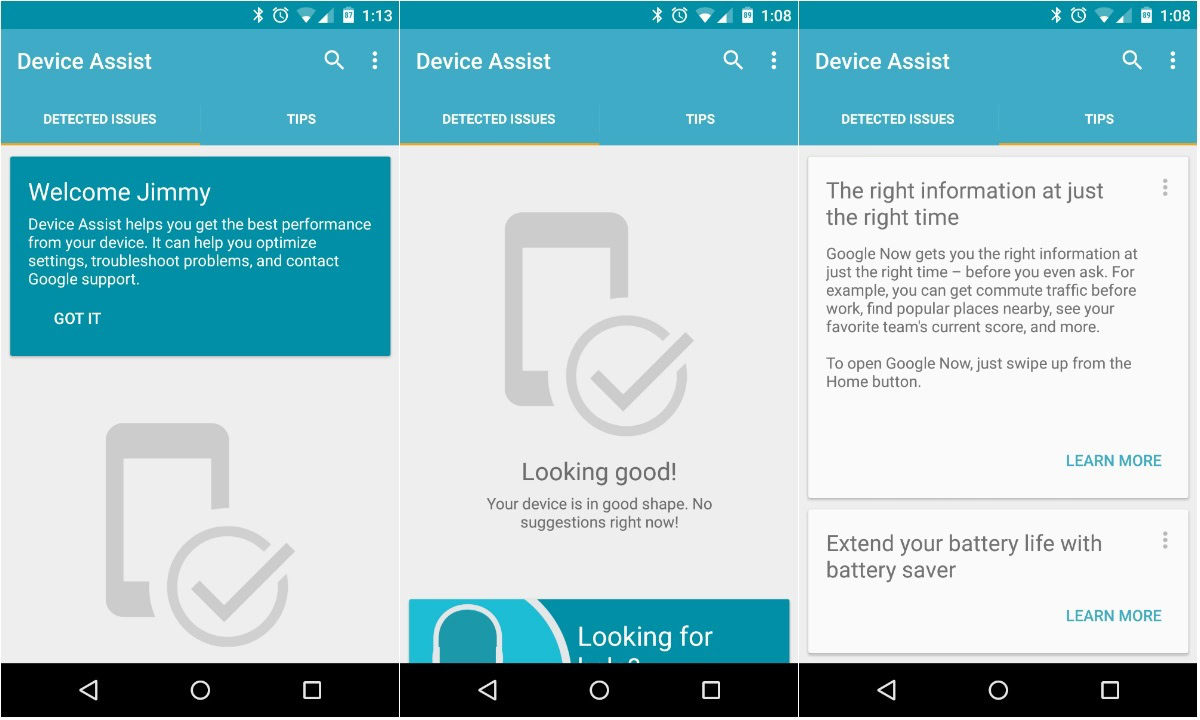
If you’re a new Android user wandering through your device trying to figure out how to change the brightness or wondering what “Google Now” is all about, you may feel a little bit overwhelmed. That’s why Google has released a new app called Device Assist to help you complete important tasks with your phone. It’s worth noting that this app is only available for U.S. residents, and owners of Nexus, Google Play Edition, and Android One devices running Android 5.0 Lollipop.
For Android newcomers, Device Assist is basically what you’d hope the sales associate would teach you when you buy a new phone. Once you start up the app, the main screen brings you to a detected issues tab. It doesn’t go too deep when recognizing issues, but it will let you know if your wall charger could use an upgrade or your screen brightness should be adjusted. We hope to see the the app recognize more in-depth issues in the future, mainly because this is a really helpful feature to those new to the platform.
Scrolling the app to the right, the tips tab walks you through tasks as simple as taking a screenshot or further explaining the Settings menu in detail. It can also teach you to set up Google Now, use Face Unlock, or project images on your television screen with Chromecast.
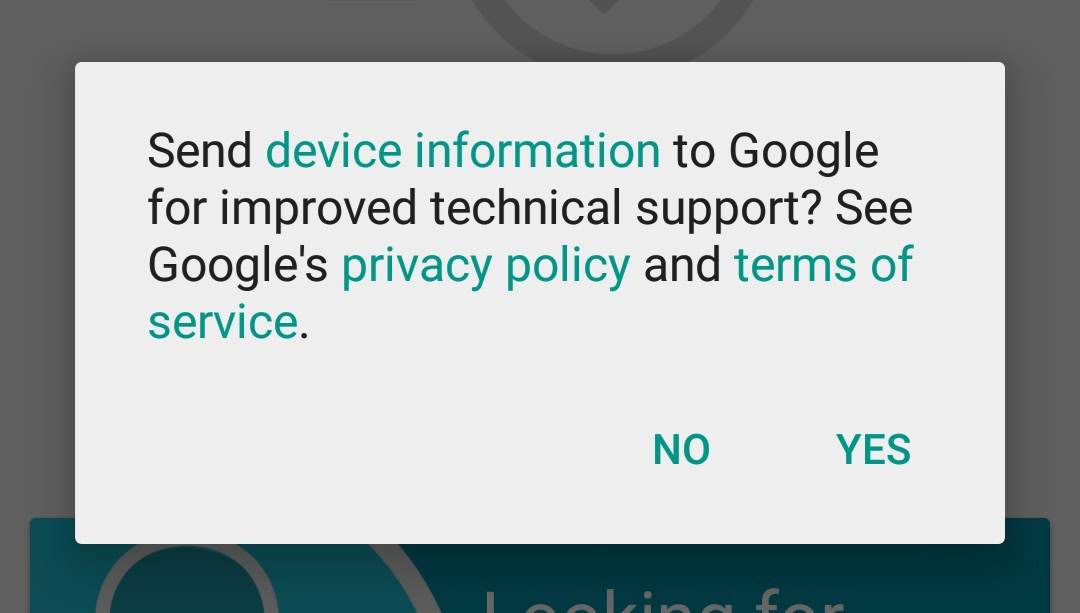
At the bottom of every screen is a big Contact Support button. When clicked, the app will send your device information to Google for a more in-depth technical support analysis. You can then request a callback and get your problem sorted out with a professional.
Let’s hope Google expands the availability of Device Assist in the near future! If you’re on one of the compatible devices listed above, grab the Google Play link below to try it out.