Affiliate links on Android Authority may earn us a commission. Learn more.
Google Play now shows in-app purchase pricing in listings, developer addresses too
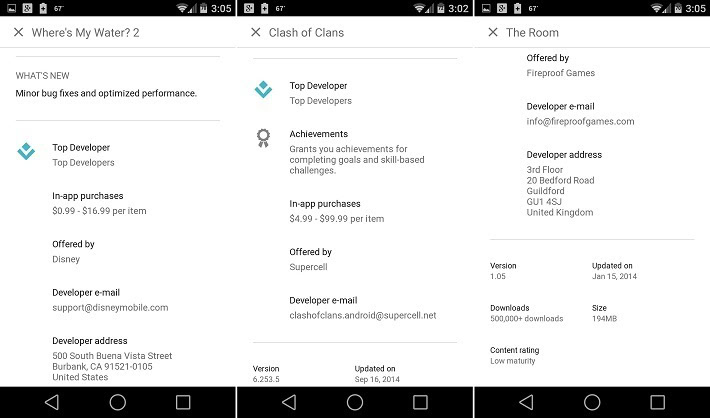
As expected, Google is rolling out some new changes today to Google Play, adding in-app purchase details into Play store listings and requiring paid app developers to start publicly showing their address.
Let’s start with the addition of in-app purchase details in listings. Unfortunately, this change isn’t quite as exciting as you might have hoped for. While the in-app purchase details are in fact showing up in apps now, all they actually give you is the range. That means that you don’t get a detailed list of in-app purchases like Apple’s iTunes nor any word on how many in-app purchase “items” there are in any given app. While we’d like to see even more fleshed out in-app purchase listings in the future, we still have to admit that this is a step in the right direction.

As for the developer address change? It seems likely that this has to due with recent changes in EU consumer protection laws, but there are many that suggest Google could do several things to get around this change and that forcing all developers with paid apps (or apps with in-app purchases) to display their address isn’t the best move. Sure, paying customers have always had access to a developer’s address within Google Wallet, but that’s not nearly the same thing as posting it publicly where anyone can get a hold of it.
While some apps are already showing addresses as of today, developers actually have 30 days from now to make the change. So are there any ways around showing your address for indie developers that work from home? It’s possible that you can use a PO Box, though Google hasn’t been too clear on the details just yet. If you’re a developer, we certainly recommend contacting Google and sorting it all out to ensure you aren’t penalized for not putting up your home address.