Affiliate links on Android Authority may earn us a commission. Learn more.
Google Now on Tap advertisement shows its sheer, brilliant simplicity
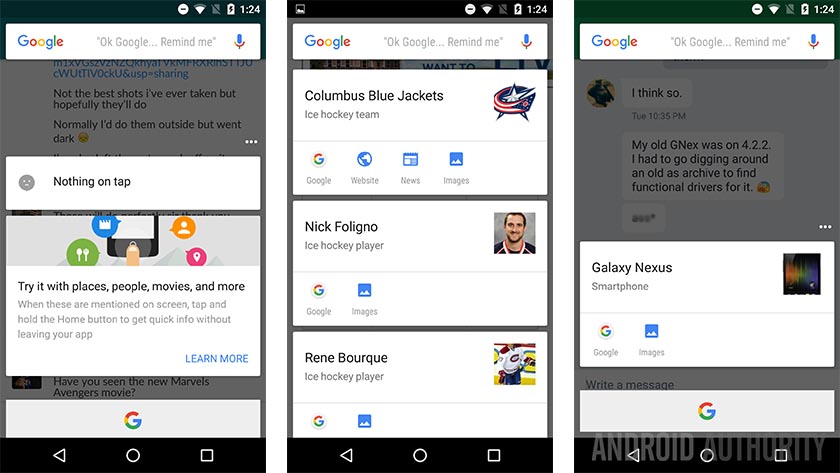
Android 6.0 released over half a year ago at this point, though sadly only a small number of devices are actually running it. Those that are, however, can benefit from many of Marshmallow’s finer points, including Doze – to extend battery life – and granular App Permissions – to have more control over what services or elements compatible software programs can access.
Alas one of the more forgotten points of progress seems to be Google Now on Tap, a fine feature that essentially has the Android system take a screen capture, analyze it for any relevant information – places, dates, numbers, etc – and then allow users to directly interact with the findings by way of cards. Google seems to be aware of the presumptive lack of awareness, and as such has issued a new commercial on YouTube advertising it:
The commercial basically takes the most elementary approach to educating consumers possible: It starts off by showing the typical habits they already do, or would presumably do in such a situation, and then segues into using Now on Tap, in three different instances. By the end, the sheer brilliance of the feature has been successfully conveyed.
A leaky faucet
Interestingly enough the actual phrase “Now on Tap” isn’t even used in the clip. Rather, “tap and hold” is said, and multiple times at that. This oddity may indicate that Google itself has determined the feature is either confusingly named, unclear, or else just not simple enough. Indeed if a customer had no awareness of Google Now, in and of itself, the idea of “Now on Tap” might seemingly call up images of a sink faucet.
Words like “press” or “push” or even “hold” and “long press” are quite common among device interaction descriptions. “Tap” is clear, but perhaps without a clear context, it becomes less so. Even on a personal level, the initial thoughts on hearing the feature when first touched upon with the Android M build was that it was some kind of Vertu-like personal concierge, or even Amazon’s Mayday. “On tap”, in that sense, being “ready when you need it” or “waiting for you”.
What do you think? Is Now on Tap a popular feature for you, or have you avoided using it entirely? Sound off in the comments section below and let the world hear what you think!