Affiliate links on Android Authority may earn us a commission. Learn more.
Google Keep gets undo and redo buttons with the latest update
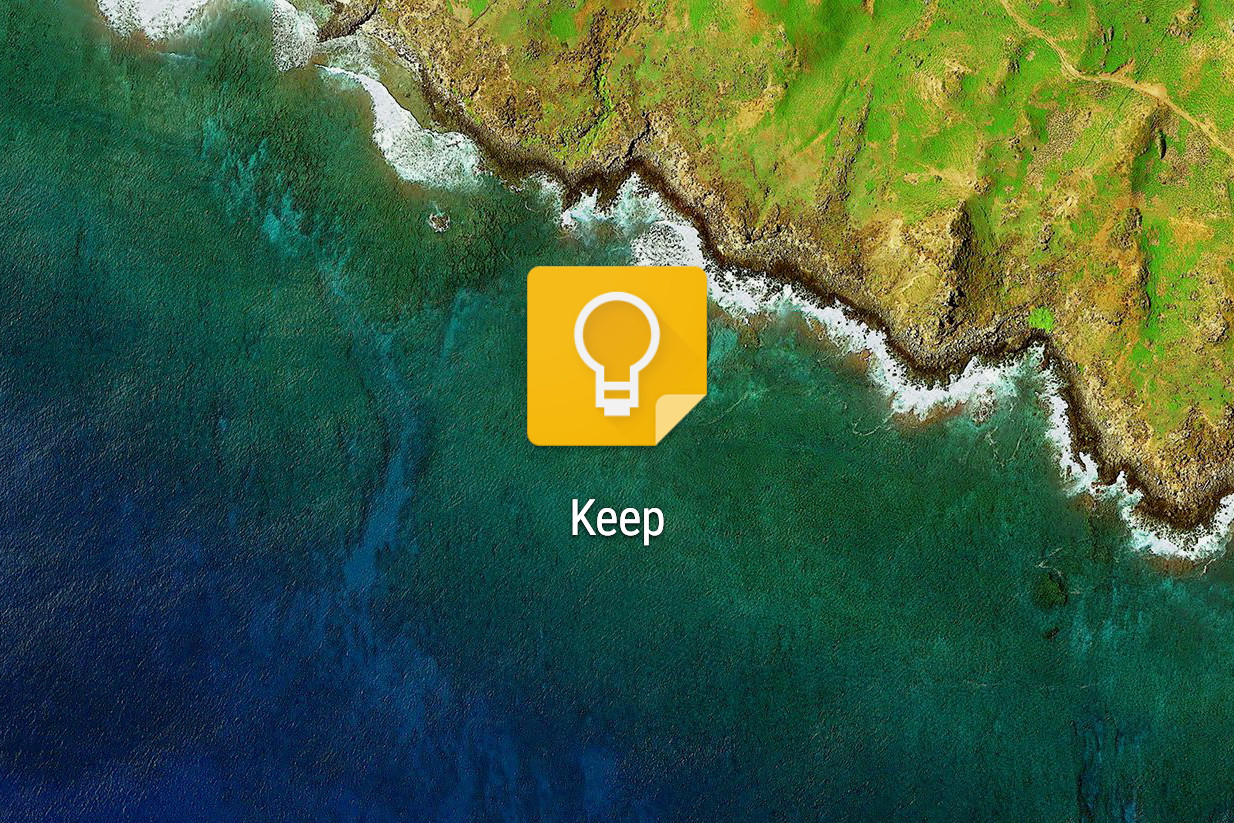
The latest version of Google Keep for Android brings a long overdue feature: the ability to undo and redo changes.

Google Keep is a pretty neat app: while it’s not meant to replace heavier apps like Google Docs or even Microsoft Word, it’s perfect for quick memos and reminders. Just as you’d expect from any note keeping app, it lets you add and save texts, images, voice recordings, and even hand drawn memos. One feature that’s been missing for the longest time, however, is the ability to undo and redo the changes you’ve made.
The edit history goes as far back as your current editing session, meaning the moment you exit out of a note, undoing and redoing will no longer be possible.
Well, that changes with the latest version of Google Keep. After the update, you will have two arrows in between the “+” and the overflow menu buttons right inside the editing bar – yes, these are the all-new undo and redo controls. This means that if you want to get rid of the most recent change, you can do so with a simple tap, and bring it back with another simple tap. It’s worth noting (no pun intended), however, that the edit history goes as far back as your current editing session, meaning the moment you exit out of a note, undoing and redoing will no longer be possible.
Read Next: Google Keep most useful features
The update should be rolling out as we speak in the Play Store: