Affiliate links on Android Authority may earn us a commission. Learn more.
Galaxy S6 Themes unofficially come to rooted Galaxy S4, S5 and Note 4
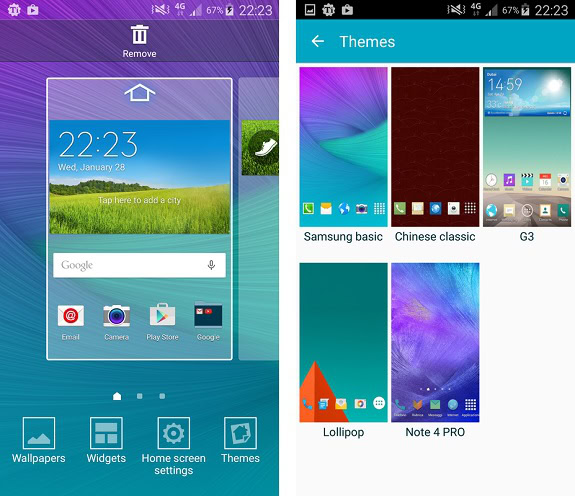
The Galaxy S6 represents a massive step forward for Samsung in terms of hardware design, but what about the software side? While the GS6 still comes with Touchwiz, a few important tweaks have been made that help improve the experience. One of these changes is the inclusion of a theme engine, allowing folks to change up the look of Samsung’s UI. For now at least, this feature remains exclusive to the Galaxy S6, but there’s now an unofficial way to give themes a try for those with a rooted Note 4, Galaxy S4 or Galaxy S5 running Lollipop.
Getting started is pretty easy, and begins by downloading the “Lollipop theme enabler”. From there, you simply unpack a few things into System/app and System/etc, change a line of code in system/etc/floating_feature.xml and restart your device. If all goes well, you should now have access to Samsung’s themes. For detailed instructions you’ll want to head on over to the XDA Developers forum.
So what makes TouchWiz themes any different or better than just using a custom launcher and downloading new wallpapers, icon packs, etc? While many launchers allow pretty deep levels of customization, the TouchWiz theming system doesn’t just change surface elements, but can modify the notification dropdown, the looks of core applications like the the dialer, messaging and calendar, and even system settings and fonts.
Anyone give this a try yet? Did you get it working okay, and if so, what do you think of the new Samsung TouchWiz themes?