Affiliate links on Android Authority may earn us a commission. Learn more.
Here's how to get the Galaxy Note 5's Screen Off Memo feature on your Note 3, Note 4 and Note Edge

Samsung made some big improvements to its Note line with the Galaxy Note 5. The Exynos 7420 processor is super powerful, the 16MP rear camera can take some great shots, and overall, the phone just feels much more premium than Note devices have in the past. But one of the most notable features that’s new to the Note 5 is called Screen Off Memo, which allows you to jot down a quick note when the screen is off. Simply eject the S Pen from the device, begin writing on the screen, and press the save button – it really couldn’t be any more simple than that.
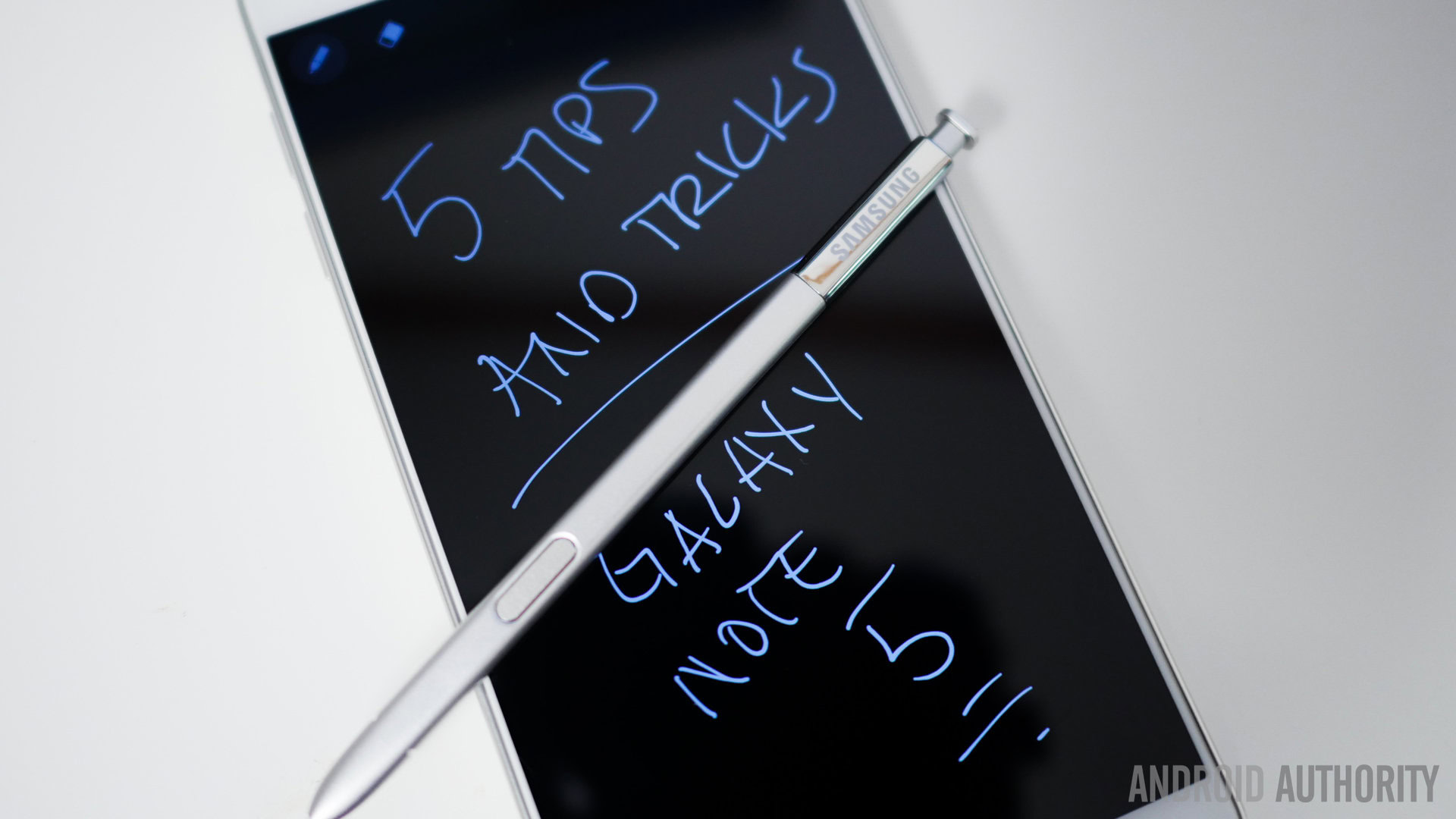
Wouldn’t it be great if you could use Screen Off Memo on an older Note device? Thanks to a certain XDA member, you can!
The feature can be installed on your Galaxy Note 3, Note 4 or Note Edge via a simple .apk. For a full list of instructions on how to download and install the .apk on your device, head to this link. The developer says that you can also install it on your Galaxy S6, Galaxy S6 Edge, or Galaxy S6 Edge+, but these devices don’t have an S Pen that can be used to automatically launch the app.
[related_videos title=”Galaxy Note 5 in video” align=”center” type=”custom” videos=”643941,638334,634297,634225″]
If you own one of these older Note devices and are willing to test this out, be sure to let us know how it goes in the comment section below!