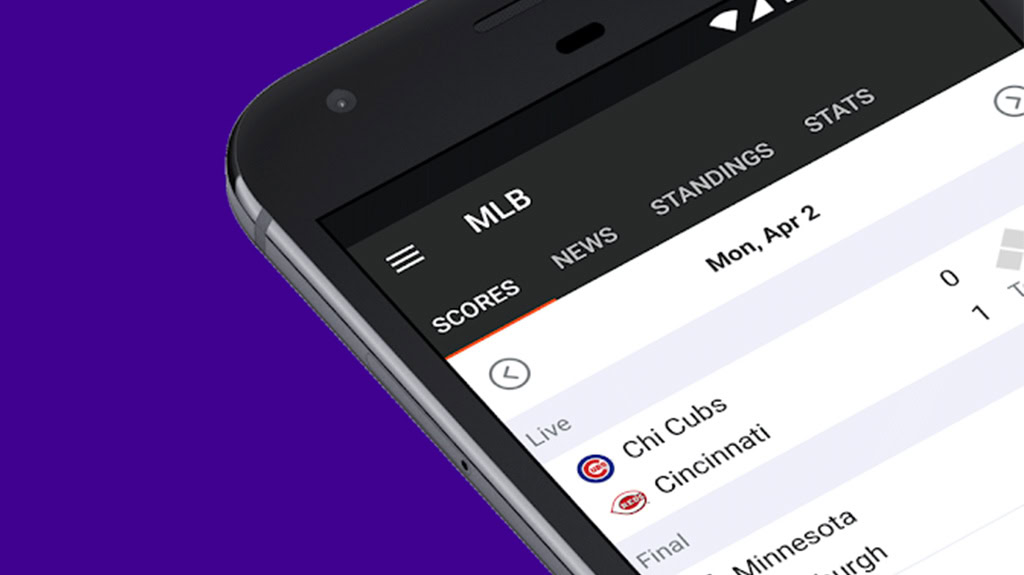Affiliate links on Android Authority may earn us a commission. Learn more.
How to play Facebook Messenger’s secret basketball game
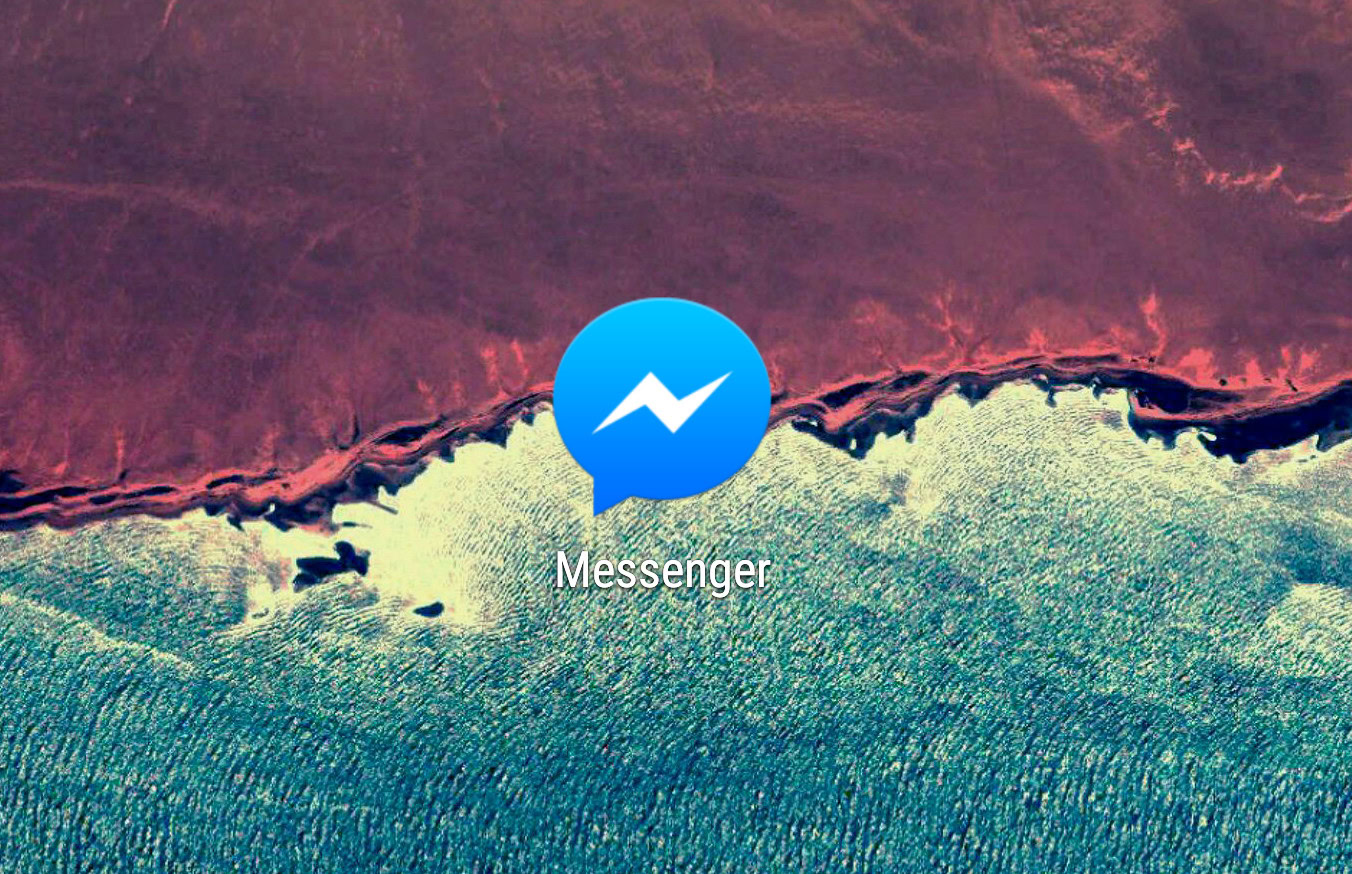
There’s a certain charm to hidden games. From the flight simulator hidden in Microsoft Excel to the chess game Facebook tucked away into Messenger, there’s just something extra fun about tapping into a game that’s secreted away into somewhere it doesn’t belong. To followup their chess game, Facebook Messenger has hidden a new game in the popular chat service in honor of March Madness. It’s a basketball game, and here we’ll be telling you how to get into the action.

It’s actually extremely simple to get this party started. All you have to do is send the basketball emoji to a friend in a message. Once it’s sent, just tap the basketball in the message thread to start the game. The way it works is that a basketball will spawn at the bottom of the screen. Swipe up to put it in the goal. If it seems easy at first, just get ten shots in a row and you’ll see the twist: the goal starts moving.
We weren’t able to get this game working on all devices, but be sure to have the latest version of Messenger if you want to play around with this hidden little feature. If basketball isn’t really your style, then you can also check out that chess game we mentioned earlier by typing @FBChess into a conversation and hitting send.
What do you think of Facebook’s latest hidden game? Give it a whirl and let us know about your experience in the comments below!