Affiliate links on Android Authority may earn us a commission. Learn more.
Epson Moverio BT-200 smart glasses review
Although it seems like it has been a long time coming, we are just on the cusp of a new era for Virtual Reality (VR) and Augmented Reality (AR). If you have read my article on what is virtual reality, you will know that the industry has gone through some good times and some bad times. Augmented Reality is a cousin of Virtual Reality. Both involve some form of viewing gear (headsets, visors, glasses, etc.) and both need lots of processing power to project images before your eyes. However, the big difference between VR and AR is that VR wants to completely create the world that you see, whereas AR wants to use the real world and add to it.
Probably the most famous (or should that be most infamous) AR product of recent times was Google Glass. But Google isn’t the only company researching and developing AR. Another well-known brand which has AR products is Epson. Maybe you know Epson more for its printers and projectors, however there is more to this imaging specialist than meets the eye!
I recently got hold of a set of Moverio smart glasses from Epson. Specifically, I have the BT-200 glasses, which consist of a set of glasses along with an Android-based control unit. I have been testing them out and this is what I discovered.

Design
The BT-200s are a full set of smart glasses with tiny projectors for both the left and the right eyes. However unlike a VR headset, the rest of the viewing area is transparent which means you can walk around and perform tasks aided by the glasses. Coming out of one side is a cable which connects to the control unit. This box, which is about the size of a smartphone, provides all the computing power, as well as a touch pad for controlling the glasses and connectivity like Wi-Fi and Bluetooth. Half way along the cable is a small clip and a headphone socket.

The control unit is similar to a smartphone (without the SIM card and telephone bits) but the display has been removed (but not the touch sensitive surface) and replaced by the glasses. Inside the box is a Texas Instruments OMAP 4460 dual-core Cortex-A9 based processor running at 1.2Ghz. There is also 1 GB of RAM and 8GB of internal storage. If you need more space then you can use the microSD slot to add more, up to 32GB.
The glasses weigh around 88g, which is much heavier than a normal pair of glasses, however the weight isn’t prohibitive. You can wear them comfortably for about two hours, only then do they start to feel like a burden. The optics are first class. The little projectors display an image which appears to be about 80 inches at 5 m or 320 inches at 20 m. The way the optics have been designed give the impression that you are looking at a large screen TV or monitor a few meters in front of you. Because of these perceived distance, and because of the quality of Epson’s projectors, my eyes never got tired from looking at the display. No headaches, no neck aches. It was a pleasure.
Android
The unit runs Android 4.0.4 which means you can run any API 15 Android app including games, productivity apps and multimedia apps. It is a fairly stock version of Android, this means that it will run unmodified Android apps directly, just as you would on a smartphone or tablet. The track pad on the surface of the control unit is used to control a cursor, almost like a mouse. You move it around with your finger on the pad and then tap for click. The “screen” that is projected by the glasses is in landscape mode but the track pad is used in portrait mode. This is OK and doesn’t really cause any problems except that the width of the track pad is narrow as you have to use the shortest side of the portrait area, rather than using the longest side.

The Moverio BT-200 smart glasses don’t come with Google play support, so any “normal” apps you want to download need to be either side-loaded or installed via a third party app store. For my testing I installed Amazon’s appstore and I was able to find and install many popular apps without any trouble.
For app developers there is also a Moverio SDK which provides a library that allows Android Apps to control the BT-200’s display, audio and sensors. For Moverio specific apps Epson has its own ecosystem and an appstore, the Moverio Apps Market.
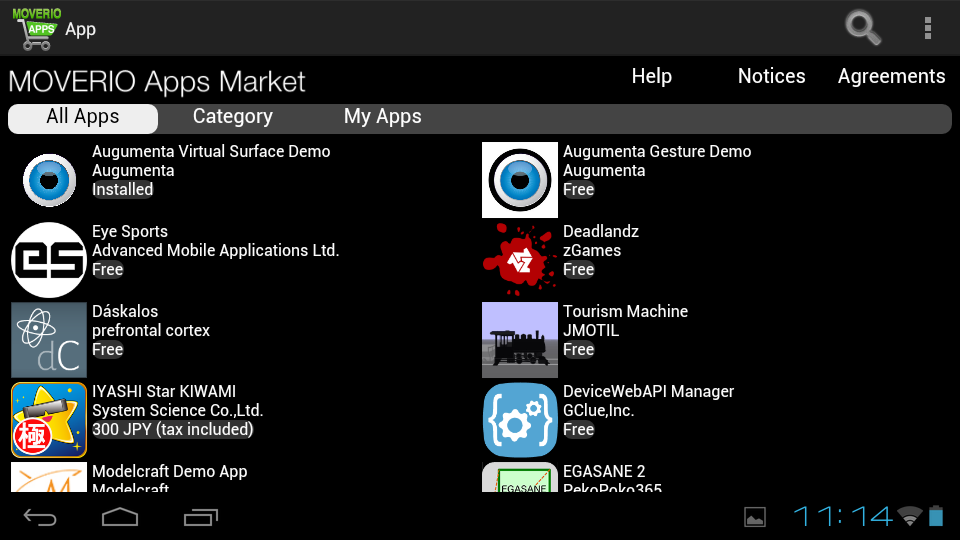
It would be nice if the Android version was higher, not because there is any functionality missing, but because it might give access to some more interesting content, like Google Cardboard or other VR/AR projects which are built on later versions of the OS.
Usage
The old adage goes that hardware is useless without software, and that also applies to the BT-200. Thankfully there is quite a bit of interesting app development going on for these smart glasses.
Having used the glasses for a while I can safely say that they work very well with just normal Android apps and games. I downloaded the Dolphin web browser and Angry Birds and both worked without any problems, with the minor exception that the intro for the Dolphin Browser is in portrait mode, however once you have dealt with that it switches to landscape. The only apps that don’t work are those that must be used in portrait. For example I downloaded Temple Run, and as a portrait only game it just isn’t playable.
Browsing the web is an interesting experience. If you are loading pages with lots of text then smart glasses really aren’t the best medium. However if you are looking at media rich pages, like photo galleries, then the smart glasses work well. Typing in URLs and search terms can be tedious as to use the on-screen keyboard you need to move the cursor to the desire key then tap, then move again and so on. Since there are no Google services there is no YouTube app. However YouTube worked as expected from within the Dolphin browser.
Watching a movie or browsing your photo collection is quite fun on BT-200s and the device supports apps like Netflix, however you can also do all that on VR headsets. The real power can be found in AR. Epson kindly pre-loaded my review unit with some example AR apps, which demonstrate what is possible.

The glasses include a built-in VGA camera. You can take photos and record video using the standard Android open source camera app. As well as being able to take (low resolution) photos and video, the camera can also be used by apps to “see” what the wearer is seeing. With pattern recognition, and other fancy technologies, apps are able to add layers of new information on top of what the user is actually seeing. The “classic” use case is with trackers. Printed material (usually a unique pattern or code) is recognized by an app and used to display a 3D model or some other image.
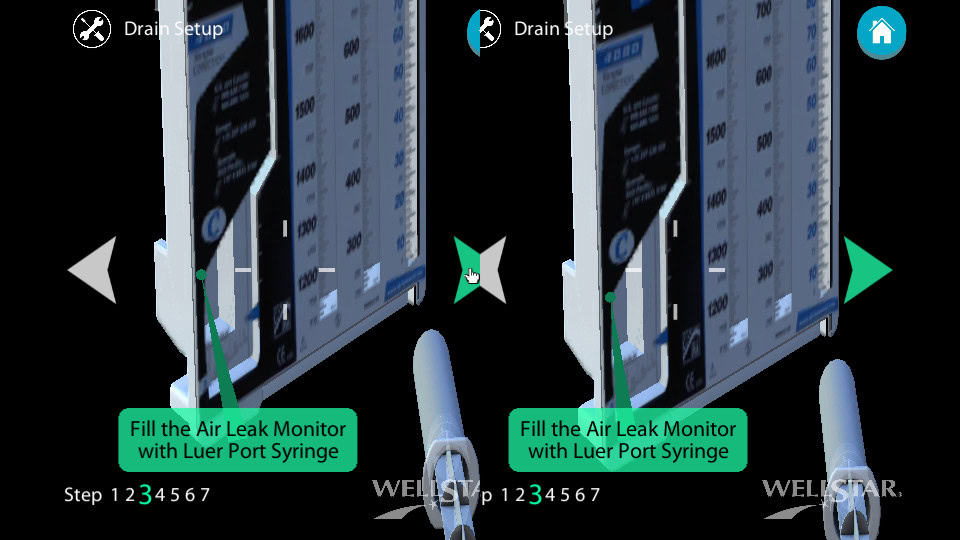
One of the more ambitious demo AR apps is “Visualizing the Future” by CN2 Technology. It is meant to be used with the WellStar® Atrium Express™ Model 4000 single collection chest drainage system. It displays AR instructions directly over the physical device. The idea is that it provides help and training for users of these medical devices and shows the necessary steps for its successful operation. If you look at the screenshot above you can see that the glasses are projecting a 3D image (with a left eye image and a right eye image), but you will also notice all that black. That is because it is a screenshot taken via the control unit. But to the user all the surrounding area is filled with what you actually see. The screenshots below should help you get the idea.
You can download the front facing target which is stuck to the front of these devices and experience the AR part without actually owning one of the drainage systems. Since I don’t know much about chest drainage systems I was kind of lost while using the app, but it certainly did show me where to connect the hoses, all in glorious AR.
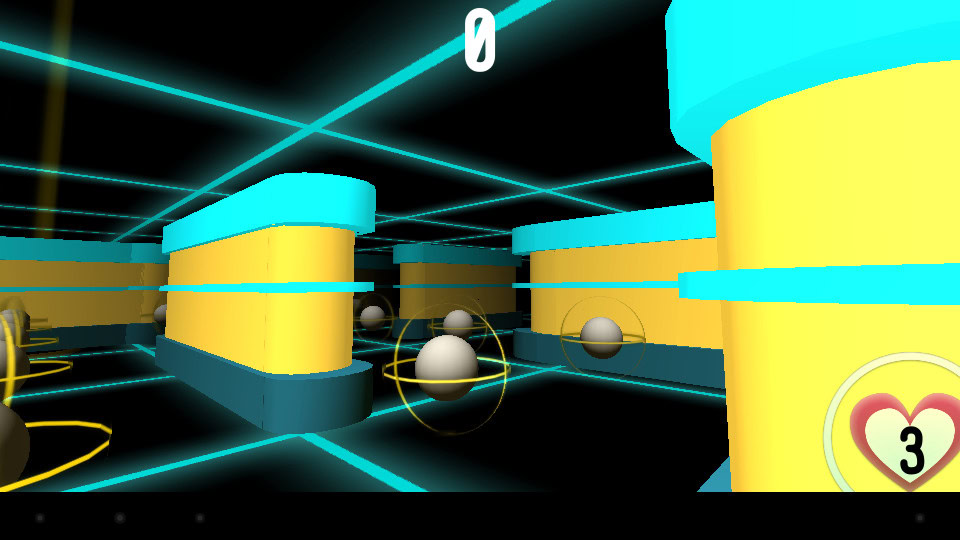
One fun game I have for the BT-200 glasses is AR MAN. It is basically a PAC-MAN™ in 3D where you are the PAC-MAN. You are in a maze which you navigate by actually walking and by looking around. There are even ghosts! This is clever because the game uses the sensors in the glasses to detect movement and as a result you don’t need to control your position in the game via the touchpad, you just walk forward. Obviously you need a big open area to play this, but because you can see through the glasses you aren’t walking around blind like you would be with other VR headsets.
The same author (Sean McCracken) also wrote Maelstrom, a VR walking app that allows you to look around a virtual world, while also enabling you to move around in virtual space by actually walking around in real space.
If there is an app which is close to being a killer app for the Moverio glasses, it is the DJI VISION app for use with a DJI Phantom drone. Some of the DJI drones have a camera on them which allows for a live view from the drone. DJI call this First Person View Flying (FPV). The app allows full remote camera control and incorporates things like live telemetry readings. Since you can see through the Moverio glasses then you can watch your drone while flying it, but at the same time receiving telemetry and a live first person view from the drone!

In terms of non-consumer apps, Epson is seeing lots of interest from businesses. For example, Lockheed is using the BT-200 smart glasses to instruct engineers about how to build and repair F-35 fighter jets! According to a very interesting article by Popular Mechanics, when a glasses-wearing engineer is installing a brake component on the landing gear, they look at the wheel and the Moverio glasses show renderings of every bolt and cable, with the part numbers and ordered instructions showing where each part fits.

Another interesting area is that of remote support, “you see what I see.” Imagine a situation where someone needs some remote technical support. Normal telephone support only goes so far. If you have used a service like TeamViewer to help someone do something on their PC, now imagine a system, where you can see what the other person is seeing through their BT-200 glasses. But more than that, you can interact with their display by adding arrows, circles, and text so that you can guide them in a repair. It is a quite an interesting concept and you can find out more from companies like Scope AR or APX Labs.
The list of potential usages is in fact very long. Another favorite of mine is the use of augmented reality by pilots flying planes. A company called Aero Glass has an app for the BT-200 smart glasses which help pilots to properly visualize terrain, navigation, traffic, instruments, weather, and airspace information.
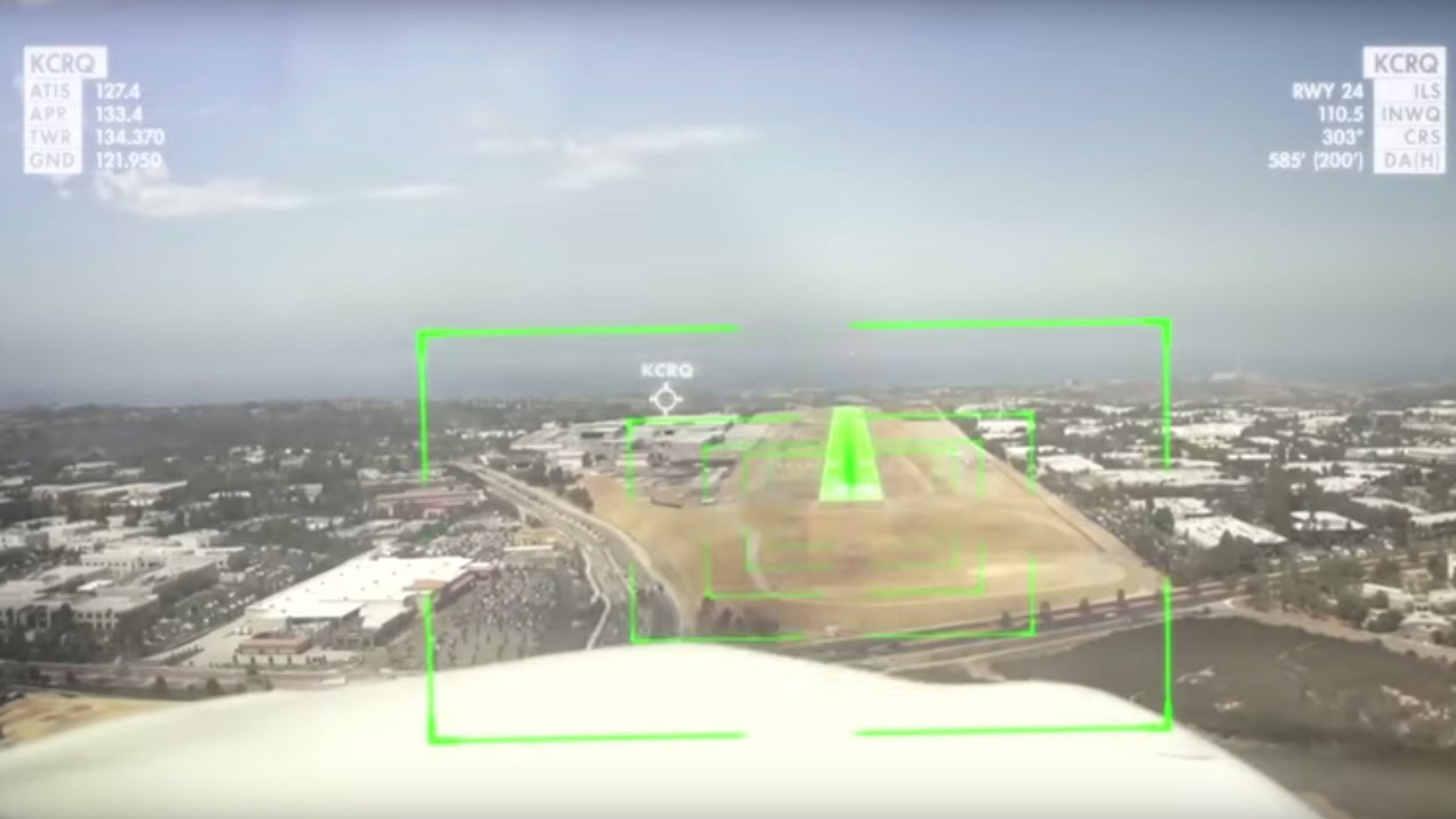
Wrap-up
Overall I am impressed with the potential of these smart glasses. This is still very much a project in the “developer edition” phase. It isn’t ready for the consumer mainstream, however if you or your company are looking for AR solutions then the Moverio might just be the platform you are looking for.
As with some many areas of innovation, the key to success will be finding a killer application. At the moment the BT-200s are interesting, even inspiring, but not yet essential, unless you own a drone that is! However, as this tech develops we will certainly see lots of new ideas and interesting ways to use AR.
Epson’s original BT-100 smart glasses were released in early 2012 and weighed 220g. Two and a bit years later Epson released the BT-200 smart glasses, now weighing just 88g. If Epson maintains the same release cycle then we can expect the BT-300 smart glasses to appear in late 2016, maybe early 2017. If the company manages to cut down the weight even further, add a 2MP or 5MP camera, and use a newer version of Android, then what is currently a device for businesses, developers and drone enthusiasts, could become a must-have consumer product. But in the mean time, if you own a DJI drone then go get a pair of BT-200 smart glasses, similarly if you want to develop VR and AR apps then you need to seriously look at this platform. The BT-200 glasses are currently available for $699.99 from Amazon.