Affiliate links on Android Authority may earn us a commission. Learn more.
Cortana for Android Beta hands on (and vs Google Now)

Just a few hours ago, Microsoft’s Cortana app for Android leaked out ahead of its official launch, allowing eager users to get an early look at the virtual assistant application. The version of the app that leaked is a very early build, so there are still many improvements that will be made over the next few weeks. But since we have an unofficial build at our fingertips, why not go hands-on to see just how well Cortana functions?
Today we’re getting a brief look at the app in its current form, and we’re also pitting it up against Google Now, just for fun. In the video, we run your through the Cortana experience and then look at how it compares to Google Now while below the video, we’re talking through the experience as we’ve found it.
Overview
If you’ve ever used Google Now or Siri (which I’m assuming most of you have), you’ll be right at home here. Upon starting up the application for the first time, you’ll be shown a brief overview of what functions Cortana can perform. Just like other popular assistants, this app can access your location, contacts, voice input, search history, calendar details and much more. You can always change what Cortana has access to in the Notebook tab at any time.
You’ll then get to choose what the app calls you, then you’re almost on your way. To use Cortana, you’ll need to sign in using your Microsoft account. I know, I know – not everybody has a Microsoft account, and not everybody wants one. But how else is Microsoft supposed to collect your data? After you successfully sign in, you’re taken to Cortana’s main home screen.
Similar to the main card view in Google Now, Cortana gives you a giant list of what it thinks you’re interested in – from today’s news and weather to movies playing near you. You can of course click on whatever piece of recommended information you’d like and check out more details when the full page opens up in your browser. And just like with Google Now, you can hide stories from your feed if you don’t like what Cortana is showing you.
Down towards the bottom of the app you’ll find the search box, where you can either type or speak your query. This is where you’ll go to perform tasks such as setting alarms, checking out the weather forecast, and more.
What it does well

Overall, this build of Cortana works pretty well. It can perform most of the same tasks Google Now and Siri can do, but not much more than that. Cortana is great for setting alarms, finding quick pieces of information from the web, checking out the weather forecast and much more. The majority of the app could use some polish, but we knew that going into this demonstration.
That being said, Cortana still does recognise accents – although simple words like Slack seem to cause it some trouble but that may be due to my British accent – and performance is actually quite smooth (apart from the odd glitch here and there). Given it’s a beta, performance issues were to be expected but as a whole, the experience is better than we might have expected given this early stage.
Shortcomings

For now, the list of shortcomings unfortunately exceeds the list of strengths in its current form. Cortana is pretty good at recognizing accents, though it still struggles with names more than we’d like it to. For instance, telling Cortana to “text Jimmy Westenberg” confuses the app, while telling it to “text Jimmy” pulls up the correct contact name and number. Also, unlike what you’d get with Google Now or Siri, there’s no way of speaking your message to the recipient. We’re sure this functionality will come in a future update to the app.
If you’ve ever used Cortana on Windows Phone, you’re probably used to the voice assistant responding to you after it’s been asked a question. With this build of the app, Cortana responds vocally to simple questions such as “what’s the weather like today”, though conversational search doesn’t work as well as it does on the Windows platform.
Cortana for Android in pictures
Wrapping up
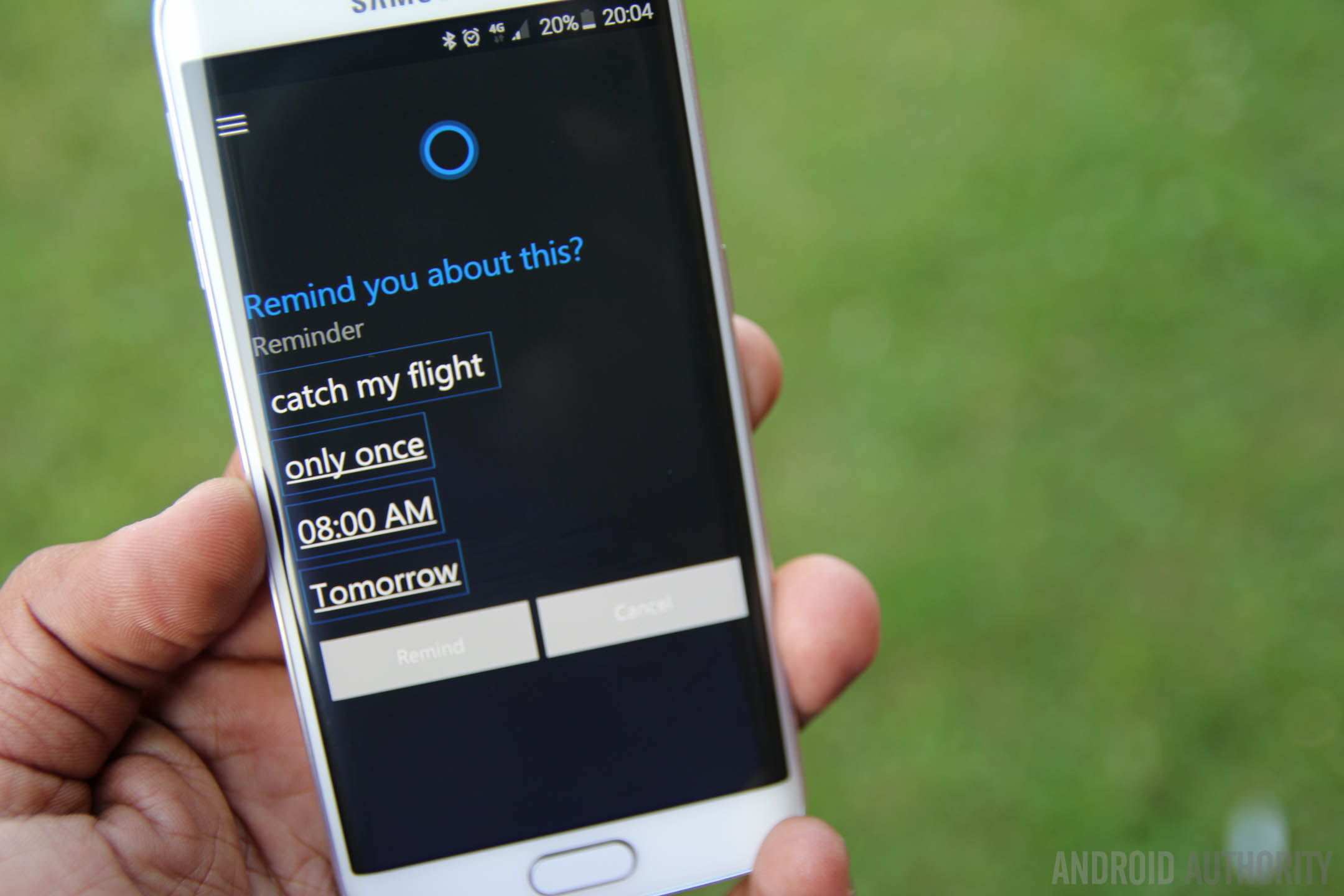
Overall, Cortana for Android is really good at what it does, and actually seems like it could one day be a viable option for anyone who wants to branch out from Google Now. But with that said, even though most of the shortcomings we mentioned will probably be ironed out in the future, launching a voice assistant on another platform is a difficult thing to do. With Google Now just a tap away, most folks won’t even bother with another voice assistant. That’s not to say what Microsoft has produced is incapable by any means, but for those who don’t own a Windows 10 computer or Windows Phone, we’re not exactly sure this application will catch on to the majority of users.
Based on what you’ve seen of the app so far, what are your thoughts? Anxious to give Cortana a try, or will you pass? Be sure to let us know your thoughts in the comments below.