Affiliate links on Android Authority may earn us a commission. Learn more.
Best apps for nerds, geeks, and the info-adventurous

If you want to learn more about the world around you, technology has been moving in your favor. Though you might have gained a bit of a reputation as a child, spending hours at the library and reading every book that struck your fancy, the Internet has been advancing in your direction.
Information is literally at your fingertips and your search for knowledge has laid everything out for you. If you ever wanted to know more about an obscure painter, or how something worked, you could just get on Google and run a search for it.
Thousands upon thousands of websites crop up right after, all for your consumption. Since technology’s recent developments have focused on portability, it’s time for you to load up your Android device with apps to help you keep learning and to finally start walking around outside. Believe us, the sun will be good for you.
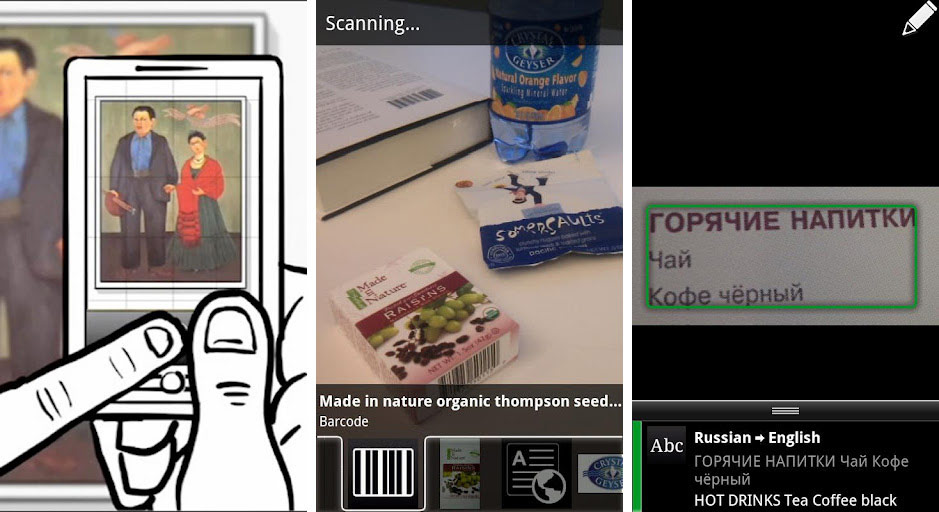
The world around us is just brimming with information, so why hold back? Explore it to the fullest using Google Goggles. This app lets you search the real world by taking a picture. Google then uses image recognition technology to recognize objects and return relevant search results to you.
Say you’re in a new place, perhaps on a vacation or you just relocated to a new town, and you’re walking around, taking pictures. Use Google Goggles to identify that huge building or interesting statue and learn more about it with the information Google Goggles feeds back to you.
You can take a shot of anything, from products, famous landmarks, storefronts, artwork, to popular images. If you’re in a foreign land where you can’t speak the language, Goggles can translate words in English, Italian, French, German, Spanish, Portuguese, and Russian.
That isn’t all Goggles is good for. Scan barcodes using Googles to get product information, QR codes, add contacts by scanning business cards or QR codes, and scan text using Optical Character Recognition.
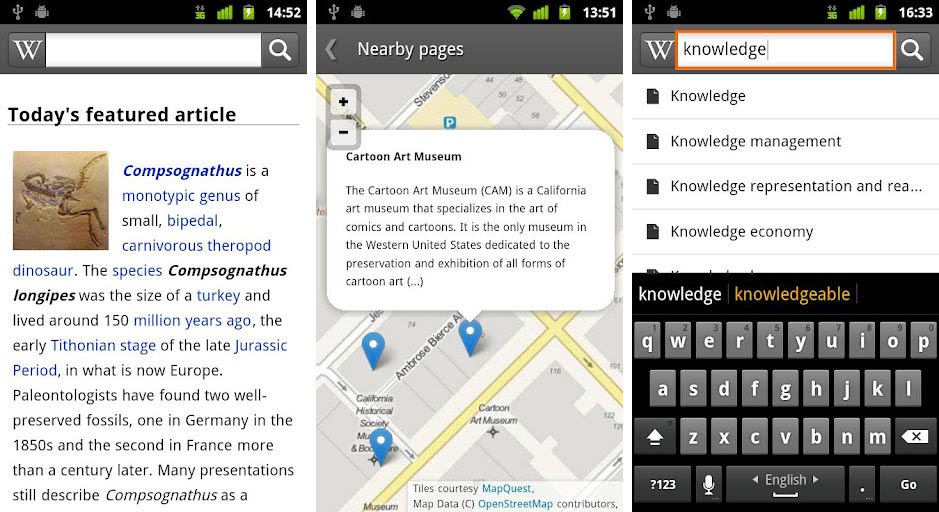
Who of you still have a collection of Encyclopedia Britannica encyclopedias at home? Now, who of you spent days reading each volume from cover to cover and using them as reference for your school paper? Though the print industry has been floundering in the wake of paperless advancement, there’s still nothing quite like information condensed into sections for your easy perusal.
And, if you aren’t familiar with Wikipedia, you clearly haven’t been spending enough time on the Internet. Wikipedia’s official app for your Android device gives you access to more than 20 million articles in 280 languages.
No matter what part of the world you’re from, Wikipedia has got something for you. Simply type in what, or who, you’d like to know more about and voila! It is the most comprehensive and widely used reference work that humans have collectively compiled.
For the best browsing pleasure, Wikipedia should be enjoyed while you’re connected to the Internet. But, say you need to go somewhere, that’s no problem. Wikipedia lets you save articles so you can read them at a later time. If you want to share an article something interesting with your fellow nerds, hit the Share function.
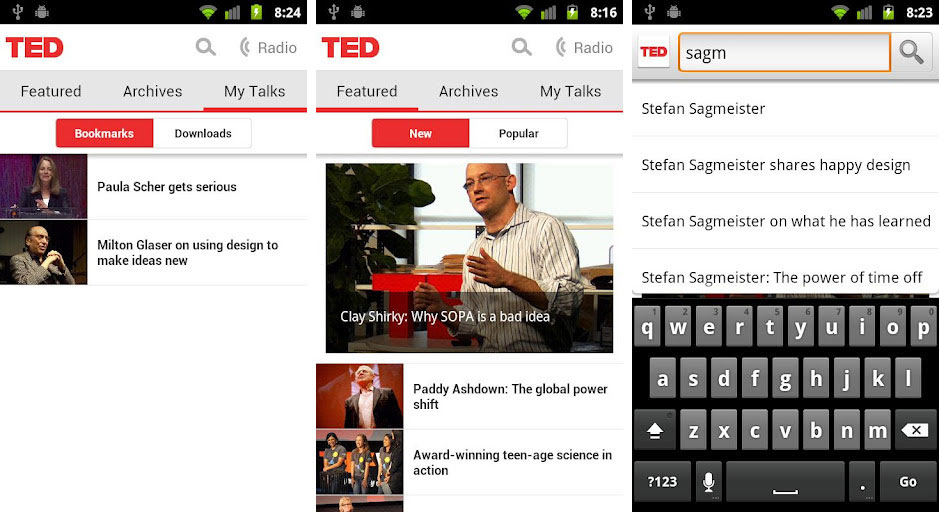
If you’re bored of reading, why don’t you open your eyes and ears for some of the most riveting talks by remarkable people, available for free. TED‘s official application for your Android device is a must-have if you want to keep learning about the world around you, without feeling your eyes glaze over when looking at walls of text.
You can access talks from some of the world’s most fascinating people, from psychologists such as Martin Seligman discussing positive psychology, to Myth Buster’s own Adam Savage discussing his own experience of obsession.
TED makes it possible for you to listen to education radicals, tech geniuses, medical mavericks, business gurus and music legends all from the palm of your hand. Access over 1,200 TEDTalk videos and audios, with more added each week.
When you launch the TED app, you can browse through the Featured videos, those in the Archives and even My Talks where you’ve bookmarked videos that matter to you. Check out what’s new or what’s popular. Can’t find what you’re looking for? Hit the search function. Though the app is free, it is also ad-supported.
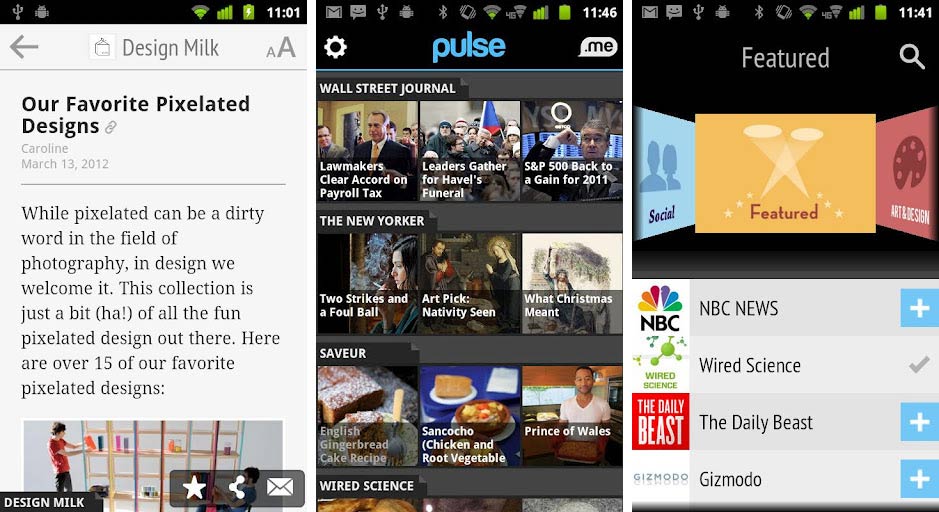
If you’re a habitual web-surfer, you’ll have a number of websites that you check every day. I’m not talking about your e-mail inbox or your social network, but websites that deliver you the news and updates that you want to know more about. Having to manually browse to them, browse through any new updates, and then having to move on to the next one can be extremely tedious.
But, with Pulse News, you won’t need to waste precious time, waiting for a site to load. This application makes reading news fun and engaging. It takes your favorite websites and transforms them into a colorful and interactive mosaic. Tap on an article to view both a clean and elegant news story and the original website’s format.
If you want to read something later, save it for reading offline. You can even sync that saved article across all platforms with Read it Later and Evernote. Each week, Pulse News features new publishers so you’ll have more websites to track. If you’ve already got an RSS feed going on in Google Reader, import it into Pulse News so you can read all the articles you want in one place.

Want more of the latest news in one convenient place? Google Currents is a good alternative to Pulse News, able to give you beautiful free publications on your Android device and tablet. You can get access to publisher editions from Forbes, The Guardian, TechCrunch, PBS, Saveur, and more.
Imagine having in-depth articles, videos, fine photography, slideshows, live-maps and social streams at the tips of your fingers. Just like Pulse News, Google Currents allows you to read your Google Reader subscriptions right on your Android device. You also get a little extra in the form of Google Currents’ Google trending editions.
Step out of your little bubble and read up on five most recent trending stories in categories such as world, entertainment, sports, science and more. This is all possible through Google’s search technology, building a collection of the hottest topics hourly. Keep up with the latest news with Google Currents, available for free from the Google Play Store.
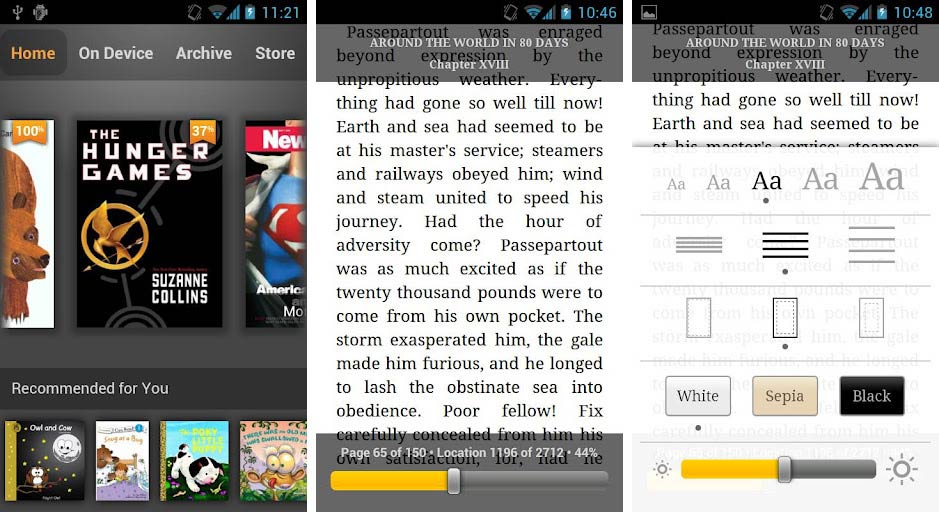
Though keeping up with the latest, and sometimes the greatest, can be all well and good, nothing quite beats curling up with a book. Jump into someone else’s world through fiction or understand the past better with non-fiction and historical accounts. Regardless of your preference, books haven’t lost their appeal or use. But, carrying around an 800-page volume isn’t exactly convenient, especially when it’s hardbound.
Instead, make life easier and download Kindle for your Android device. You can access thousands of free books from Amazon, such as Pride & Prejudice and The Adventures of Sherlock Holmes. If you want to get newer books without the hassle of purchasing their physical copies, simply search for it on the Kindle Store, purchase it and start reading. You’ll be able to pack hundreds of books with you in the comfort of your device.
If you come across a word you aren’t familiar with, Kindle comes with a built-in dictionary so you can look up the word’s meaning without leaving the app. You can also use the Google or Wikipedia links to gain more information. Don’t be afraid of eyestrain because Kindle lets you customize your reading experience, from brightness, to background color.
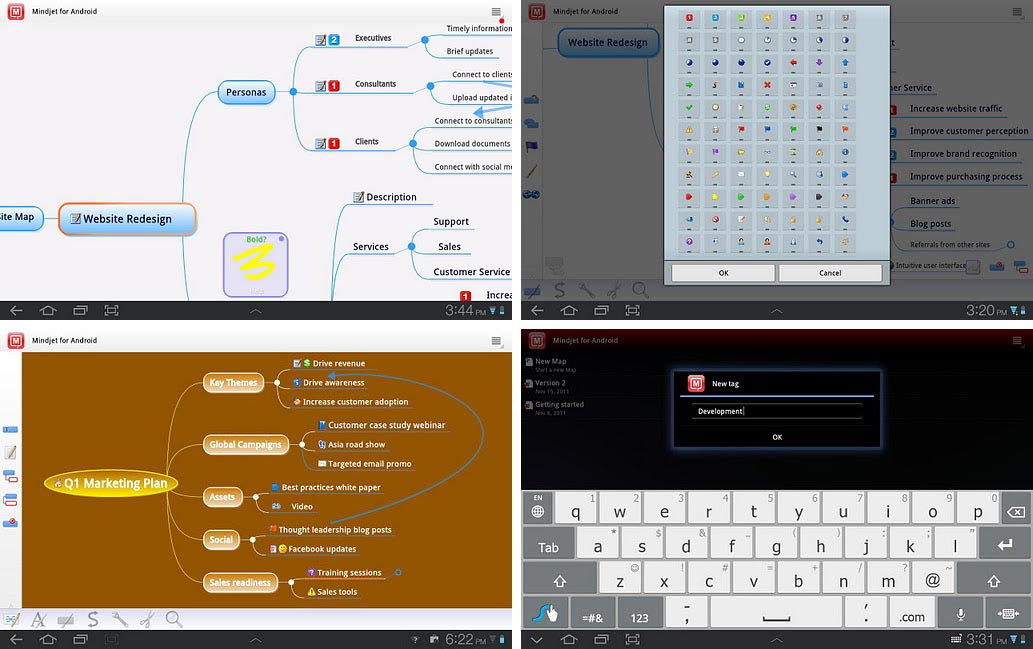
With all that reading, watching and browsing for information, your mind’s probably percolating with a number of ideas. Maybe you’ve figured out the snag in your research or, instead, you’ve been inspired to create something of your own. A theory, perhaps? A project?
Don’t bother getting a pen and sheets of paper because Mindjet for Android is an easier alternative to get your ideas out of your head and arranged for reference. Leave that notebook at home because Mindjet lets you visually capture and organize information with just a few taps of your Android device’s screen.
You can brainstorm with a group of people or just by yourself. Simply start a new map, give it a name and begin. The name you gave the map is now entered as the central topic and you can make branches for subtopics by double-tapping.
Mindjet also comes with a number of features such as text styling, topic styling, relationships, and tools for attaching files, links, and notes. You won’t have to worry about leaving your mind map on your device because Mindjet also supports syncing to Dropbox so you can see your mind map on your computer.
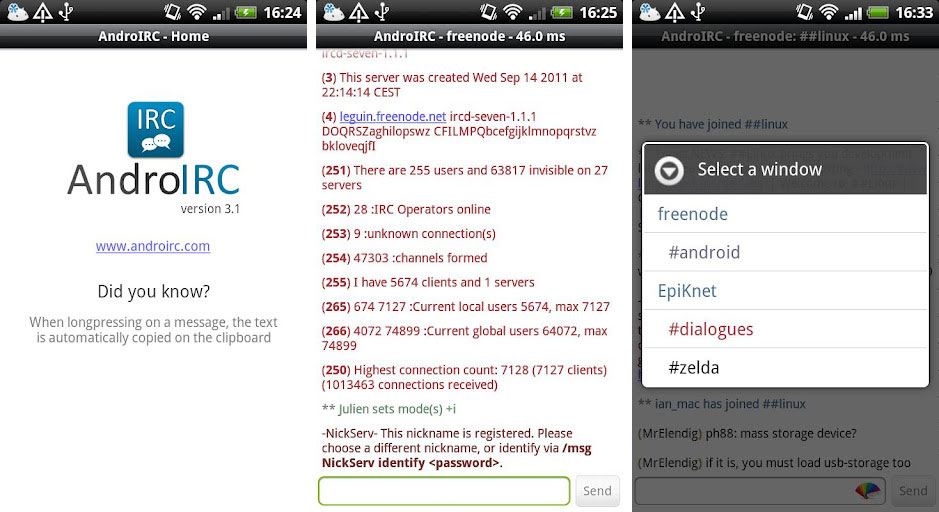
So, you’ve got your ideas mapped out and you’re charged and excited to tell someone, but whom do you tell? You could go tell your friends, your family or total strangers. If you want to try making new friends, you can do that with AndroIRC.
In the earlier days of the Internet, Internet Relay Chat (IRC) was all the rage and it seems that a number of people still make good use of mIRC. Not the mainstream populace, no, but the truly hardcore geeks who don’t mind that IRC’s interface isn’t quite as snazzy as modern instant messengers.
For the nerd on the go, however, take IRC with you on your Android device. AndroIRC packs mIRC colors and lets you auto-join channels on startup. No more browsing around to get to that channel you love haunting.
As long as you’ve got an Internet connection, chatting with fellow geeks and nerds is easy. If you’re starting your own channel or you’ve been moderating one for a while now, you should know the top commands to re-assert your control on your channel. Kicking, banning and changing privileges is easy on AndroIRC with an easy access menu.
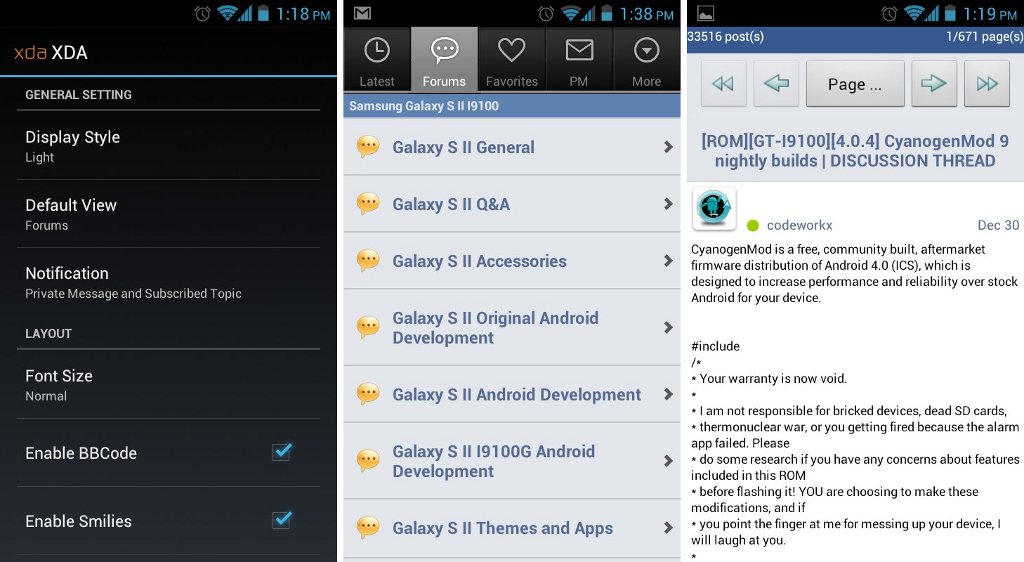
What kind of nerd would you be if you didn’t know XDA-Developers? The name should be familiar to you; it’s basically the birthplace of every great ROM, mod, and tweak available for Android devices. In fact, you may right now be using one of the popular ROMs cooked up by the devs on XDA.
Don’t just settle for reading about ROMs through Android sites. Jump right in there with developers and learn the lingo. Maybe you can even give feedback on the latest nightly you flashed to your device.
The official app of XDA-Developers, developed, well, by xda-developers, allows you to view the forums in a format optimized for your Android device. Browse the forums, read the latest threads on what’s cooking in the kitchen, post a comment on a thread, send private messages to friends and more.
When you launch the XDA-Developers app, you can see the latest topics, the Forums tab, your favorite forums and topics, and check your private messages. You can download XDA-Developers for free from the Google Play Store. The free version is ad-supported, but if you want to do away with the ads, you can purchase the premium version with additional features for a small fee.

After a long day of reading books, the latest news, watching TED talks, brainstorming ideas, chatting with fellow nerds and Android developers, it’s time to unwind with a game. “Absorb or be absorbed,” the game warns. Osmos HD puts you in the Darwinian world of galactic mote.
You’ll need to absorb smaller organisms to survive and grow in this world, but what kind of game would this be without dangers? Watch out for large predators! Developed by Hemisphere Games, Osmos HD has nearly five stars to its name on the Google Play Store. That’s an achievement by itself, but it’s also been voted as Game of the Year multiple times.
With it’s sublime, hypnotic, and calming electronic soundtrack, Osmos HD lets you propel your mote through a sea of other organisms. Consume small life forms to get bigger, but beware of being absorbed into larger organisms.
You can enjoy two game modes, Odyssey with 27 levels through the Osmos Blobiverse, and Arcade, letting you play any of the 8 level types at your choice of difficulty. That means you can enjoy a total of 72 levels. Ready to evolve? If you’re not ready to commit to purchasing Osmos HD, download Osmos Demo for free from the Google Play Store.
That was our list of the best apps for nerds. It isn’t an exhaustive list, really, and we’re 101% sure we missed out on a lot of the other apps out there. Though, we hope that these 10 apps will help you get started on your nerdy, geeky, or intellectual adventures. If your favorite nerd app didn’t make it to our list, share it with us and fellow nerds in a comment below.