Affiliate links on Android Authority may earn us a commission. Learn more.
New Data Saver feature will help you save precious mobile data [Diving into Android N]

Android already does a pretty good job at making sure you don’t go over your monthly data allotment. Users have been able to set a cellular data limit from the settings menu for some time, but now in Android N, there’s a new feature that will let you take it one step further.
If you happen to have a small data plan or if it’s just the end of the month and you’re running low on precious gigabytes, background application data consumption might have been a problem for you in the past. So if you don’t have access to a Wi-Fi connection all day and don’t want your device using a bunch of data while you’re not using your phone, this new feature is for you. It’s called Data Saver (no, not that data saver), and it’s available in the Data Usage section of the new-and-improved settings menu. When you flip the switch, Data Saver will block background data usage for your entire device. It’ll also allow the OS to tell other applications to use less data in the foreground wherever possible as well.
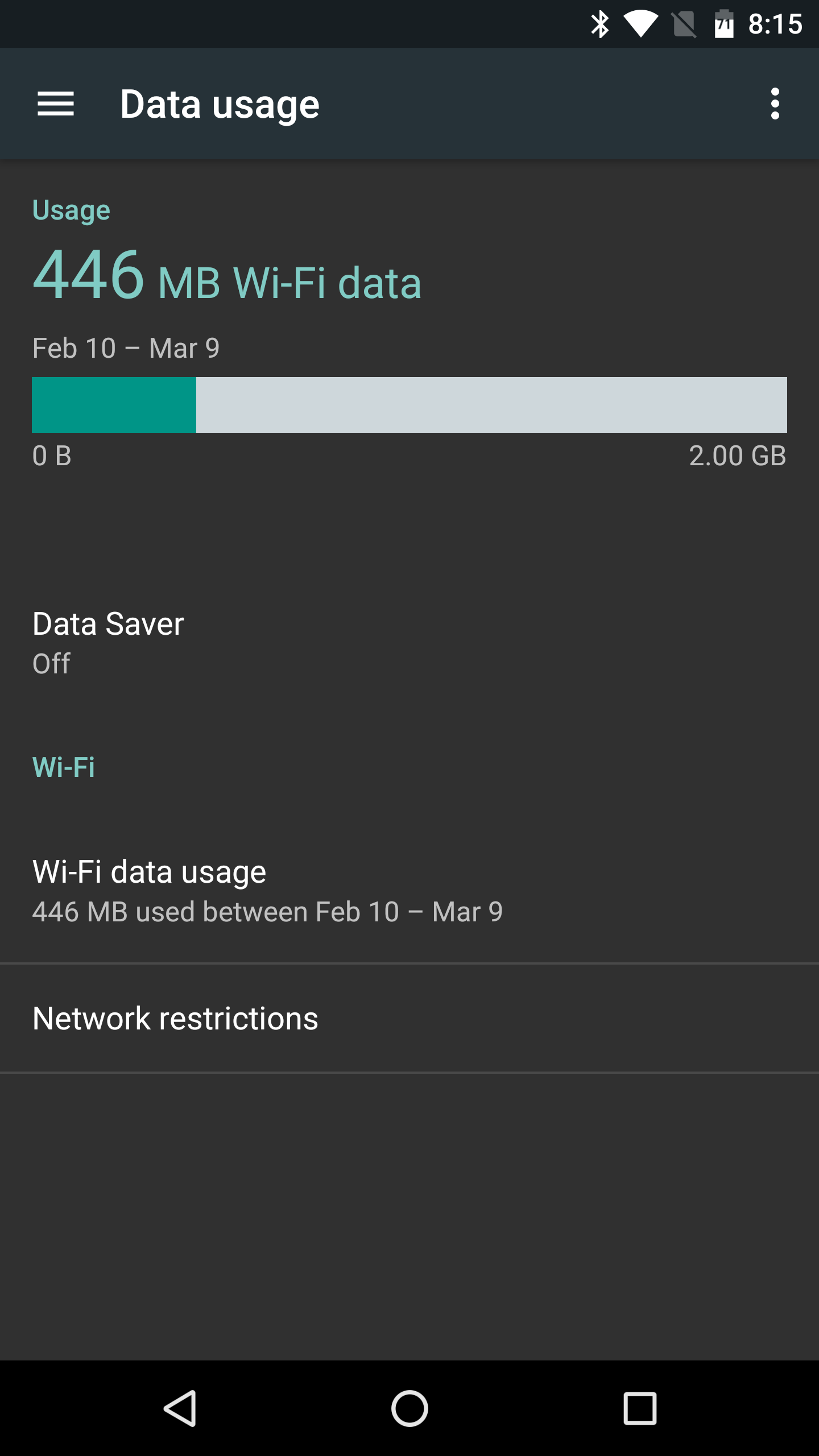
If you don’t want all apps to be affected by this change, there’s a fix for that. You’ll be able to easily whitelist applications from Data Saver to allow background data usage.
This isn’t the biggest change we’ve seen in Android N so far, but it’s a little one that will surely help some folks save lots of data each month. If you’re interested in getting more details on Data Saver, head to the Android Developers link below.