Affiliate links on Android Authority may earn us a commission. Learn more.
Android 4.0.3 vs Android 4.0.4 vs Android 4.0.5

It didn’t seem all that long ago that Ice Cream Sandwich first emerged. Now it seems to have taken Android phones by storm, though not always officially. Almost everyone wanted it on their phone and with good reason. Not only does Ice Cream Sandwich look gorgeous but also boasts an improved Android experience.
It didn’t take long before dedicated Android developers churned out countless ROMs based on Ice Cream Sandwich. With each subsequent update, ROMs also assimilated many of the new features and bug fixes. Though version 4.0.4 may have only been recently released, we’re already looking forward to what 4.0.5 has in store for us.
Today we’ll be comparing Google’s previous update, 4.0.3, with our current one, 4.0.4, and we’ll see how these two might fare against what’s projected for and expected from 4.0.5.
Android 4.0.3
Android 4.0.3 was first released in December, 2011. With an API level of 15, Android 4.0.3 packed a number of features. One of them was the Social Stream API in the Contacts provider. Applications that used social stream data, like status updates and check-ins, could now sync that data with each of the user’s contacts. It allowed users to know what their contacts were doing or saying.

Enhancements were also made to the Calendar, such that apps could add colors to events to allow for easy tracking. New attendee types and states also became available. The Camera also received a few new capabilities, such as apps’ being able to check and manage video stabilization and could use QVGA resolution profiles when needed.
A number of accessibility refinements also came with the update, such as improved content access for screen readers and new status and error reporting for text-to-speech engines. Incremental improvements in graphics, database, spell-checking, Bluetooth, and more were also thrown in.
Gmail also got an update in the form of the Experiments heading in Gmail’s settings menu. Two new options were made available to the user. The first allowed Gmail to index entire messages to improve local search, and the other allowed users to drag and drop contact chips between the To, CC and BCC address fields.
Unfortunately, there were a number of complaints that came with this update too. Users didn’t like the animation and the time it took for them to access the multitasking feature.
Android 4.0.4
Android 4.0.4, released in March, 2012, answered user complaints. Google certainly fixed that lag in getting to the multitasking feature and added a few more things. People were saying that the overall improvement of 4.0.4 was supposed to be how Ice Cream Sandwich should be experienced.
Users on our favorite forum, XDA Developers, said that 4.0.4 really felt like a finished product. According to Android developer Jean-Baptiste Queru, 4.0.4 not only had a handful of improvements but “a few hundred changes over 4.0.3.”

For 4.0.4, Google not only improved the multitasking feature but also improved screen rotation. Screen rotation was more fluid and faster than ever before. Users will notice that when they change their phone’s orientation, there’s a slight lag before the screen rotates. It turns out not to be a glitch at all but is instead a built in “hesitation” so you can be sure that the screen is rotating like you intended.
With how sensitive phones are becoming nowadays, it isn’t uncommon for the screen to rotate when we really didn’t mean for it to. The Camera app has also gotten some improvements that allow it to work faster, smoother, and a little bit better.
One problem with the 4.0.4 update, however, was that some devices, such as the Galaxy Nexus, seemed to be having some problems. There are multiple reports that users experienced signal problems and even loss of signal since receiving the OTA update. Users of the Galaxy Nexus GSM report that signal loss happened after a few minutes or more of the device entering standby. Turn off the screen and you’ll lose the signal.
Though some users are speculating that this is an energy-saving feature (to reduce power consumption when you weren’t really doing anything with your phone), it annoyed most users. Imagine not being able to receive messages and calls when your phone was on standby.
Android 4.0.5
Though Android 4.0.5 isn’t out yet, a lot of people are waiting for it already. It’s anyone’s guess when this update will be released, but rumor has it that it’s aimed for some time April, 2012. The Internet first heard of Android 4.0.5 when the French carrier SFR disclosed a table that claimed the Galaxy Nexus and the Nexus S would be getting this version over-the-air some time in March. Though no 4.0.5 has materialized for either of those phones, another rumor has cropped up, saying that Verizon is testing an update for its LTE-capable Galaxy Nexus. Rumors are rumors after all, and Verizon has yet to confirm if these rumors are true.
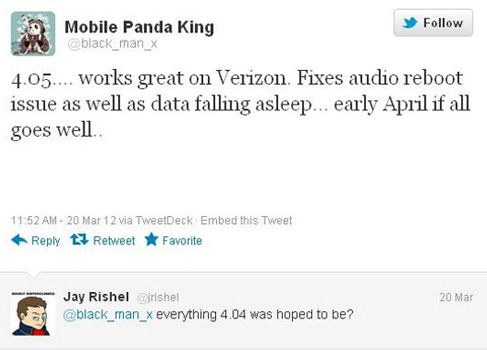
Based on what we’re hearing, 4.0.5 may not bring any new features to your phone but will carry a lot of fixes for critical issues. Version 4.0.5 is said to address several internal bugs and reboot issues, such as the audio reboot issue.
In addition, a certain “data falling asleep” bug may also be corrected, together with battery life problems and the loss of signal when the phone goes on standby. No changes seem to be likely for the launcher and user interface, but some users are holding on to the hope that this update will feature new radios.
Verdict
Undoubtedly, if you haven’t gotten 4.0.4 yet, you really should. It gives Ice Cream Sandwich an overall smoother performance, resolving a number of issues from 4.0.3. Though some phones, like the Galaxy Nexus, had signal problems, other phones seemed to fare fine.
As promising as it may be to wait for 4.0.5, there’s no telling when it’ll land on our devices, but if you’re willing to wait, it just might be worth it. Potentially packing improvements and bug fixes, 4.0.5 may just make Ice Cream Sandwich the software everyone should have.