Affiliate links on Android Authority may earn us a commission. Learn more.
Action Launcher gains Pixel 2-style search bar in latest update
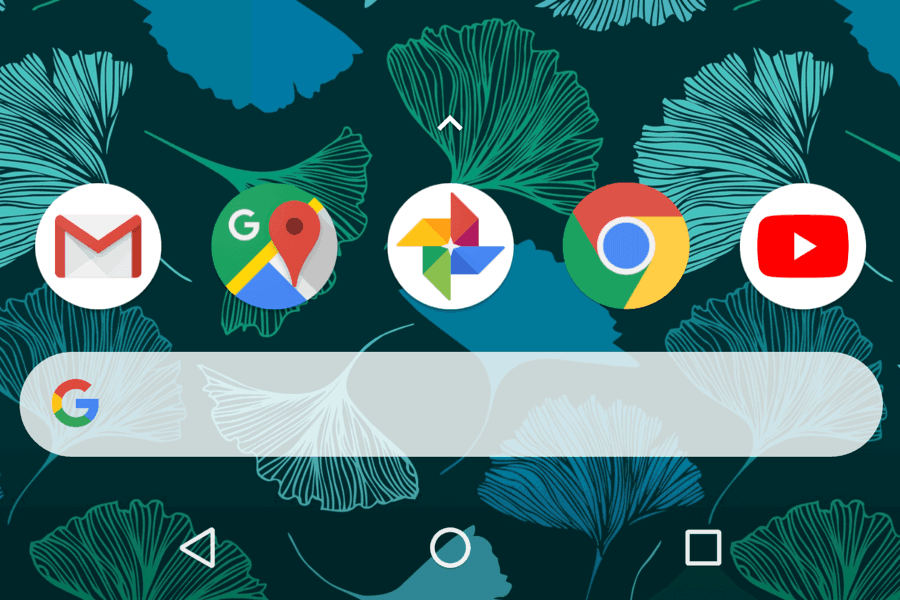
Google changed up the launcher a little bit on the Pixel 2 and Pixel 2 XL. The search bar makes a return and has been moved down below the docked icons, and the “pill” and weather widgets are gone from the top of the screen. In their place is a new “at a glance” widget that gives you quick access to your upcoming events and weather.
If you can’t wait to try the redesigned launcher out for yourself, you’ll want to check out Action Launcher’s latest update.
Action Launcher has just received an update to version 29.0 that introduces the Pixel 2-style dock search box. Just head to Action Launcher’s settings menu, select Quickbar, then Style, then choose Search box (dock) to enable it. From there you can choose the color of the Quickbar (thanks to the handy Quicktheme feature), layout, and you can even select a custom corner size. You can keep the rectangular search box if you’d like, or make the corners completely round.
Also new in v29 is the ability to use the “G”-style Google logo, just like you’d see on the Pixel 2.
Now all Action Launcher needs is that new ‘at a glance’ widget.
Action Launcher version 29 is now live in the Play Store, so head to the link below to grab the latest update.