Affiliate links on Android Authority may earn us a commission. Learn more.
Zedge 4.0 - Everything you need to know
Zedge is a very popular wallpapers and ringtones app that millions use. They just released Zedge 4.0 and it came with a lot of new features.
Zedge is a very popular and widely used app that people use to download wallpapers, live wallpapers, ringtones, and games. Today, the Zedge developers have released an update to Zedge 4.0. It brought with it a much needed design overhaul and a few new features. To see them in action, check the video above or keep reading for more info!
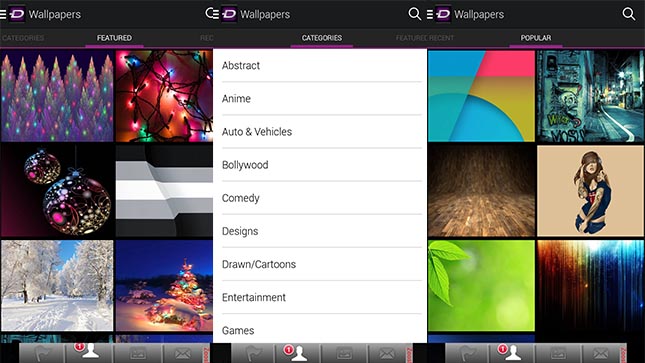
That said, the new Zedge is beautiful. In the old interface, it was functional but wasn’t much to look at. You selected a category from the main screen and started scrolling. Again, it was functional, but not overly optimized.
In the new interface, the new design elements allow Zedge to spread out its content and make it easier to search and sort. The pop out menu from the left lets you easily switch to whatever content you need to search and swiping between categories lets you narrow your search faster and easier. This allows users to use Zedge in ways that were unavailable in the prior design.
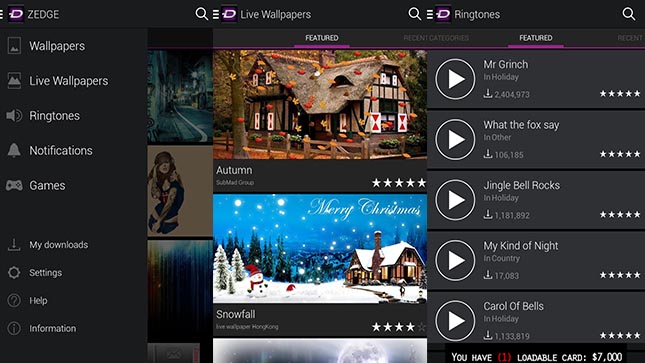
Aside from the easier navigation, the new design also puts an emphasis on all of its content rather than just some of it. It’s easier to stumble on the gaming and live wallpapers sections because it’s easier to see what those sections can offer.
The last thing we’ll talk about is the new recommendations. The app allows you to surf just like you normally would, but it will now make better recommendations than it used to.
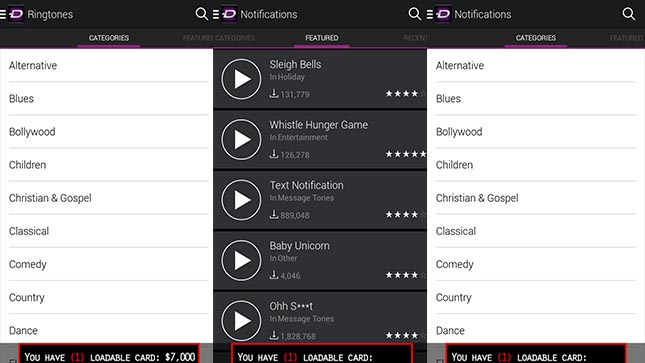
At the end of the day, this update is just what the doctor ordered for Zedge. Its dated design was functional, but it was time for a change. It is worth noting that the content itself is pretty much the same, but with these new features, it’ll be easier to surf more of that content faster. Let’s face it, the old design was not the

way to surf through 100,000 wallpapers. If you haven’t tried it, we recommend you do. It is a free app. Just click the button to grab it.
You might like