Affiliate links on Android Authority may earn us a commission. Learn more.
You're using YouTube wrong if you're not checking video transcripts
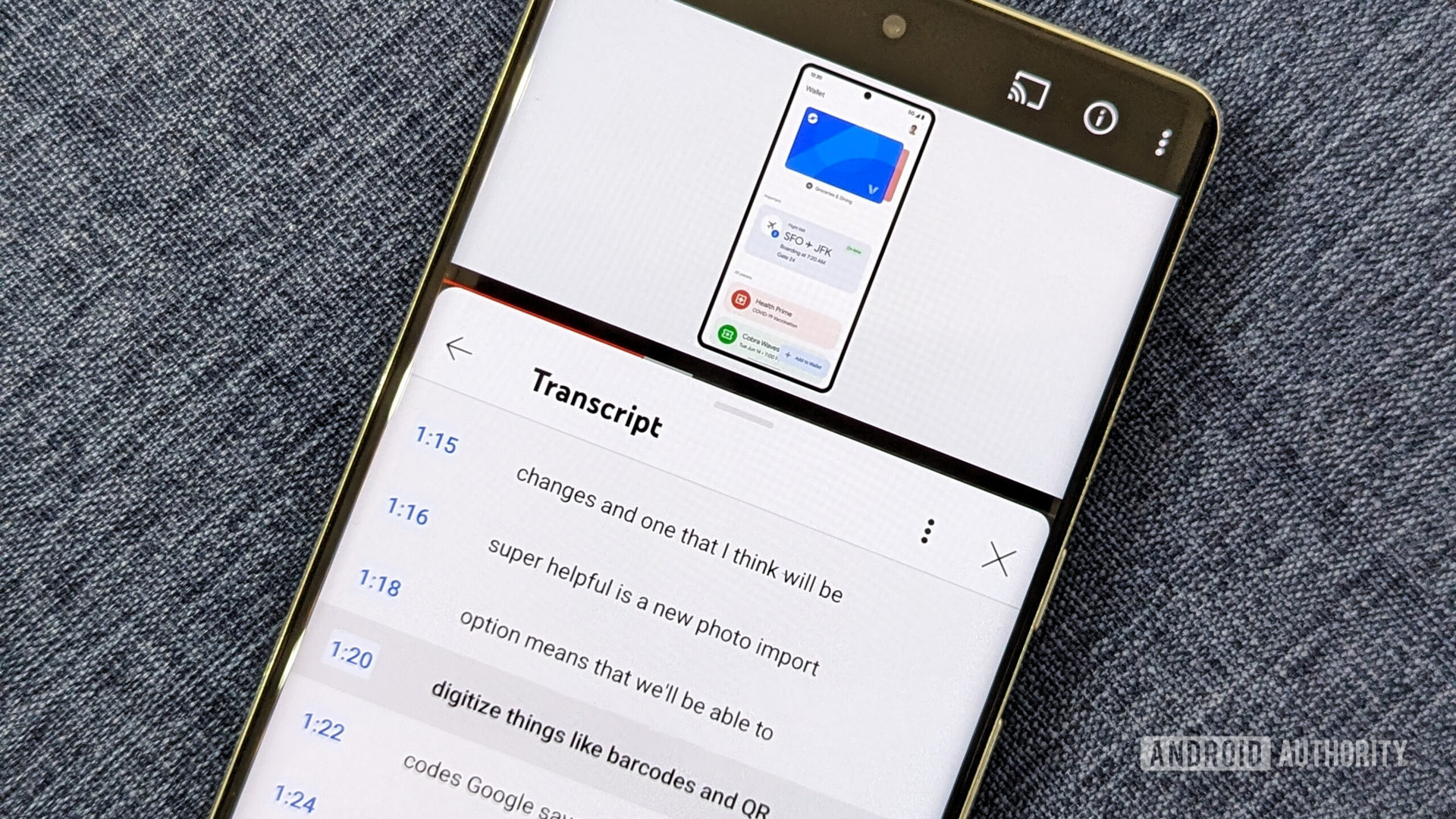
Did you know that instead of watching a YouTube video, you can read it? That sounds extremely counter-productive in the age of video-everything, but there’s a semi-hidden transcript function on YouTube that lets you read the video’s entire captions. And it’s incredibly useful if you know how to use it. Why? Transcripts make it easier to find what I need and save me time by jumping to the right timestamp in the video. As a side effect, they can avoid some mid-video ads for non-YouTube Premium users.
Transcripts have become my favorite YouTube feature, so let me explain how to see them, use them, and save them.
Do you use YouTube transcripts?
Why YouTube’s transcripts are awesome
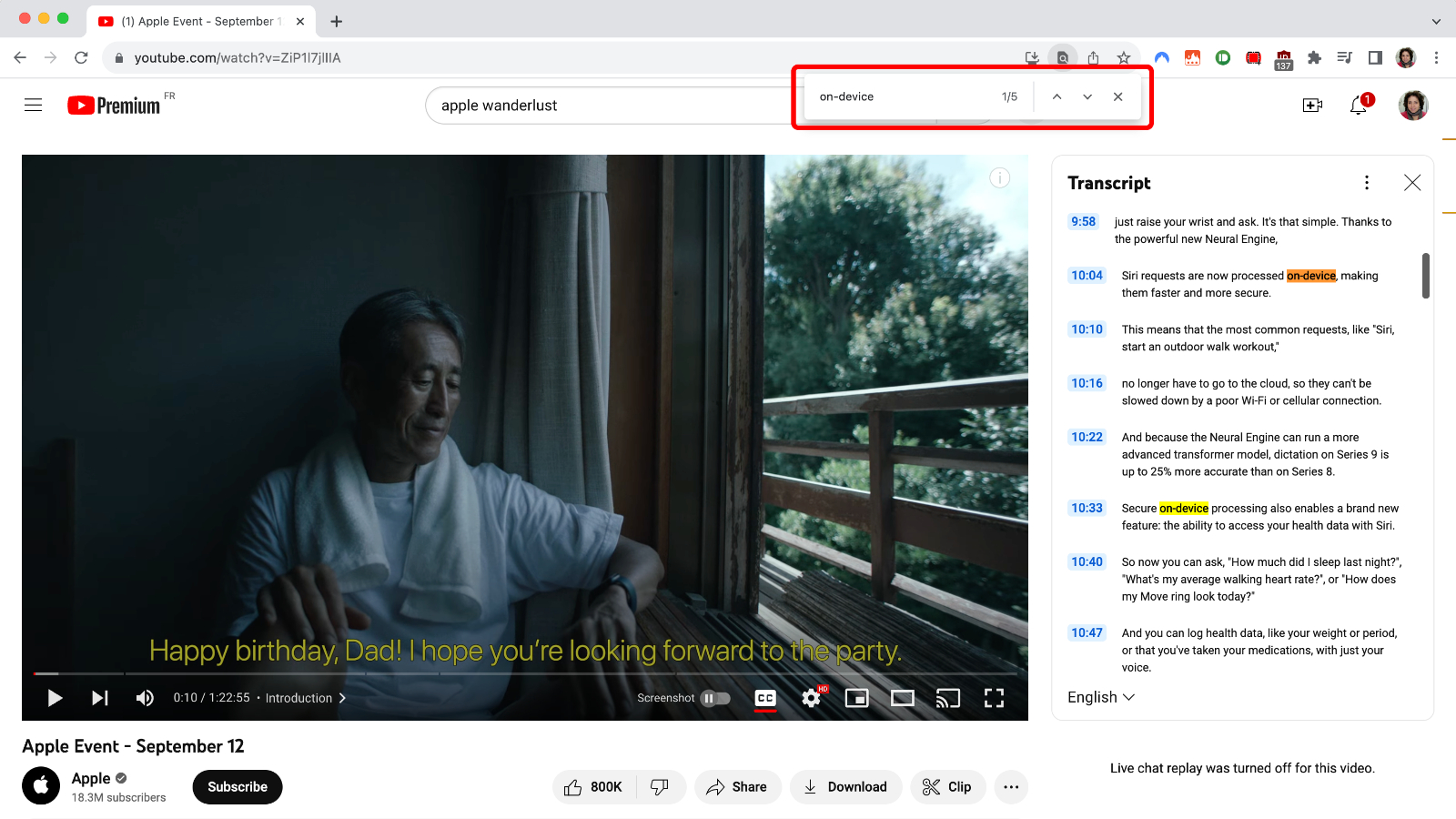
Besides Reddit and user forums, YouTube has become one of my go-to platforms when searching for solutions to problems or answers to questions. It helps me avoid the countless Google-ranked web pages filled with useless and outdated information. Plus, any answer or fix that’s actively shown on camera feels more tangible and believable than a thousand words on a random website.
But anyone who’s used YouTube knows that the platform hosts as many useless videos as it has useful ones. There’s a lot of baity content to weed through before finding exactly what you need, and it can be very time-consuming to watch a video for several minutes, skipping and rewinding, just to see if the exact piece of information you’re looking for is there. Enter video transcripts, my favorite YouTube feature for the past year.
Forget chapters, transcripts can take you to the exact moment you care about in a video.
Because transcripts are written words, it’s way more efficient to skim through them for the bits that interest you. Better yet, on the desktop, you can use your browser’s Find function (CTRL+F on Windows or CMD+F on macOS) to locate the exact keyword you’re looking for. Once you find what you want, be it on mobile or the web, you can tap on the corresponding timestamp to jump straight to that exact moment in the video. No time wasted, no bandwidth wasted.
As an example, I was writing an article about Apple’s September keynote a few days ago and wanted to see what they said exactly about the Watch Series 9‘s on-device Siri. The press conference’s video has a 21-minute chapter for the Series 9 and I didn’t want to hunt for the minute or two where they talked about this specific feature by scrubbing back and forth until I pinpointed it. Nope, instead, I opened the YouTube transcript, hit CMD+F, typed “on-device” and found the exact moment on-device Siri support was mentioned. Click and the video immediately jumps to that.
Imagine doing this for any troubleshooting issues, any product reviews where you want to see a specific feature in action, or any longer video where you’re interested in whether a specific keyword was mentioned. It’s miles better than scrubbing and jumping in the video aimlessly, hoping that what you want is in there somewhere.
Transcripts are the written words of everything that was said in the video. They’re generated based on the closed captioning uploaded along with the video (if the original uploader included it) or auto-generated based on Google’s own captioning algorithms. They’re not available for all videos, and definitely not available in all languages. And in the case of auto-generated transcripts, they are likely to contain some mistakes because Google’s captioning isn’t faultless.
How to see YouTube transcripts on mobile
This works whether you’re using the YouTube app on your Android phone, tablet, iPhone, or iPad. Follow these steps:
- Start playing a video.
- Tap on the video’s title (iOS and iPadOS) or …more (Android) to expand the description.
- Scroll down and look for the Show transcript button in the Transcript section. (Keep in mind, this isn’t available for all videos.) Tap it. This will reveal the full transcript of the video.
How to show YouTube transcripts on the web
The steps are the same on the web:
- Start playing a video.
- Click on the …more button to expand the video’s description.
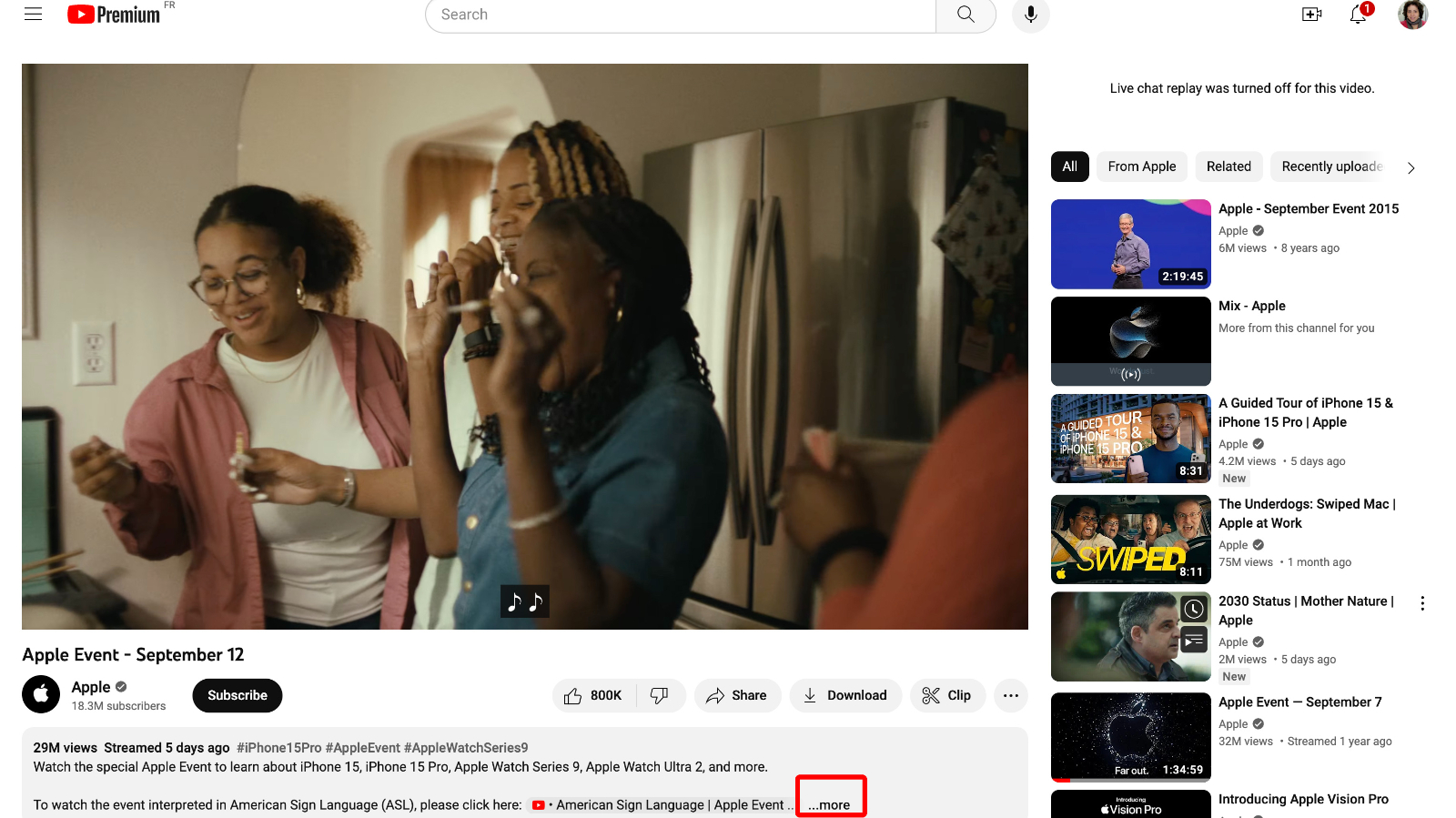
- Scroll down to the Transcript section and click on Show transcript. This will reveal the transcript to the right of the playing video. Once it’s visible, you can use the CTRL+F (Windows) or CMD+F (macOS) shortcut on your computer to find the keyword you’re looking for.
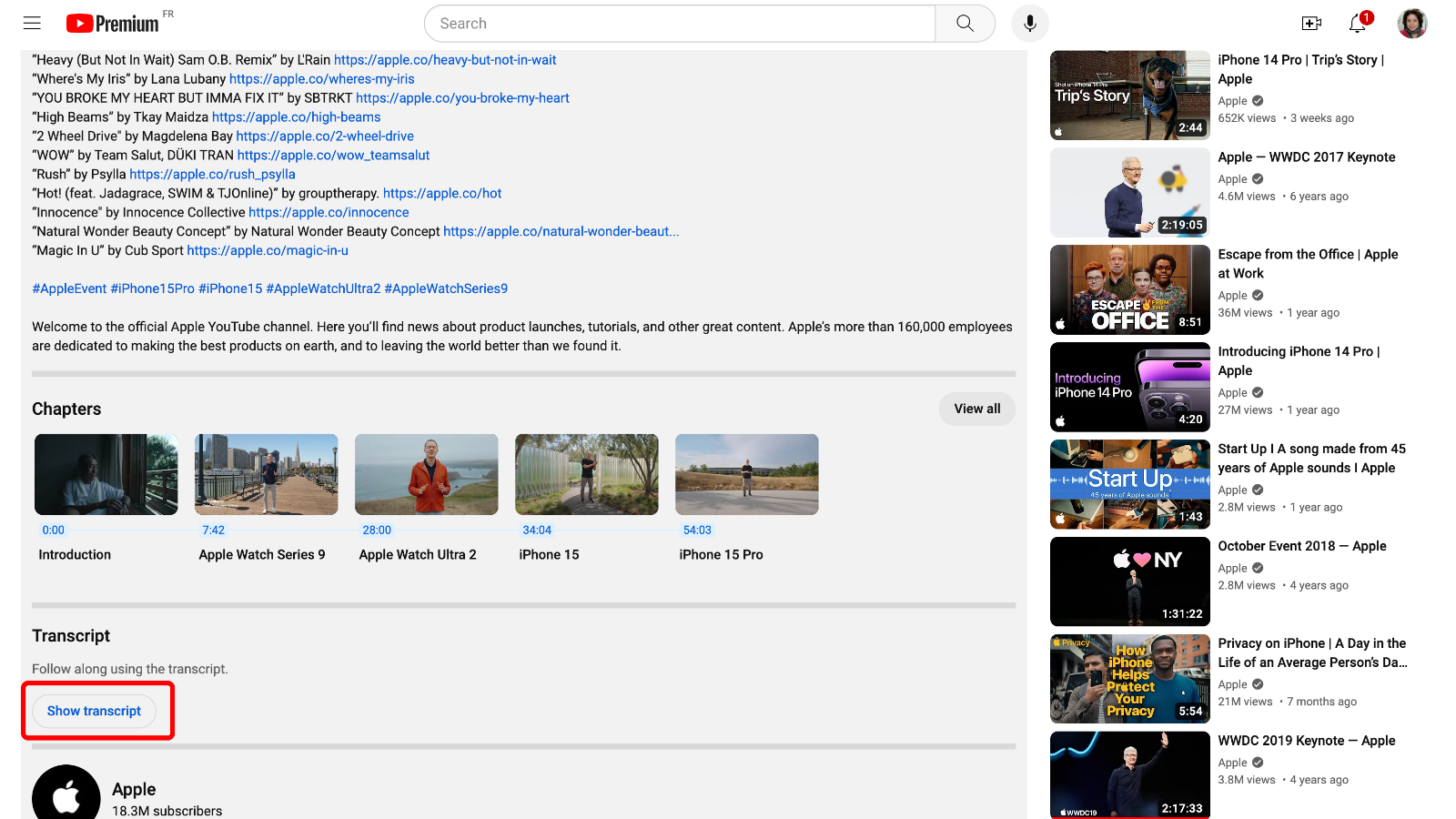
Unfortunately, there’s no keyboard shortcut to show and hide video transcripts on the web, so you will have to do it manually each time. I hope Google adds a quick shortcut for it.
How to download and save a YouTube transcript
To download a YouTube transcript, you need to use the web interface of YouTube. After following the previous steps to show the transcript, do this:
- Tap the overflow ⋮ button on the top right of the transcript window and choose Toggle timestamps to hide them. Do this if you prefer to have just the text, without the time stamp of every sentence.
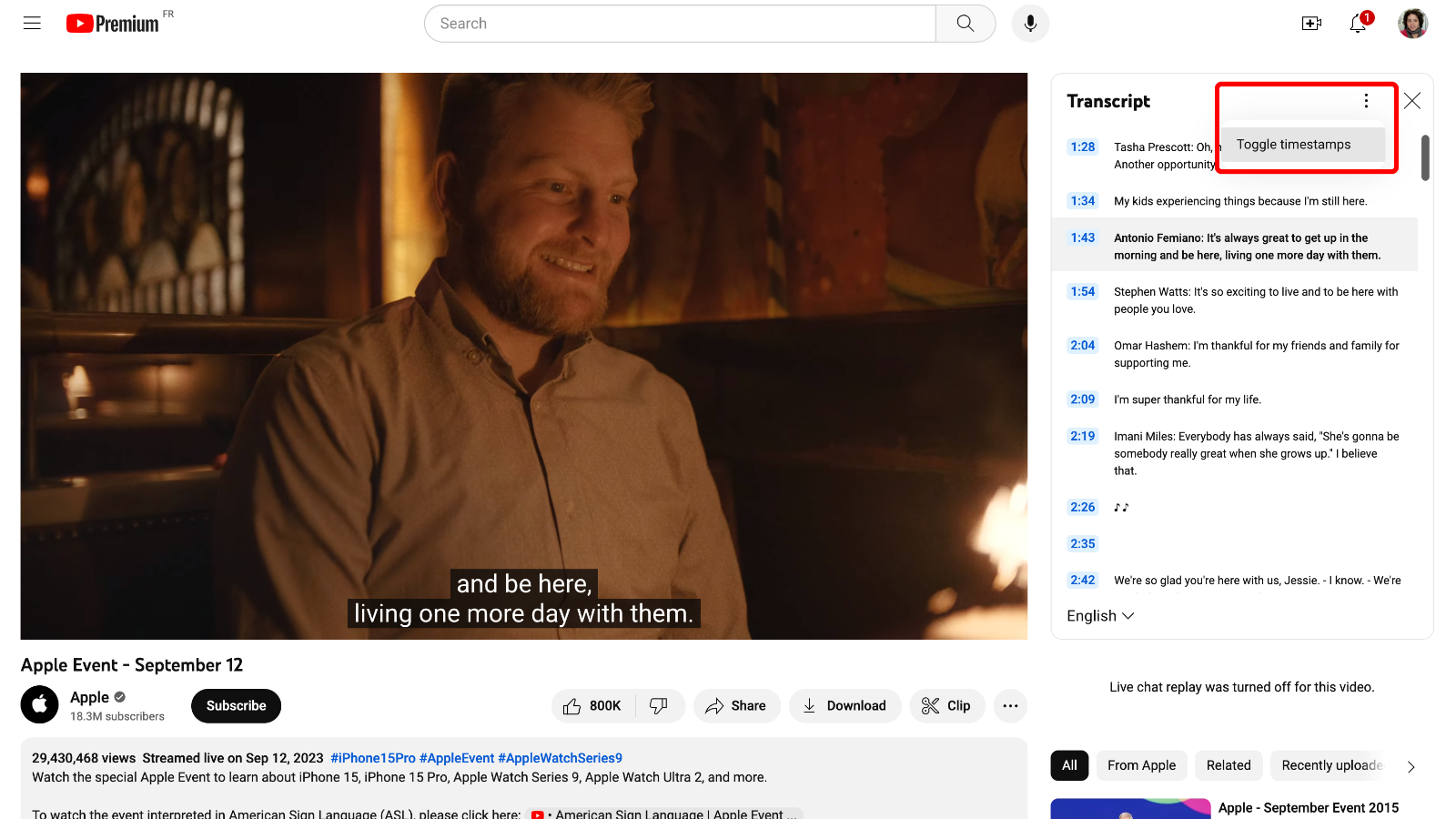
- Now select the text like you would any text on your computer. If it’s too long and you don’t want to keep scrolling while selecting, you can place the cursor at the beginning, press Shift on your keyboard, scroll down, and place the cursor at the end of the transcript. This will select the entire text.
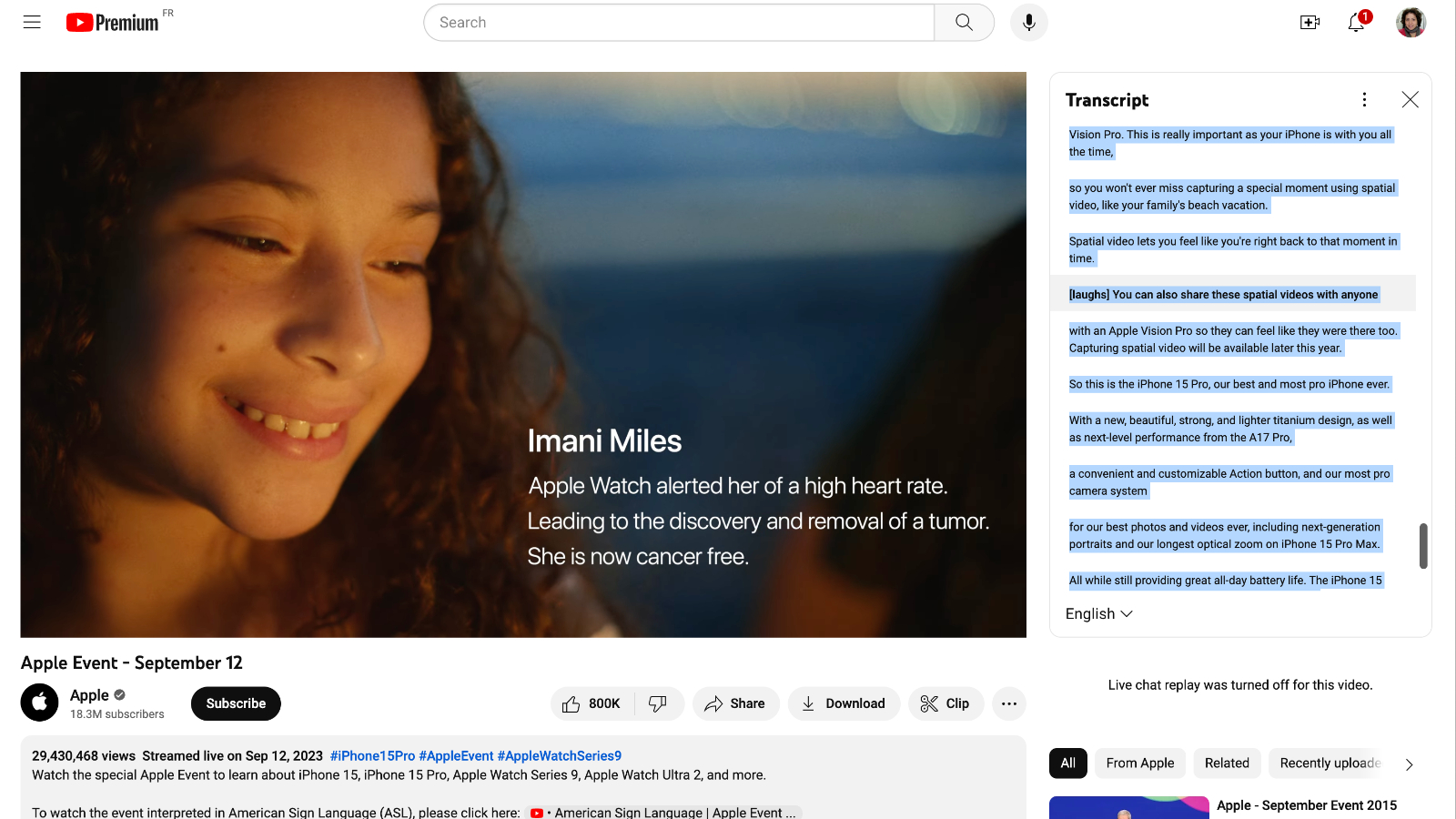
- And finally, go to any text document application to paste the copied text and save it.
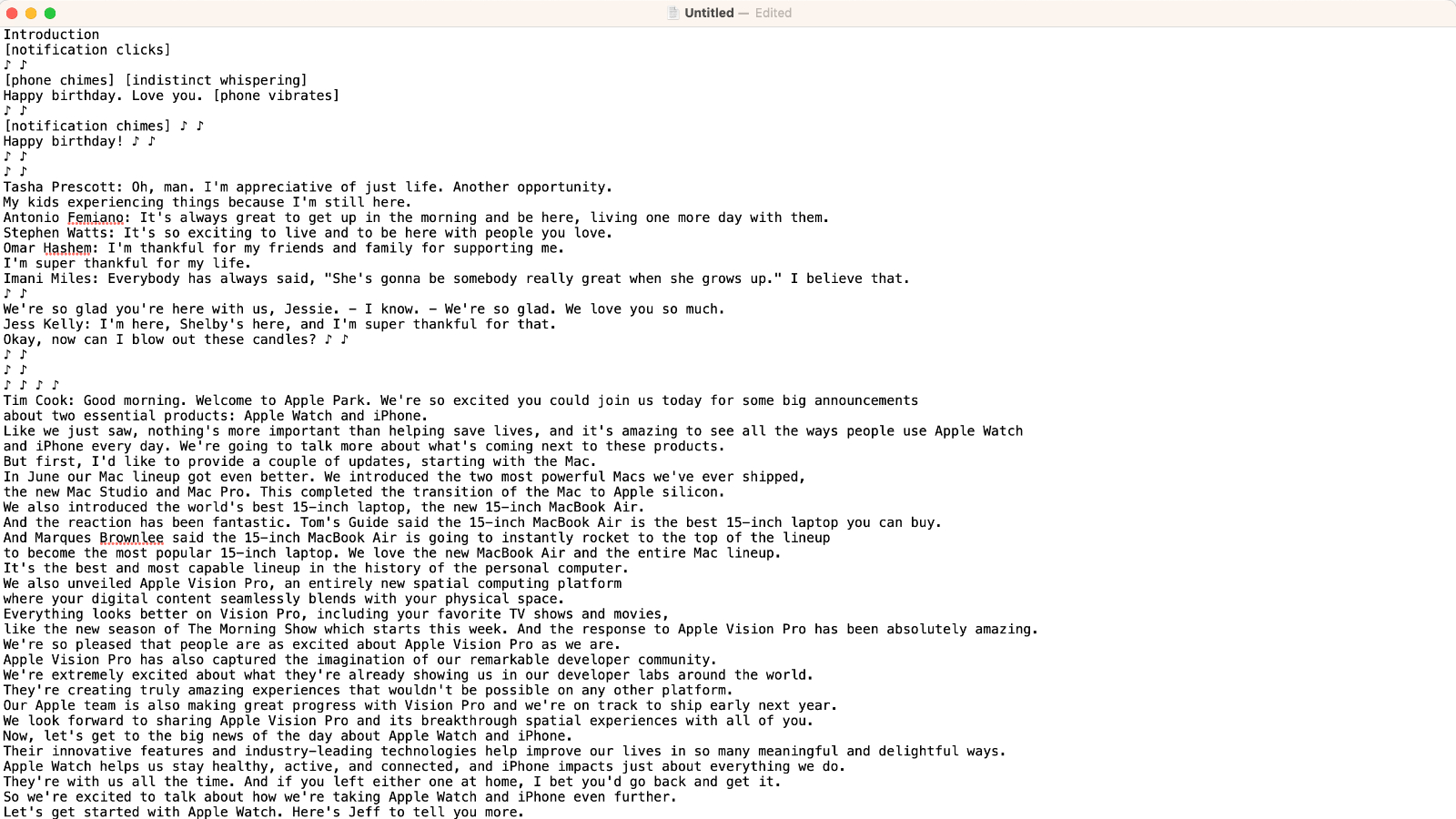
How to download a YouTube video transcript on Android or iPhone
The YouTube mobile app doesn’t let you select text, so you can’t copy the transcript content to another app. But you can use some third-party services like youtubetranscript.com to view and copy the transcript of any video.