Affiliate links on Android Authority may earn us a commission. Learn more.
Hey YouTube, a swipe or a hover is not an active view!

I’m not delusional about the state of social media and the web these days. I understand that companies want me to get sucked into their apps, consume more and more content, and give them more insight into my preferences so they can surface ads for me or sell me things. I get all of that, but every time I open YouTube these days, it feels like Google is violating the very implicit agreement we made many years ago: I watch videos I’m interested in and I get served more videos I might be interested in. That’s why I subscribe to YouTube Premium and pay a monthly fee to watch a bunch of videos ad-free.
However, the reason for my distrust is that YouTube has, for a long while now, started counting my passive views as real views.
Are you annoyed by YouTube counting previews as real views?
When I’m on my desktop, if I hover over a video thumbnail on the homepage or in my subscriptions (or wherever, really), it automatically starts playing that video and adds it to my watched history. When I’m on my Android phone, if I scroll past a video, it auto-plays and shows up in my history, too.
Things are worse if I’m watching Shorts, because I have no idea what’s coming next, and about 20% of the content I’m served is content I’d never actively click to watch. Yet, the mere fact that I swiped up and the next video (that YouTube chose) started playing counts as an active watch.
My entire YouTube watch history is littered with videos I merely 'previewed' or scrolled past, not videos I actively watched.
The result is that my watch history — and the algorithm’s understanding of my preferences too — ends up being littered with false positives. Videos I never intended to watch, videos I never would’ve clicked on by choice, videos I was briefly intrigued by but that didn’t register more than a few seconds of interest…
They’re all there, in my watch history, making it tough to find and come back to the videos I actually watched. I’ve often found myself telling my husband, “Oh, you should see this,” then scrolling for minutes on end to land on the one video that actually caught my attention.
And these false positives are also all there, in the algorithm’s database of habits and knowledge it has accumulated about me. I’m sure Google has some weighting scale for its recommendations. A Short I only saw five seconds of before skipping probably doesn’t count as much as a 10-minute video I watched in its entirety. Still, that unintended “view” counts a teeny bit. And every now and then, I see the result of that algorithm at play, because I get served similar content, a bit more frequently, even though I keep skipping over it.
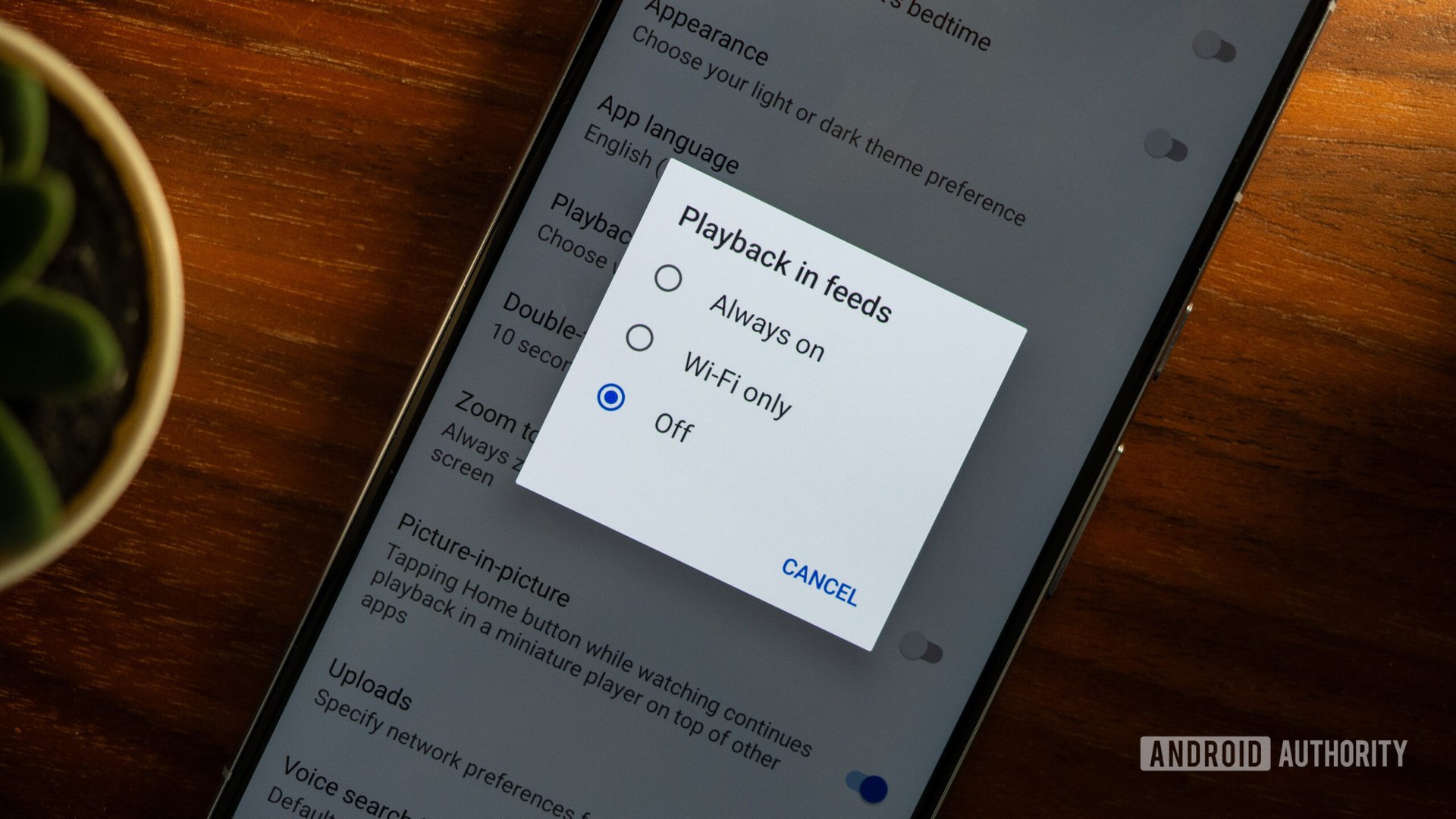
There’s a “solution” to stop this. You have to manually go into YouTube’s settings and disable video previews altogether. You can do this on both the desktop and mobile, and that will stop videos from previewing when you hover over or scroll past them.
To disable YouTube videos from starting to play when you hover over the thumbnail on the web, tap on your account image on the top right, then Settings > Playback and performance > Browsing. Disable Video previews.
To stop YouTube videos from starting to play each time you scroll past them on your phone, go to the You tab on the bottom right, then tap the Settings icon on the top right > General > Playback in feeds and set that to Off.
But there are a few issues with this so-called solution. For one, it does nothing for Shorts. For two, the setting has a tendency to mysteriously revert sometimes, especially on the desktop, and I don’t notice it until a few previews have already slipped by then I rush to disable it again. And even if the setting remained all of the time, it still feels convoluted and a bit disingenuous. After all, it’s Google that calls them “previews,” so why does something that happens — by linguistical definition — before a view count as a real view? And why do I have to disable all video “previews” to stop these videos from littering my real watch history?
Disabling previews is a workaround, not a real solution. Previews and sneak peeks shouldn't count as views, period.
As a matter of fact, I kind of like the idea of previews. I like being able to take a peek into a video before committing to it. But I’d like it to just be that — a peek. A way to gauge whether a video is worth my time or not. But for me to use that feature again, YouTube would have to stop punishing me by counting all of those brief glimpses as part of my watch history.