Affiliate links on Android Authority may earn us a commission. Learn more.
YouTube on Android adds Autoplay feature for upcoming videos
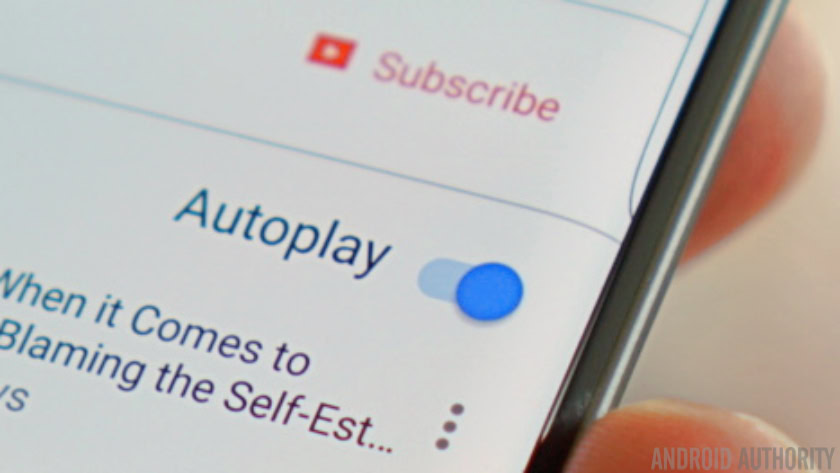
You know the autoplay feature on desktop YouTube, where one video ends and the next in the playlist automatically starts? Well it’s now on the Android version of the YouTube app as well. Fortunately though, if you’re not a fan you can easily disable it with a new toggle under the Subscribe button.

There’s no update to wait for as it seems to be a random server-side switch flip. So all you can do is sit back and wait for it to appear for you. When it arrives, you’ll see a toggle under the channel information of the video you’re currently watching and the queue of upcoming videos below that. The switch also appears in your general YouTube settings and is enabled by default.
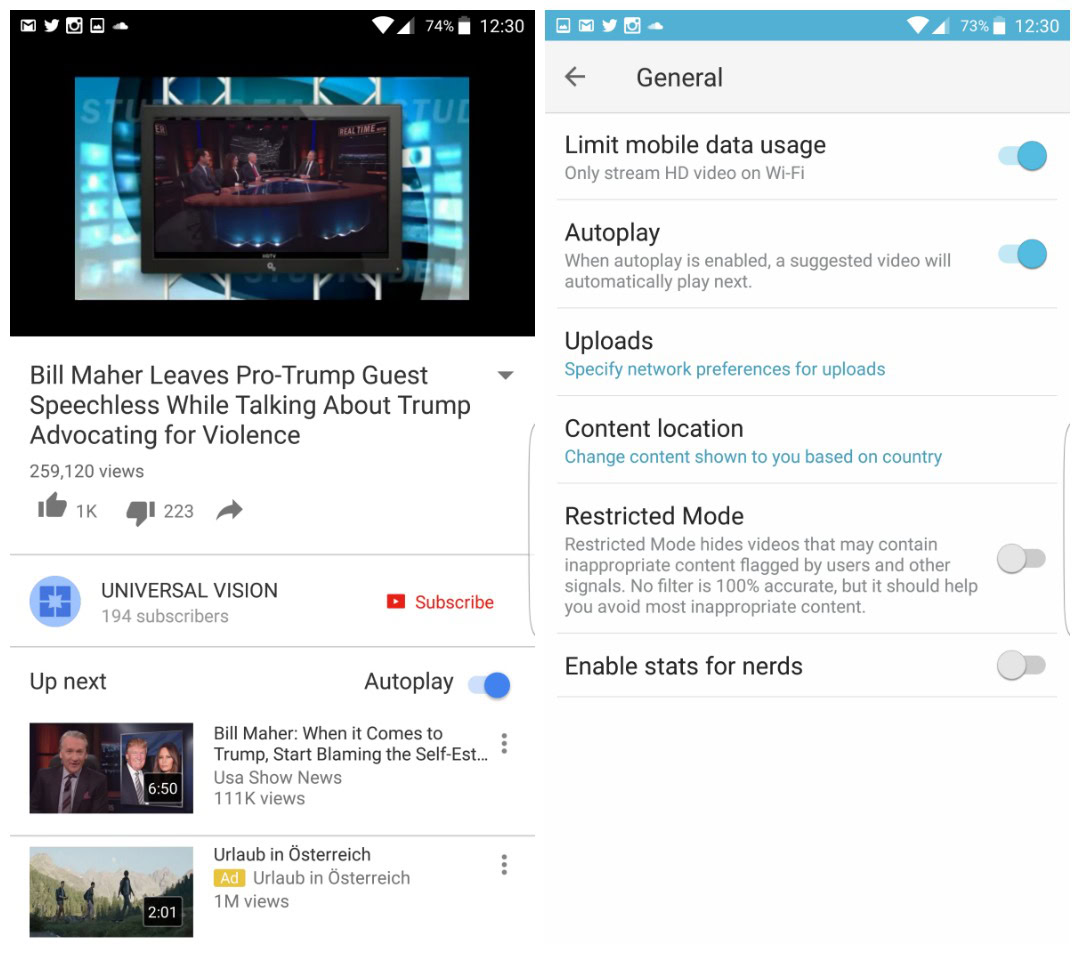
The feature has actually been out for some people for quite some time now, but others have never seen it (or even had it withdrawn for some unknown reason). Responses to the feature appearing on Android range from “about freaking time” to considering it an egregious update. It may not be for everyone but at least it’s easy to turn off.
There also seems to be a couple of different toggle designs around, although the most common one is the one you see above. Either way, the major rollout now seems to be in effect (any time I get a new feature straight away means it has to be a major rollout). As far as I can see, there’s nothing else new in the mix.
What do you think of Autoplay in YouTube? Do you use it or disable it?