Affiliate links on Android Authority may earn us a commission. Learn more.
Yahoo Mail app ditches passwords, gets redesign and new features
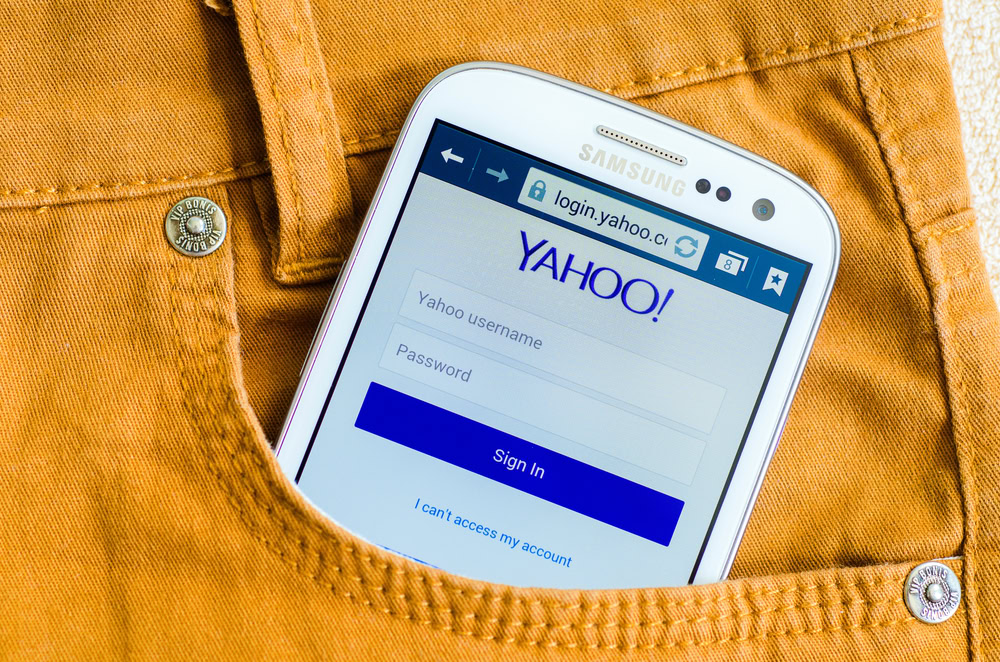
“We’re basically going to kill passwords,” said Fernando Delgado of Yahoo.
And verily it was so. Yahoo has unveiled their new Mail update, and passwords are nowhere to be seen. Instead, Yahoo uses push notifications to vet your access rather than having you type out a password. Yahoo claims that the use of device-specific Account Keys is actually more secure than the traditional practice of using a single, account-wide password. Delgado says that the username/password combo that has become our standard is overly complex and doesn’t provide enough protection for the user given this complexity.
When a user attempts to login to a Yahoo email account on a computer, rather than have to enter their password, they simply enter their username and a push notification is sent to their phone. If they accept the account access attempt on their phone, then they will be able to proceed forward into their mailbox.
Yahoo is calling it simpler, but this writer tends to think that using two devices instead of one is a little bit of a step in the not-simpler direction.
Yahoo is planning on rolling out this Account Key service to their Mail services initially, but they’re expecting to extend this to their other services as well in the coming months.
The new user verification system isn’t the only new perk Yahoo is packing into Mail’s update. They’re also introducing the ability to manage multiple email accounts, and the mobile app will now let users swipe left or right to tag or delete emails much like Gmail has been doing. User images will be pulled from a variety of social media resources like Facebook, Twitter, LinkedIn, and Flickr to give recipients a better mental image of who they are talking to. They’ve also revamped their search functionality.
So what do you think? Is going password free a taste of the future, or is this a step in the wrong direction? Let us know in the comments!