Affiliate links on Android Authority may earn us a commission. Learn more.
Stock Android needs this nifty Xiaomi file-sharing feature

MIUI has been around for ages — it was actually Xiaomi’s first product back in 2011. Over the years, the Android skin has been the first or among the first to adopt now-popular features such as scrolling screenshots, dual apps, and per-app volume controls.
However, there’s one under-the-radar MIUI feature that I’ve recently become a fan of, and that’s the integrated FTP functionality.
Read more: A look at all the major Android skins
How FTP sharing works and where it shines
FTP stands for File Transfer Protocol, and it’s a long-running standard for transferring files over a network between two devices. One device acts as an FTP server while another can browse the contents of said server/device. For example, you could have a PC running as an FTP server and access its files over the network with a phone or another PC.
The kicker is that many Android smartphones don’t have native FTP server functionality — but Xiaomi’s file manager for both smartphones and tablets is the exception here. The integrated file manager has an FTP feature conveniently stowed away in the side menu. Once you’ve enabled it on your phone, you simply type in the given address in your computer’s file manager and you’re up and running. No additional apps needed.
File management: The best file explorer apps on Android
This feature is pretty handy as it allows you to wirelessly browse your phone’s contents as if it were plugged into your computer (i.e. using your PC’s file manager). So that means you can navigate between the various folders, copying/pasting/deleting files and folders as you see fit. It also works over a local network, saving your internet bandwidth and data allocation.
FTP support is also widespread among desktop platforms, so you can use this method on Linux and Mac in addition to Windows. Android devices will need an app to browse an FTP server, though, so you’ll have to rely on tools like Nearby Share for app-less Android-to-Android local file sharing instead.
FTP lets you wirelessly browse your phone's contents as if it were plugged into your computer.
Furthermore, FTP can be more convenient than the likes of email, messaging apps, and Google Drive when it comes to handling large numbers or sizes of files and folders. For example, Google Drive doesn’t support folder uploads on mobile, whereas FTP functionality allows you to simply copy and paste as you would any other folder on your PC.
Where FTP stumbles

There is one massive downside to FTP, though, and that’s the fact that transfer speeds aren’t very fast and can vary wildly. For example, a 1.4GB file took just under four minutes to copy from a PC to the POCO F4 GT, although it took over eight minutes to transfer the other way around. By comparison, a wired transfer between PC and phone via USB 2.0 took about 40 seconds each way.
I found the speed to be adequate for transferring a few gigabytes between PC and phone, although the limitations aren’t as keenly felt when transferring smaller files (e.g. music tracks, a few photos). It can also be faster than Nearby Share now and again. Still, I value the ability to go wireless for a bout of local file sharing, although some people would understandably place more value on faster transfer speeds.
Pre-installed FTP functionality on a smartphone has its advantages and disadvantages over other solutions.
It’s also worth noting that FTP is a significant security risk, as content on the originating server and login credentials can be viewed via basic attack techniques. Fortunately, there are some workarounds out there, such as the SFTP (secure file transfer protocol) standard. Nevertheless, momentarily enabling FTP access on your own network and then disabling it when transfers are completed should suffice.
Another somewhat disappointing move is the decision to drop FTP functionality from browsers like Firefox and Google Chrome. But this won’t be an issue if you’re viewing and transferring phone files via your PC’s file manager anyway, which is my primary use case.
How do other sharing methods stack up?
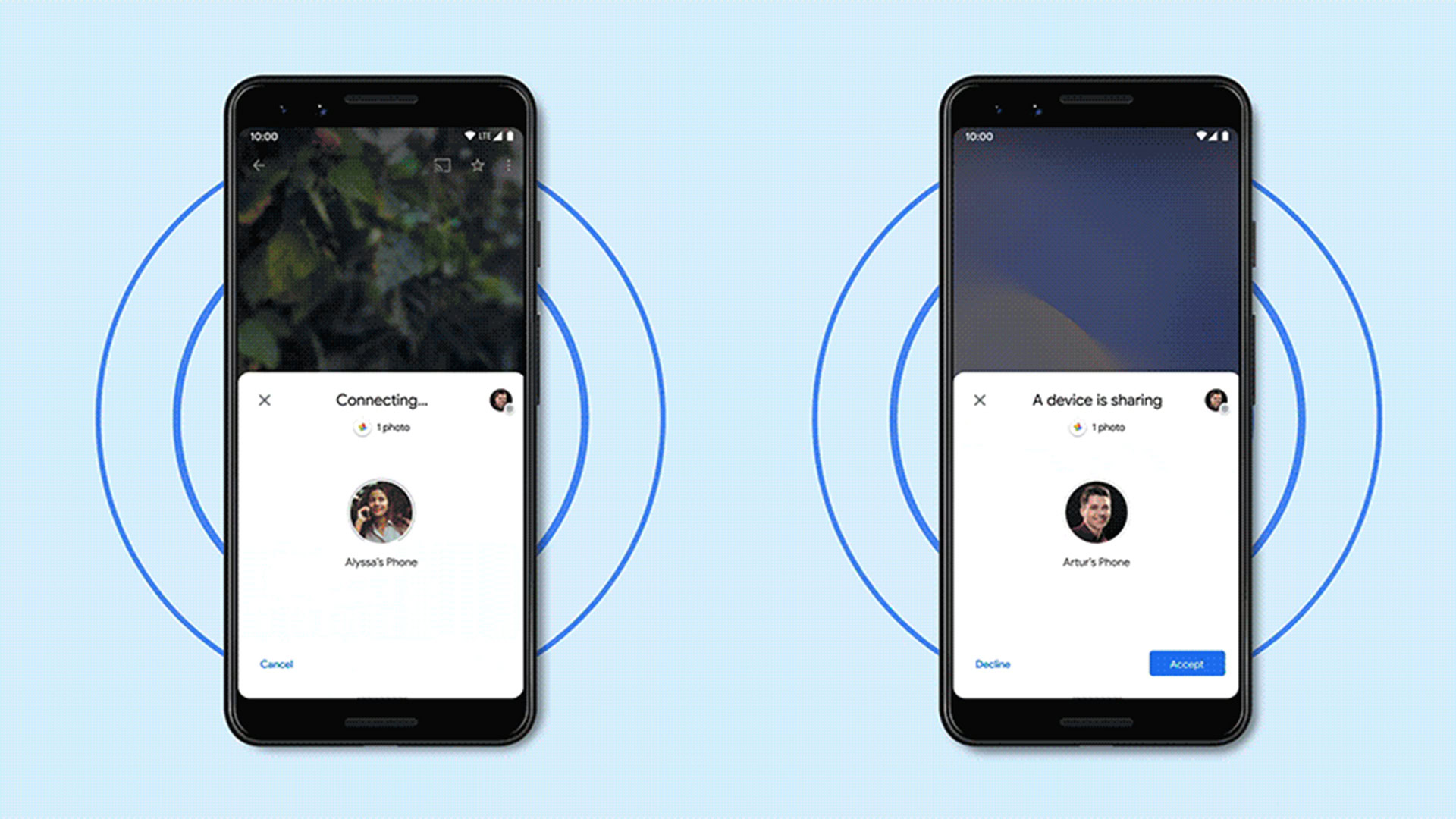
When it comes to alternatives to FTP, Google’s Nearby Share is a popular option. Google’s sharing tool can be noticeably faster than Xiaomi’s FTP functionality, although I have certainly experienced the opposite on occasion. But it’s a proprietary protocol and desktop compatibility is its true downfall compared to FTP as it only supports Chromebooks rather than Mac, Linux, and Windows machines. So you’re out of luck if you want mobile-to-PC sharing here.
We’ve also seen OEM-specific sharing solutions between Android and PC, starting with HUAWEI and Xiaomi. These are pretty seamless, but the glaring issue is that they only work between devices of the same brand. So you can seamlessly share files between a Xiaomi phone and a Xiaomi laptop, but not between a HUAWEI phone and a Xiaomi laptop.
Our picks: Best Android apps to transfer files from Android to PC
Another notable mobile-to-PC solution is Microsoft’s Your Phone functionality. However, the ability to wirelessly access your phone’s files on a Windows PC is limited to Samsung and Surface Duo devices. You’re therefore out of luck if you’ve got a Mac or Linux computer, or if you don’t have a phone made by Samsung or Microsoft.
One final handy alternative to FTP functionality is the KDE Connect app, allowing you to do plenty of tasks from your PC such as browsing your phone’s files, sharing links, getting phone notifications, and more. The disadvantage compared to traditional FTP support is that KDE Connect requires installing an app on both PC and mobile.
A modern home for an old protocol
Xiaomi’s FTP-based implementation is pretty seamless and is definitely one of the most convenient solutions from a device-agnostic point of view. It’s clearly not perfect, as speed is its main weakness, while security is another factor to keep in mind. However, the ability to wirelessly browse your phone’s contents on your PC without needing any extra apps is certainly welcomed.
It’s really the kind of feature we’d like to see on stock Android if Microsoft’s Your Phone file sharing functionality doesn’t expand to more smartphones or if Nearby Share doesn’t come to Windows and other desktop platforms. But then again, even if those two scenarios do materialize, pre-installed FTP functionality still gives these alternative solutions a run for their money in terms of convenience.
If you don’t have a Xiaomi phone or one with pre-installed FTP functionality, then there are a couple of handy apps on the Play Store you can try, with FTP Server (by developer The Olive Tree) and MiXplorer being our recommended picks.