Affiliate links on Android Authority may earn us a commission. Learn more.
Windows Timeline extension is now available on Google Chrome (because who uses Edge?)
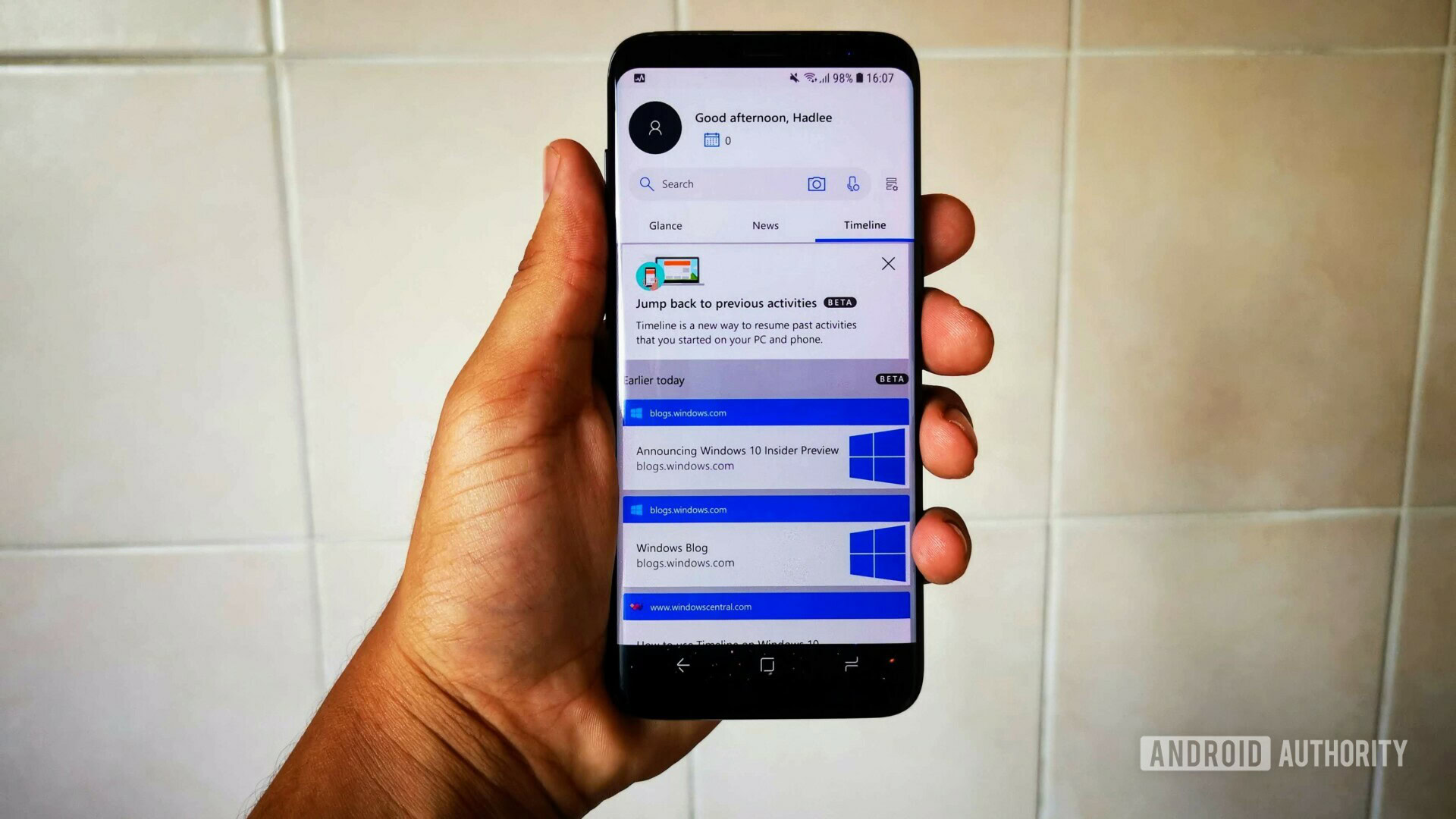
The Windows Timeline feature is a relatively recent Windows 10 addition, showing your activity history across devices and apps and allowing you to quickly revisit said activities.
Microsoft‘s feature also works with the Edge web browser, letting you to hop back to a previously visited website, for example. Unfortunately, it only worked with Edge, and Google presumably didn’t want to add support for the Timeline API to Chrome.
Thankfully, the Redmond company has seen the light and has published a Web Activities extension in the Chrome Web Store (h/t: ZDnet). “See your browsing activities across all your devices in surfaces like Windows Timeline and Microsoft Launcher for Android,” reads an excerpt of the description.

It seems like simply using Chrome on your smartphone and PC to sync your browsing history is a better idea, but you do lose out on viewing said browsing history in the Windows Timeline menu. This menu makes searching a little easier, so if you visited a specific website last Monday but can’t remember the name of the site, this could potentially help.
The Windows Timeline feature first arrived on Windows 10 stable builds in mid-2018, while the functionality landed on the Microsoft Launcher for Android late last year. Microsoft noted on the Windows Insiders website that the next goal will be to bring Timeline support to more applications.