Affiliate links on Android Authority may earn us a commission. Learn more.
Ready to run Windows programs on Android tablets and Chromebooks?
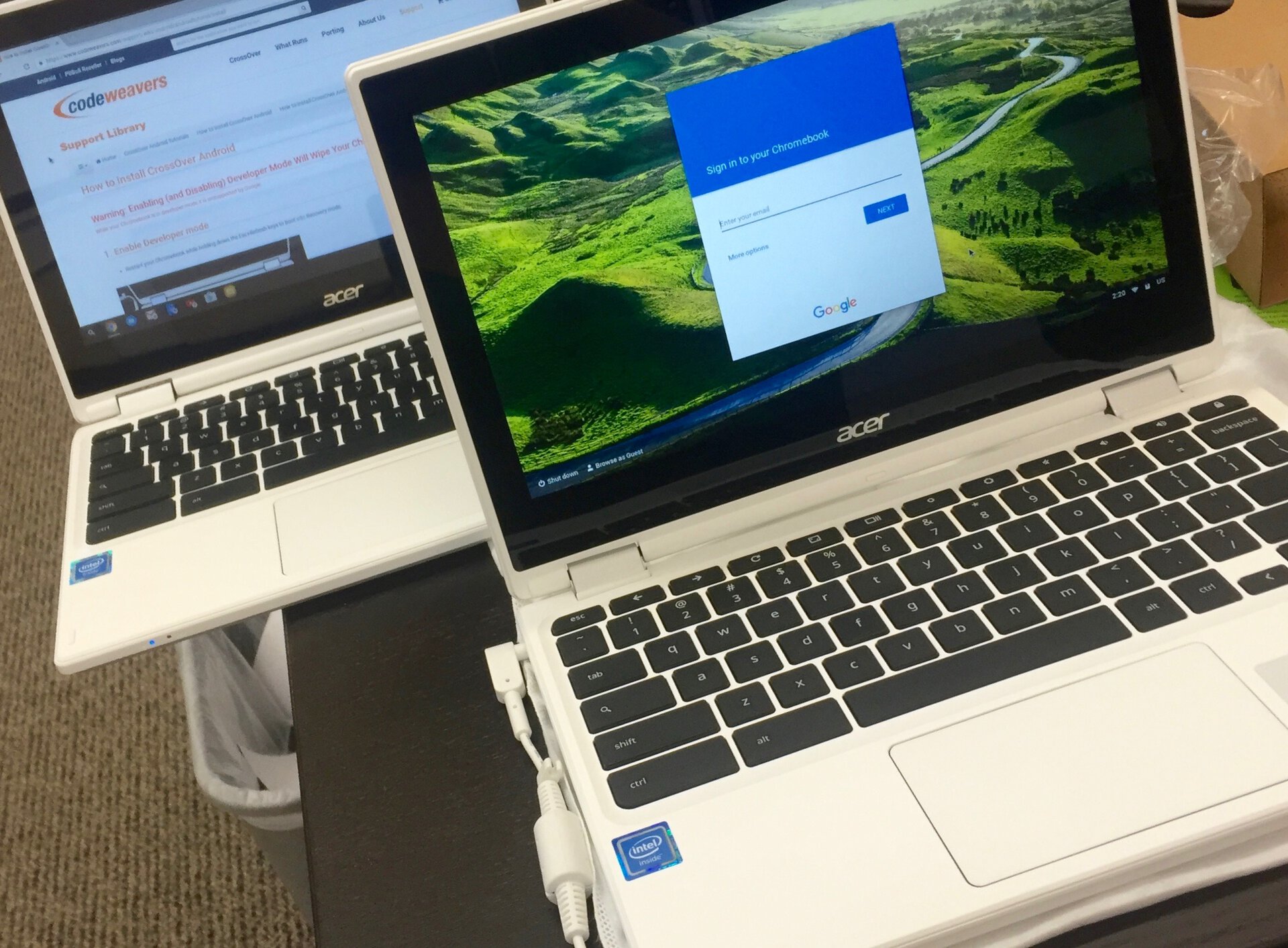
CrossOver is a program that allows you to run Windows programs on non-Windows platforms. The developers have been trying to bring its functionality to Android over the past three years, and now it finally appears to be working. The version that will be available in the Google Play Store tomorrow is technically still a preview, but if you’ve been wanting to run Windows apps on your Chromebook or Android tablet, then look no further.
CrossOver basically emulates the Windows interface on your favorite mobile devices. You can run multiple apps simultaneously just as you can in Windows, and you can even use Windows apps alongside native Android apps without issue.

The developers are making this early stage version of their application available to users primarily so they can get feedback on how to proceed with development. Right now, it unfortunately only works on Intel-based Android devices and Chromebooks, which are increasingly few and far between since Intel has essentially backed out of the mobile game.
Currently the Tech Preview is only available to users who signed up for initial access. However, it’s still possible to get into this circle of testers by reaching out to the developers at CodeWeaver. They have tutorials and guidelines set up for anyone who is interested in giving Windows programs a spin on their Chromebooks and tablets, although they are approaching it with a “Rome wasn’t built in a day” mentality.
[You] need to have an open mind. The first Model T didn’t race down the highway at 100 MPH. The first light bulb didn’t last for 2000 hours before burning out. CrossOver Android is a Tech Preview. It does some very cool things. It does run Steam. It does run Office 2010. It does run Wizard101. It does not run EVERY WINDOWS APPLICATION KNOWN TO MAN.
If you’re interested in giving this initiative a go, head on over to the Android CrossOver announcement page for the full details. Let us know in the comments if this is the kind of functionality you would like to see arrive on your Chromebooks and Android tablets!