Affiliate links on Android Authority may earn us a commission. Learn more.
What is overclocking on a PC? Is it worth overclocking your computer?

If you are building your own PC, trying to upgrade an older one, or even trying to get the most out of an aging laptop, you may have been advised to overclock your PC. Overclocking is touted as a solution that can help you get the most out of your hardware, though with some associated risks. But what exactly is overclocking? What does one mean when they say “overclock a PC”? Is it any different from overclocking your CPU? We answer all your questions about overclocking and tell you whether or not you should overclock your computer.
QUICK ANSWER
Overclocking is the process of increasing your CPU's maximum rated clock speed to get the most performance out of it. Practical overclocking keeps in mind the constraints of power consumption and heat generation.
Overclocking a PC can be worth it if you stand to benefit from higher CPU clock speeds. Overclocking will not net you any noticeable advantages if your workflow does not benefit from more CPU speed.
JUMP TO KEY SECTIONS
What is overclocking?
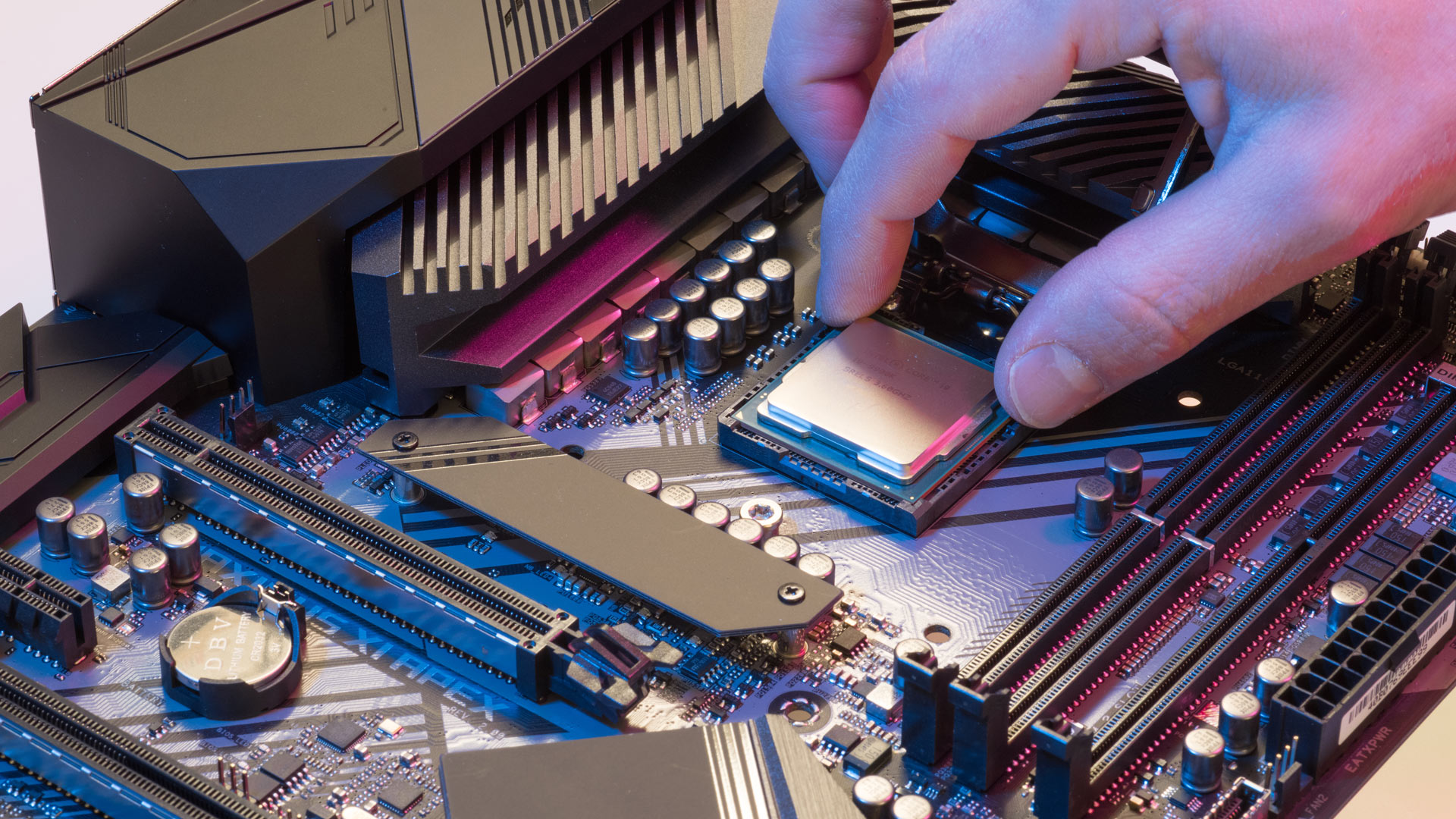
People advising you to “overclock your PC” usually mean you should overclock your PC’s CPU. Other parts of your computer, like RAM, can also be overclocked, but in common parlance, overclocking is usually associated with CPUs.
CPUs, or Central Processing Unit, is the brain of your computer. This brain operates within a range of minimum and maximum clock speeds, i.e., the rate of executing instructions. Overclocking the CPU means running the CPU beyond the defined maximum clock speed, meaning it executes more instructions per second than what the manufacturer considers an “optimum” range.
To overclock means to increase the clock rate beyond the certified limit set by the manufacturer.
Overclocking is thus the process of intentionally increasing the frequency of operation cycles beyond the factory default “maximum.” Doing so increases the CPUs working speed, letting it execute tasks quicker than before.
In demanding workloads, overclocking can help you eke out the most performance out of your CPU and, by extension, the rest of your PC. Overclocking the computer will help increase its useful life in specific scenarios, as it can now function better in scenarios where it previously struggled.
How does overclocking work?

As we mentioned, overclocking relies on increasing your CPU’s maximum defined clock speed. But if there are achievable clock speeds beyond the maximum, then it isn’t the “maximum” clock speed, right? That’s correct because all CPUs are not the same, and the maximum clock speed is a soft rating and not an indication of the physical limit.
The CPU manufacturer assigns frequency value to a processor based on the average capacity of processors of that lot, operating under set circumstances of power and cooling, targeting stability more than just raw performance.
However, during the manufacturing process, processors can have different properties. Some can run better than others. Further, if the constraints around power and cooling are removed, processors can run even better.
So if your processor comes from a good batch and you can provide adequate power and cooling, you can run it beyond the soft limits the manufacturer had set for the entire lot. You can increase the raw performance that the processor can output at the cost of consuming more power and generating more heat, and in turn, increasing the risk of instability.
What are the pros and cons of overclocking?
While there are obvious benefits from overclocking, there are some disadvantages too that deter overclocking for the average user.
Pros of overclocking: Better performance
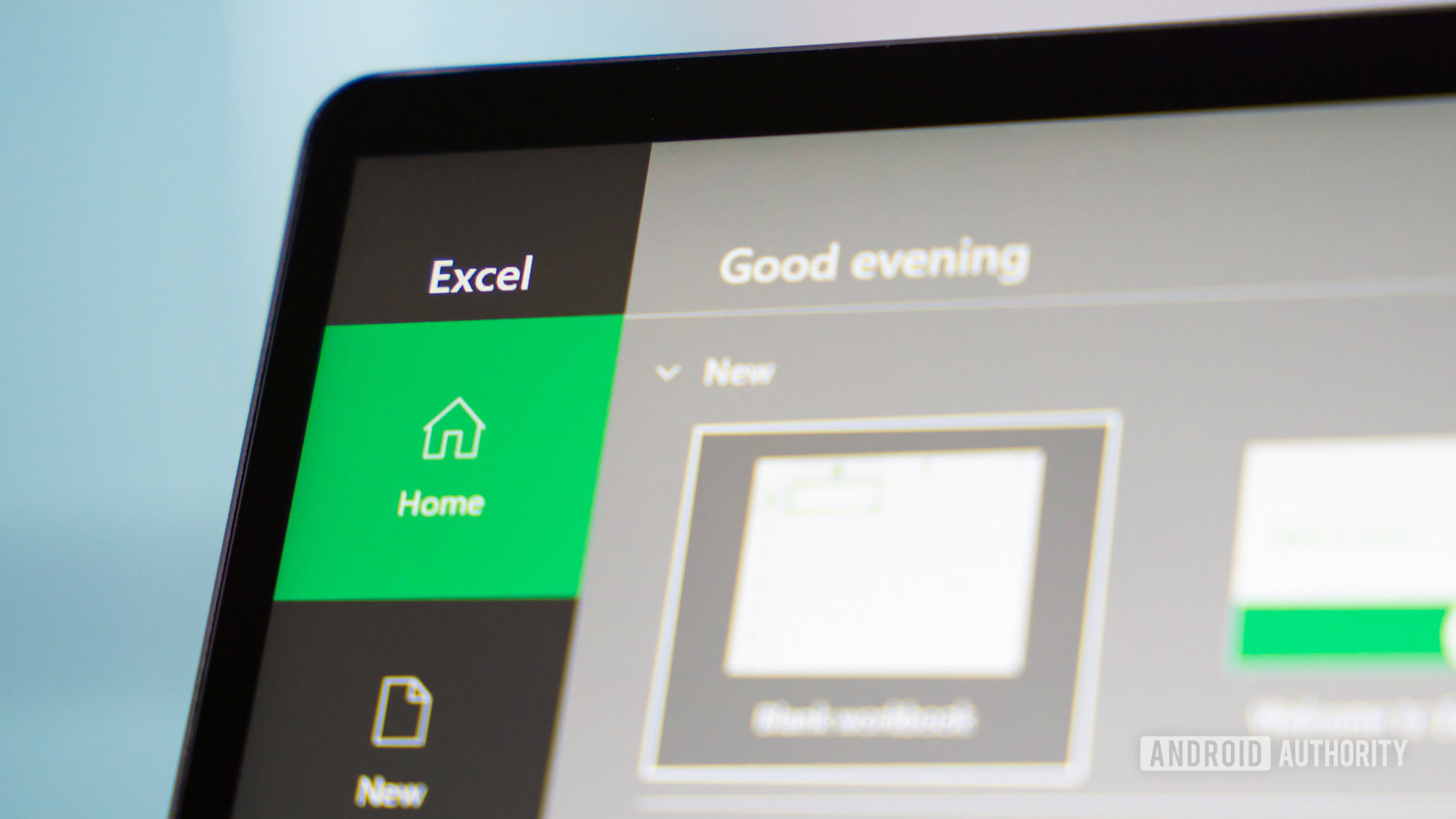
The first benefit of overclocking is getting more performance out of your existing hardware. Your processor is soft-limited by the manufacturer, and you are testing how far you can push it and get the maximum out of the hardware present in front of you.
For tasks that rely on fast processing, increasing the clock speed of your processor by overclocking will help you finish the task quicker. So if you built yourself a mid-range gaming machine, overclocking can possibly help you run AAA game titles at settings beyond what you could have run without overclocking. This enables you to get the most value out of your money.
On aging machines, overclocking helps you make the computer usable again. Decade-old computers could get frustratingly slow to use, and overclocking the processor may give it enough boost to help make it barely usable again. You can couple this with some other good upgrades, like swapping out the HDD for an SSD, and you can breathe new life into old hardware.
Cons of overclocking: Lots of heat
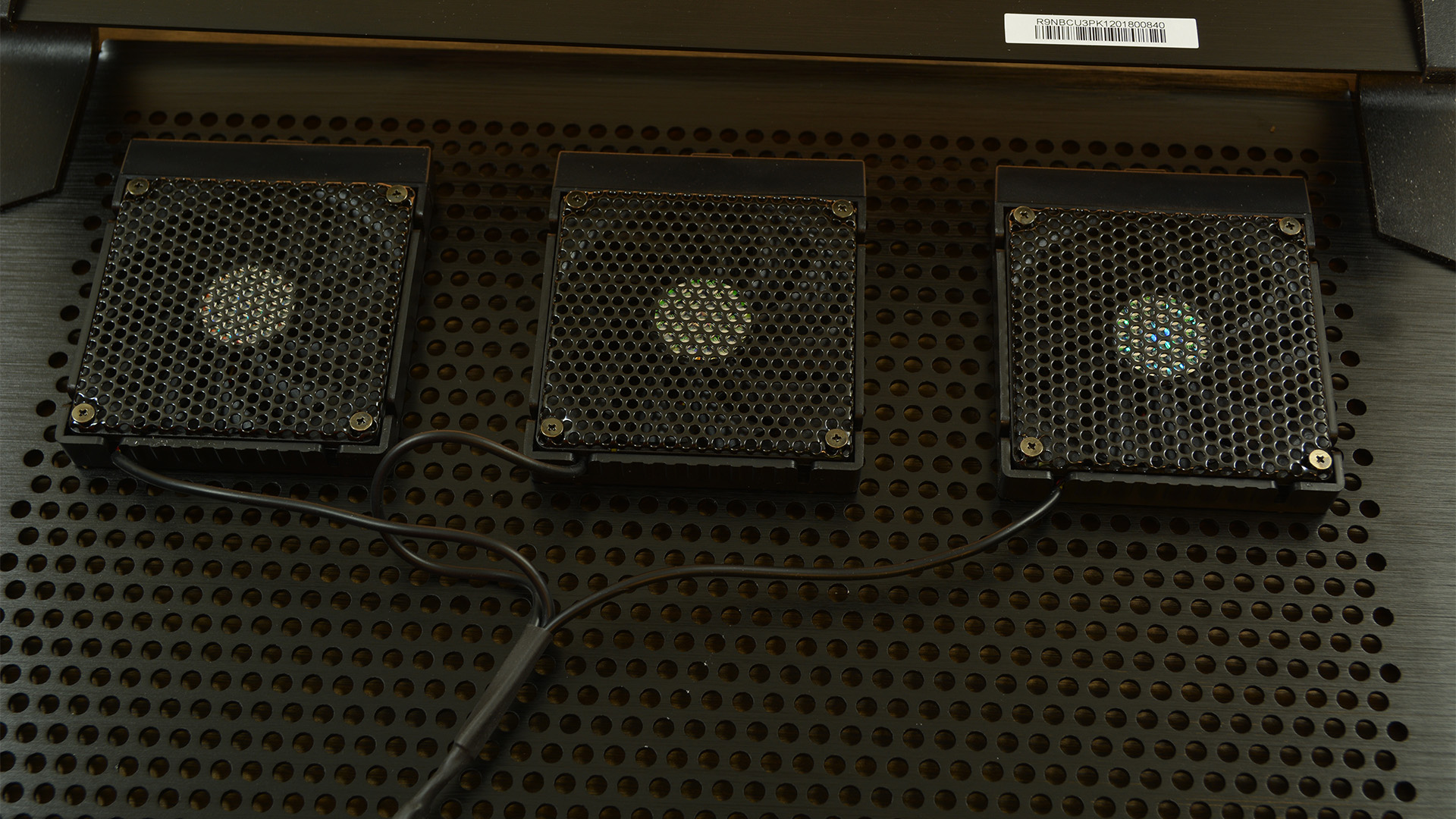
One of the biggest cons to overclocking is the extra heat your CPU will generate as it runs faster. Remember, the factory default settings set the floor for your other equipment to base themselves around it, and as such, the rest of your computer may not be well equipped to handle this unforeseen heat.
This heat has side effects. You will need better cooling in your computer to dissipate this heat. Other components in your computer will also have to live with this extra heat, and you will need to be double-sure that they are getting the cooling they need to operate optimally.
Cons: More power needed

Overclocking increases your processor’s power consumption, as you will need to increase the voltage at some point in the process. Further, some heat management solutions will also require more power.
Cons: Instability
Successfully overclocking a PC requires a great deal of patience. You need to increase the clock speed in progressive steps, testing and ensuring your computer is running properly with each increase. Since a CPU’s true maximum clock speed varies, finding the sweet spot for your own CPU is an arduous process that will have you battling instability in the experimentation process, at the very least.
Overclocking is an arduous process that requires a lot of patience.
In more realistic scenarios, you will face random issues, shutdowns, and BSODs (Blue Screen Of Death) occasionally, even on overclocking frequencies that you had deemed “stable enough,” until you decide to notch it down by another level. For many average users, this can be a deal breaker, as they need their computer to run reliably all the time, and there is little room for such instability.
Cons: Possible increase in cost
Employing a better heat management solution will require buying new cooling fans or even a water cooling system. You could possibly also need a better power supply.
Cons: Lowers lifespan of components
Because of the extra heat and voltage, the lifespan of your components will take a hit. You can expect more parts to fail sooner than they would have on stock frequencies. If you jump too high with the max clock speeds and fail to increase it progressively, you also risk permanently damaging your CPU.
Cons: Can void the warranty
You will need to read the fine print of your CPU and PC, in general, to see if overclocking is covered by warranty or not. Some manufacturers are okay with overclocking when done within safe limits. Some others expressly disallow it and will not cover any damage under warranty if your computer was overclocked, even if the overclocking did not cause the damage.
Is overclocking worth it?
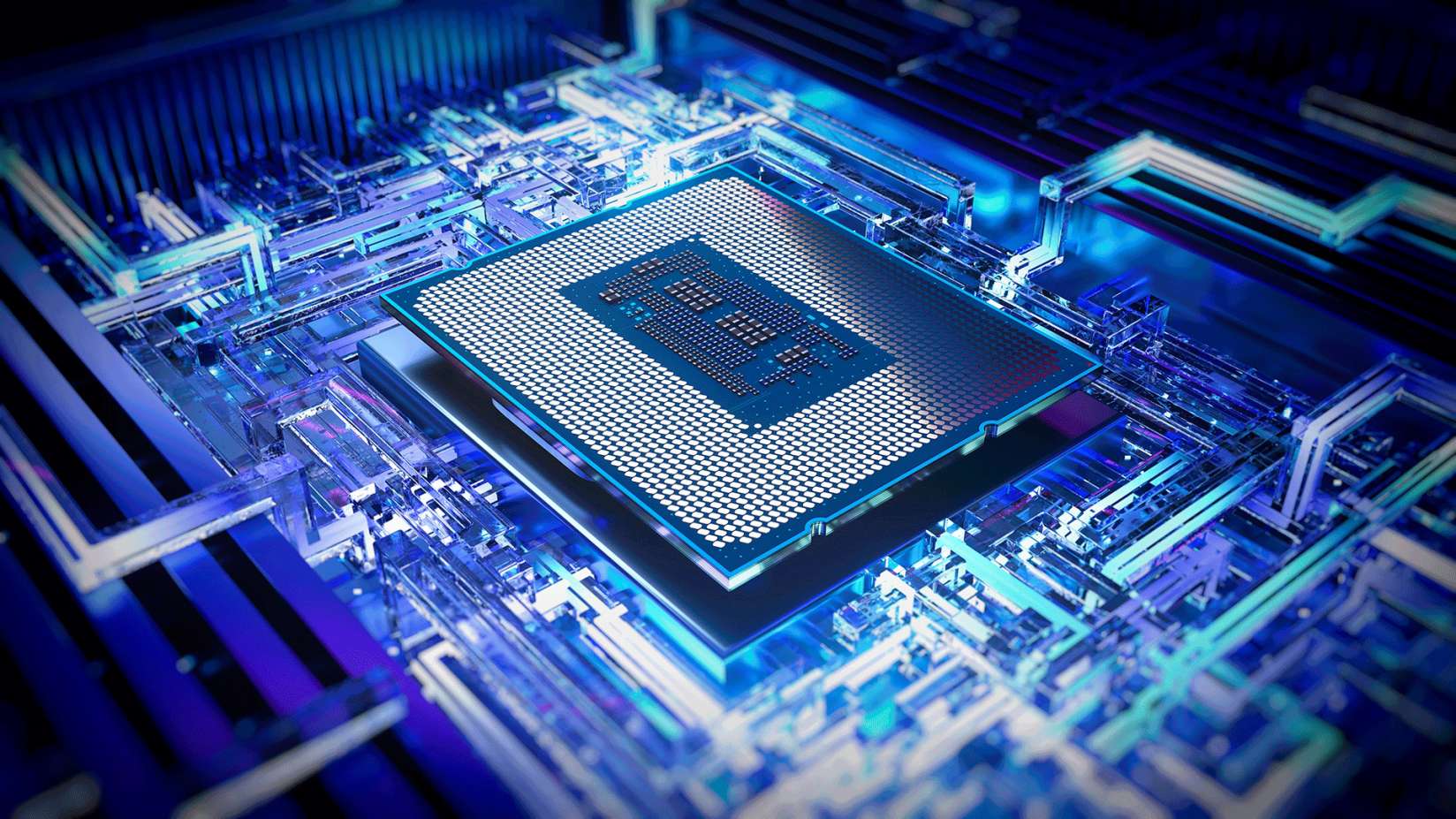
As you can see, overclocking has plenty of pros and cons. Some enthusiasts believe that not overclocking is similar to leaving free performance on the table; thus, they advocate strongly for it. They also argue that the other cons around overclocking can be worked around or factored into the process.
For instance, the effect of overclocking on lowering your PC’s lifespan is marginal. By the time the CPU wears itself out (after the accelerated aging due to overclocking), you would already be considering upgrading anyway.
These are certainly good points to be made, so you will have to decide if overclocking is worth it for you or not. The answer depends on what workflows you have that stand to benefit from an increase in your CPU speed.
Depending on your exact setup (presuming practical working conditions and not something crazy like liquid nitrogen cooling), you can get an additional 100Hz to 300Hz without any real disadvantages. But will you get any benefits from this either? That’s a question you need to ask before you embark on your overclocking adventures.
Before overclocking, identify other possible bottlenecks on your computer.
You will also have to identify if there are other bottlenecks to your computer’s performance. For example, if your computer has a meager amount of RAM, you’d get more performance gains from a RAM upgrade than a CPU overclock.
We don’t want to scare you away from overclocking, either. It’s a great exercise in getting the most value out of your hardware. But it is definitely not the solution for everyone.
Is overclocking safe?

Overclocking can be safe when done within moderate limits, with small incremental steps and adequate stress testing to find your CPU’s “stable” sweet spot.
However, once you find yourself running into instability, it’s time to reel it back in. Overclocking in large jumps is unsafe for your computer, and you risk frying your CPU and other components.
If your computer is running hot, overclocking will only worsen the situation. In this case, it is unsafe, so measure your CPU temperature to know that you aren’t worsening your PC’s condition.
Overclocking has become less risky than it used to be, but you still need to exercise caution throughout the process. You will damage your computer if you do not follow instructions and take unnecessary risks.
Should I overclock my PC?

With all this said and done, if you feel intimidated by the idea of instability or damaging your computer, we advise you not to overclock your PC. You should also avoid overclocking if you have a single computer as your source of connection to the internet, as you will be unable to troubleshoot if something happens to your PC.
We generally advise against overclocking, especially if you aren't confident of what you are doing.
You should overclock your PC only if you’ve understood the risks associated with the process and the benefits you can gain from it.
For most people reading this, we advise you not to overclock your PC, as there is a good chance you don’t need to. The minimal benefits you stand to gain are not worth the arduous process.
FAQs
Yes, overclocking your CPU or GPU will reduce its lifespan. However, there’s an argument to be made that it reduces lifespan only by a small margin, and you would already be considering a replacement by that age.
Yes, you can overclock a laptop. However, laptops operate under stricter power and heat constraints than desktops, so the amount you can overclock a laptop isn’t too high.
Yes, you can overclock the refresh rate on some monitors.
Yes, you can theoretically overclock a smartphone. But the process requires unlocking your bootloader, developing and installing a custom recovery and a custom kernel that supports overclocking, and then overclocking. This is at the expense of heat and battery, with smartphones having even lower room for experimentation than laptops. Practically, overclocking a smartphone will not gain you any noticeable performance gains and is generally not advised.
While overclocking RAM can result in increased performance, it is not going to improve it in the same way as a CPU or GPU overclock would. Thus, overclocking RAM is generally regarded as not worth the effort.