Affiliate links on Android Authority may earn us a commission. Learn more.
VLC 2.0 brings extended network support and universal Android TV UI mode
Published onJune 3, 2016

VLC is one of the most popular video players available on multiple software platforms. Unlike other media players, VLC treats videos as streams of packets. Because of this, users can play partially downloaded or even damaged videos without any issue. As far as our experience goes, VLC hasn’t failed to play a single popular video format.
With over two billion downloads scored on the open-source app repository SourceForge, VLC is the player of choice on desktop computers. On Android however, VLC isn’t quite as dominant, thanks to strong competition.
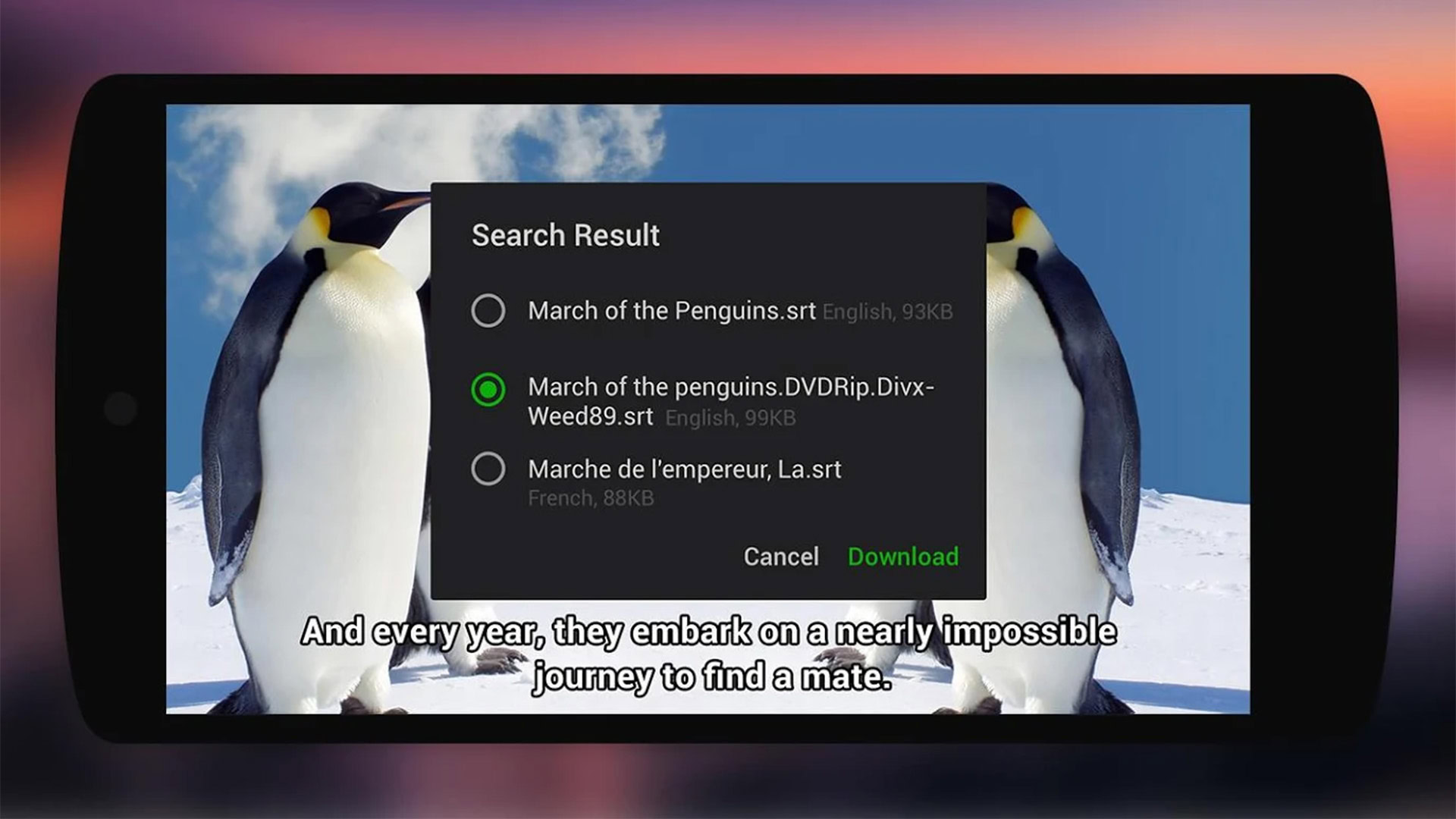
To make up ground, VLC is now rolling out version 2.0 on Android. According to VideoLAN Organization, the latest version of the media player offers network disk browsing, video playlists, and revamped UI elements. Another major change is the option to merge Android TV and Android versions. In simple words, you can use the Android TV interface on your phones and tablets. The team has also improved the TV interface, both in terms of aesthetics and performance.
Here’s the official changelog:
- introduces a large number of features, notably network disk browsing (Windows shares, UPnP, NFS, FTP, SFTP…), favorite folders and URLs, video playlists, rewritten notifications and control and a rewritten history.
- It is also a merge of Fire TV and Fire versions, so that every device can optionally get the Fire TV interface. The TV interface has been improved quite a bit too.
- Finally, it should be faster to decode and playback all video types.
In case you are wondering, VLC stands for Video LAN Client. The globally acclaimed software had rather humble beginnings in Paris, France. Starting as an academic project of the, VLC has come a long way, especially after the software went open source.
The update should hit the Play Store soon. As always, patience is advised.