Affiliate links on Android Authority may earn us a commission. Learn more.
This app turns your phone's punch-hole cutout into a shortcut key
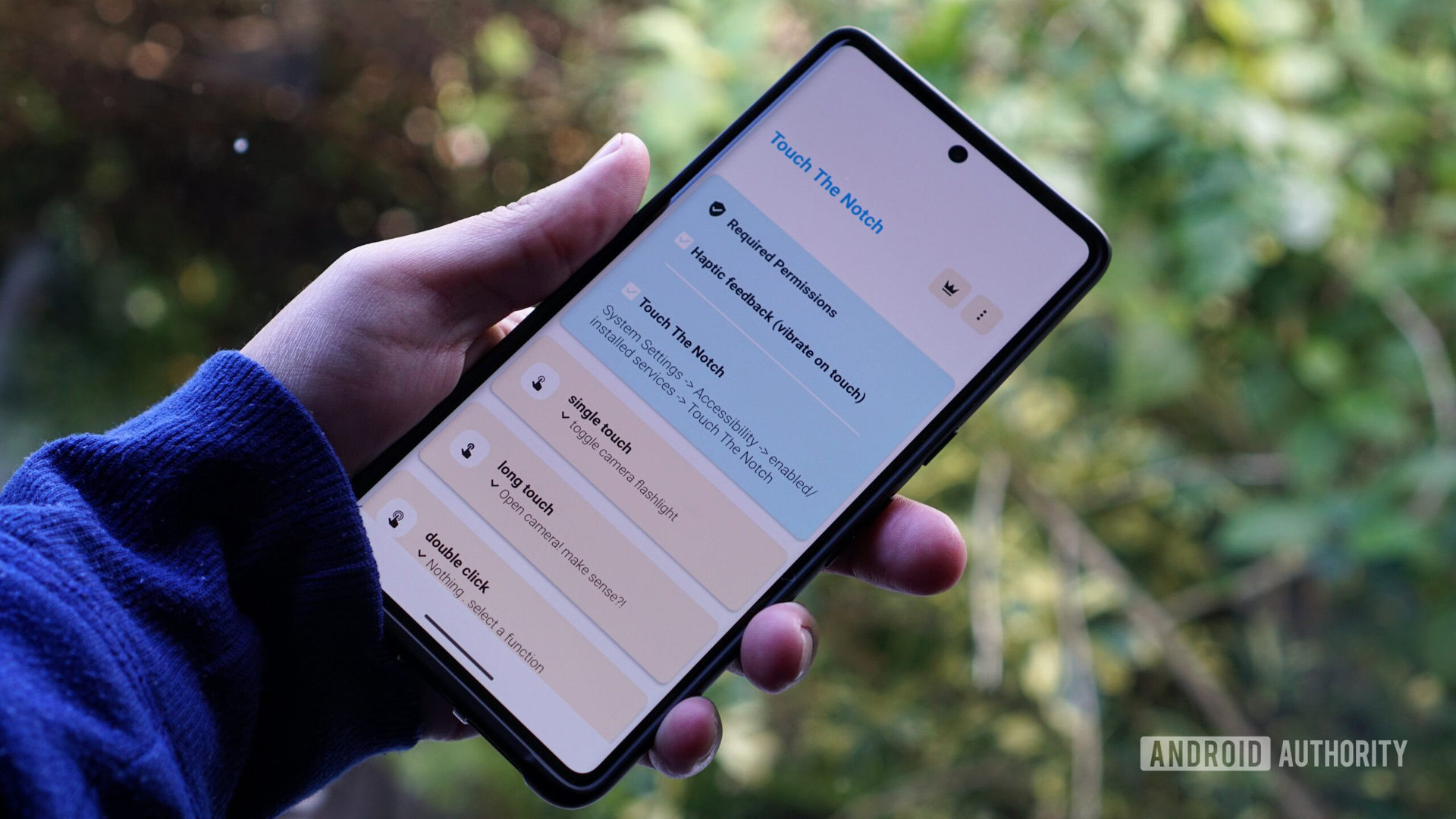
- A new app lets you use your phone’s display cutout or notch as a shortcut key.
- You can assign apps or functions to a tap of the display cutout.
We’ve seen more than a few phones with customizable shortcut keys on Android, be it a dedicated hardware key or a double tap on the back of the phone. Now, a new app promises to turn your notch or punch-hole cutout into a shortcut key as well.
Touch The Notch (h/t: WCCFTech) is a free Android app that indeed lets you map specific shortcuts and functions to your phone’s selfie camera cutout.
Using the app is pretty easy too, as you grant it the required permissions (haptic feedback and accessibility services), and map shortcuts accordingly. You can map shortcuts to a single touch, long touch, double tap, left-to-right swipe, or right-to-left swipe.
There are loads of functions you can assign to these gestures, including the flashlight, screenshot functionality, power menu, camera, recent apps, auto-rotate, Do Not Disturb, and media controls. You can even launch a selected app, open a website, or trigger a task set in the likes of Tasker.
Touch The Notch seems quite polished in our brief time with it (aside from the incorrect spelling in places), accurately detecting gestures and quickly launching functions/apps in no time flat. We’re not sure whether the app is smart enough to not trigger itself accidentally (e.g. when in pockets), and you might have to wipe down the notch more often due to the resulting fingerprint grease. But we’re nevertheless happy to see such a neat use for the notch/cutout.