Affiliate links on Android Authority may earn us a commission. Learn more.
TIDAL beats Spotify to the punch, allows you to block artists
Published onFebruary 12, 2019

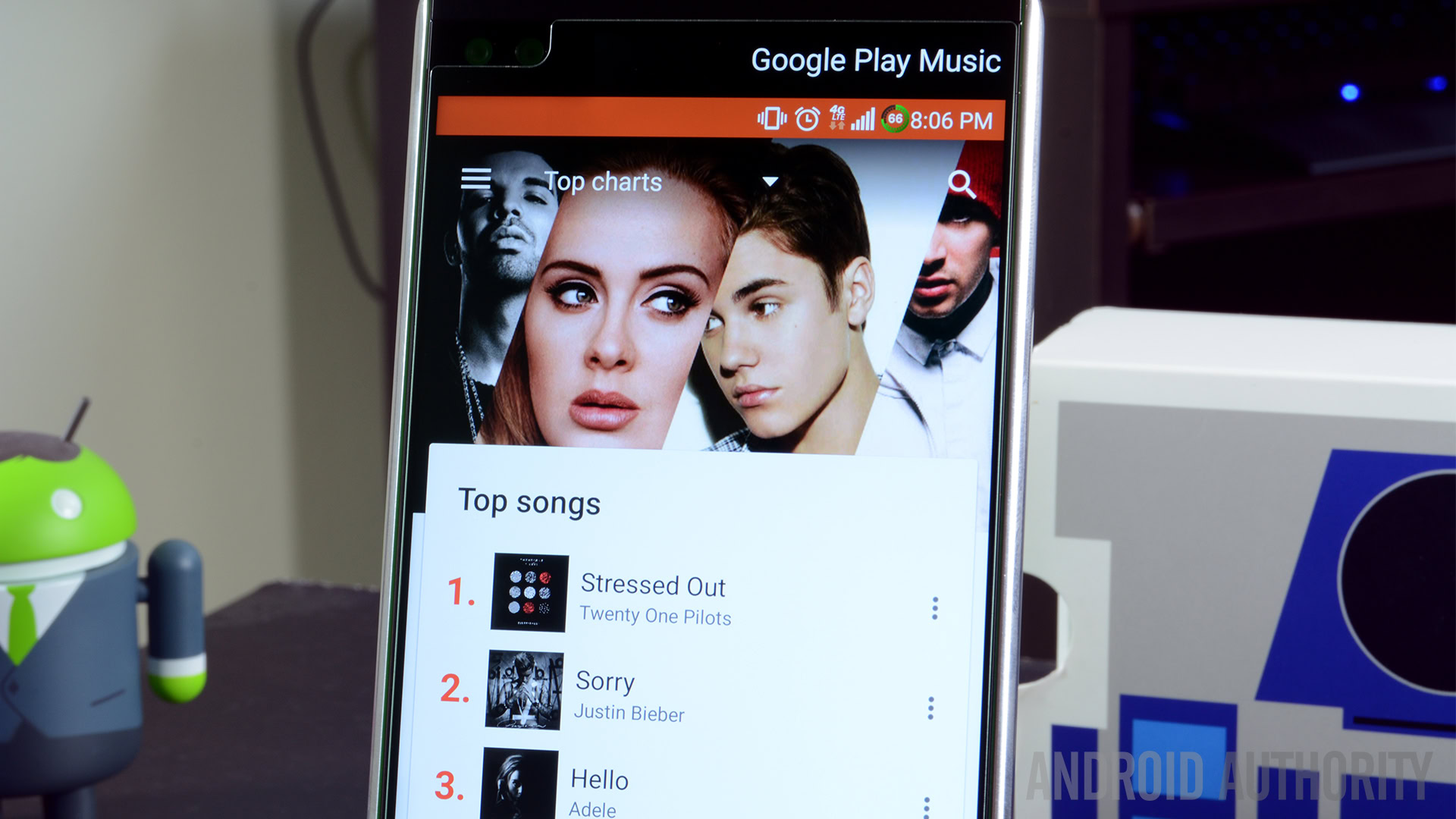
TIDAL, the hi-fi music streaming platform with the mission of unifying artists and listeners, announced today that users may block specific artists and tracks in its curated playlists. This includes “My Mix” along with Artists and Track Radio playlists. Members can also mute artists and tracks from even appearing on such playlists.
Although TIDAL may be more expensive and, thus, less accessible than Spotify, it did beat out the ubiquitous streaming platform when it comes to a blocking feature. Currently, Spotify’s blocking functionality is still in beta, which may make TIDAL more appealing if you no longer want to hear a musician surrounded by controversy, or if you just dislike an artist’s style. Sure, this may not be enough to justify the more expensive monthly subscription fee, but it does help TIDAL stand out from the competition.
How to remove content from TIDAL playlists

Once you’ve decided you no longer want an artist to appear in your array of algorithmically tailored playlists, you can mute content with just a few taps.
- Open the specific “My Mix,” Artist Radio, or Track Radio playlist.
- Tap the block icon that appears in the “playing” page.
- Choose to block the track or mute the artist altogether.
- Once blocked, all curated playlists will remove the selected content.
To unblock any hidden content, go to settings and scroll down to “view all blocked artists.” Once removed from the banned list, an artist’s music will reappear in various playlists. The liberty to mute content seems a basic feature and one that will likely get plenty of use. Hopefully, Spotify listeners will soon enjoy this control, too.