Affiliate links on Android Authority may earn us a commission. Learn more.
Tasker gets updated to v4.4, adds tons of new features
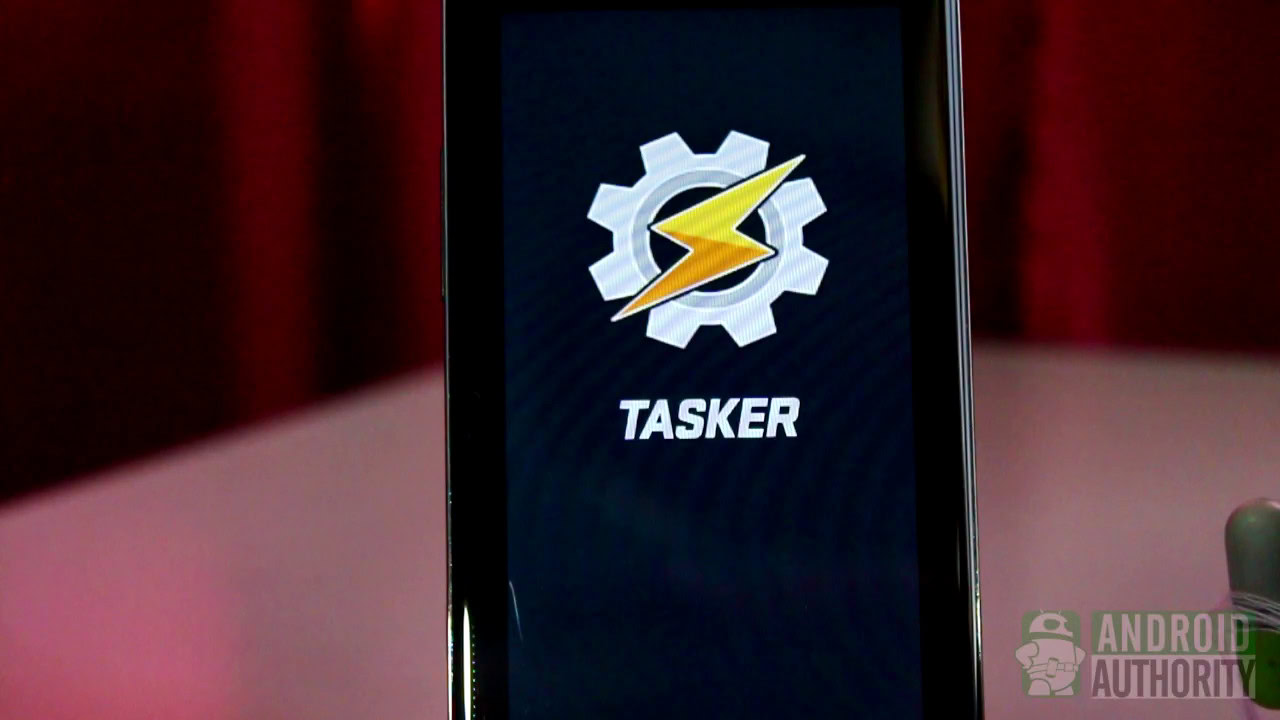
For hardcore Android fans looking to make the most out of their experience, there’s few apps more valuable than Tasker. With a little tinkering, just about anything is possible with the automation app, and now a good thing is getting even better in version 4.4.
The latest update introduces a truckload of new features, alongside tons of bug fixes and improvements. Here’s the full changelog of new features:
- action category System
- state System / Active User
- testing Mobile Data via Net / Test Net
- initial NDK framework for device compatibility testing
- AutoCast, UDPSender, Send/Expect and Twilight to action plugin suggestions list
- state Power: added Other
- event: Steps Taken (Android API 19+)
- event: Received Data SMS
- action HTTP Get/Post: added optional User Agent parameter
- action Element Focus
- event Assistance Request (drag up through bottom-middle of display)
- contact group matching via CG:groupmatch
- contact group selection dialog e.g. for Call state
- action Phone / Test: Contact Email, Name, Nickname, Organisation
- state NFC Status (Android API 18+)
- element Button, Text, EditText: font parameter (inc App Factory packaging)
- action Test Tasker: global vars, local vars, profiles (named), scenes and tasks (named)
- action Run Shell (not root): Stop action from another task will interrupt shell process and give result code 258
- scene element Image: Click Highlight Colour
- Test Display: Display AutoRotate and Orientation
- Servers Ultimate, Screenshot Easy, Task Light to builtin action plugin list
- monitor notification: pulldown action: disable (Android API 15+)
- prefs / monitor: two custom pulldown action tasks (Android API 15+)
- variables in action labels are replaced when action is logged to Run Log
- Run Log: Perform Task mentions task name
- Run Log: warning about disclosing sensitive info in variables
- Prefs / Monitor / Display Off: control for magnetic field sensor
- action Set Tasker Pref: setting for Steps and Magnetic Field sensor
- sensors in Prefs / Monitor / Display Off Monitoring, option Yes, And Keep Android Awake
- condition operators equals and not-equals (strings)
- Day Select: added Last month day
- BT Connected state: detection of existing connections for some device classes (headset, health, a2dp)
- action: Battery Info settings: help text noting that it’s not usable with Samsung ROMs
If you already use Tasker, today’s update will bring plenty of welcome changes and new features to the mix. For those that have never tried it, we won’t lie, the learning curve is step but it’s worth it.
To download the latest version of Tasker you’ll want to head on over to Google Play.