Affiliate links on Android Authority may earn us a commission. Learn more.
Chrome Dev and Canary builds include a way to move address bar to the bottom of your display

The pre-stable public builds of Google’s Chrome web browser for Android sometimes show off features that don’t get a lot of attention. It appears that the latest builds for the Chrome Dev and Chrome Canary channels include a way to place the website address bar on the bottom of the browser.

As spotted by Android Police, the new option is available with a flag that’s oddly called “Chrome Home”. This feature can be checked out by pasting chrome://flags/#enable-chrome-home into Chrome Dev or Canary and then tapping the highlighted select menu. After that, tap Enabled, and restart the browser.
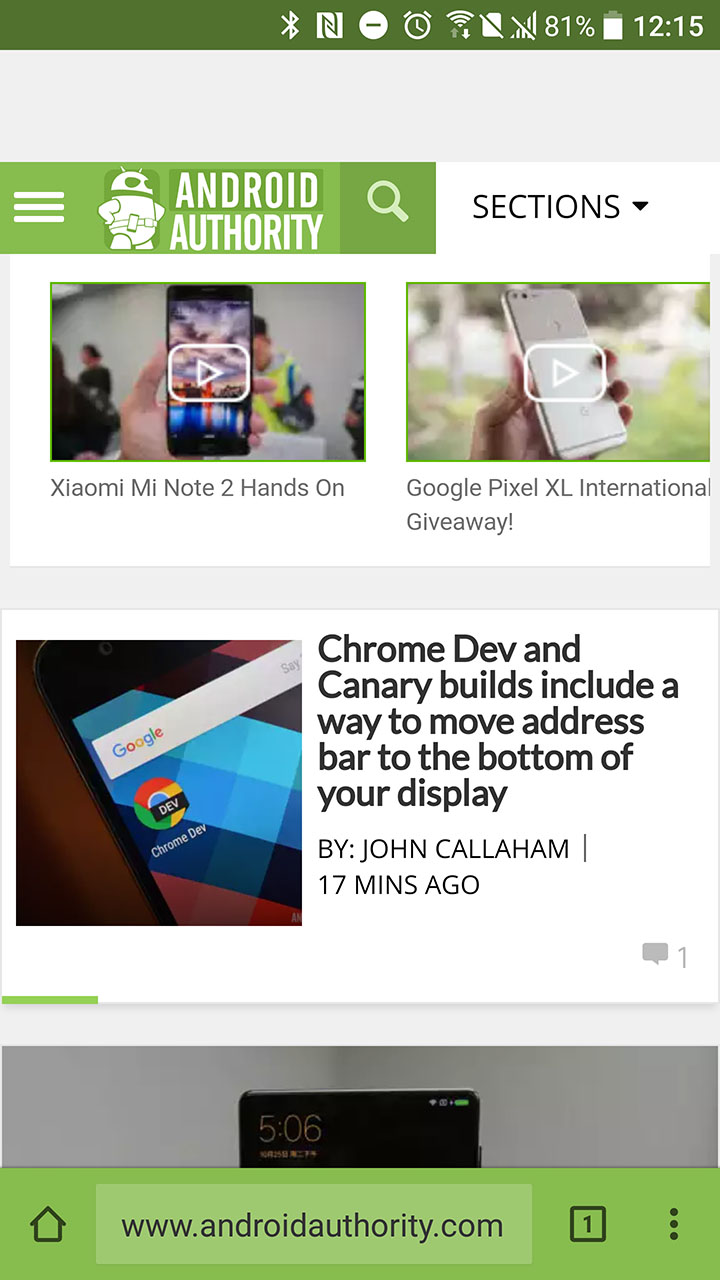
This feature is actually very similar to Microsoft’s Edge browser in Windows 10 Mobile, which also has the address bar on the bottom. Many users prefer this layout as it lets them see more of the top part of a webpage. Android Police mentions this feature is still buggy, as the place where the address bar used to be on top is blank. Then again, that’s what these early Chrome builds are for; to test new features and fix any bugs.
What do you think of having the address bar in Chrome on the bottom? Do you think you will enable this feature when it is made available on the Chrome stable channel for Android?