Affiliate links on Android Authority may earn us a commission. Learn more.
T-Mobile makes G1 Android smartphone emulator available
Published onOctober 6, 2008
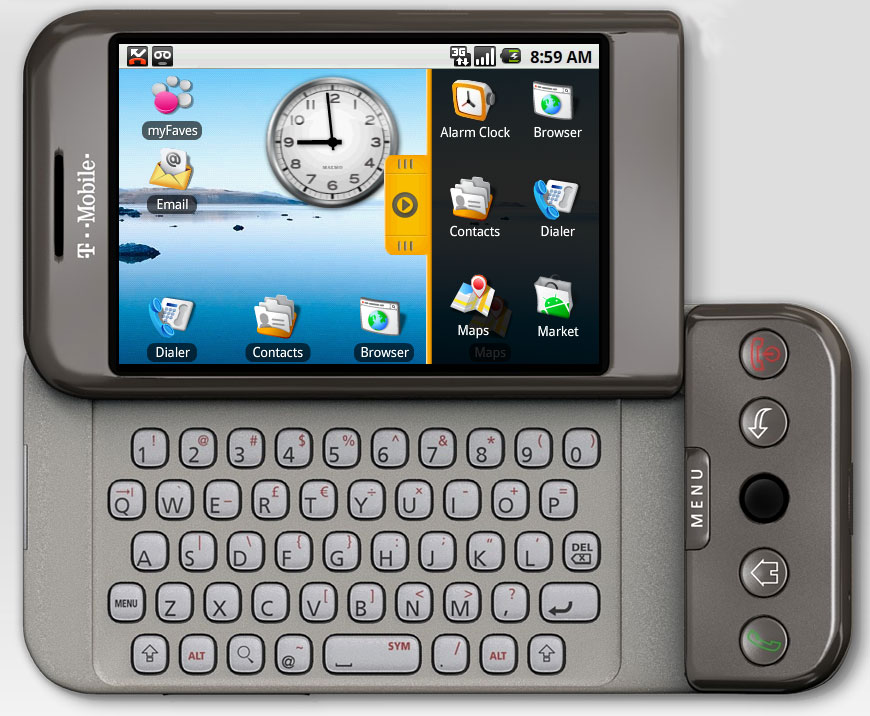
The folks over at T-Mobile have put up a website that includes a G1 emulator that you can play with to get a feel for the device and its Android operating system. Just make sure to click on the “emulator” button at the upper right hand corner, otherwise you might drive yourself crazy trying to figure out how to get the default 360 degree view to respond to screen or keyboard input – like I did.
A couple of cool things to try out are the main menu (click on that silver box on the right hand side of the phone’s display), and the pull down status screen. To get the status screen, move your mouse to the top of the G1’s display and hold down your mouse button, then drag the status bar screen down. Equally cool is the way you grab the home screen and move it left or right to get to the secondary home screens, which you can add icons and images to (the Google search widget is on the right home screen).
Also, don’t forget to try out the hardware menu button that is just left of the trackball. That button will bring up your current application’s menu, which would let you do things like add a new contact when viewing the contacts list.
Remember that you can always get back to the home screen by hitting the dedicated home button that is located below the trackball.
Have fun.