Affiliate links on Android Authority may earn us a commission. Learn more.
Use Strava's Global Heatmap to see where people run, bike, and swim near you
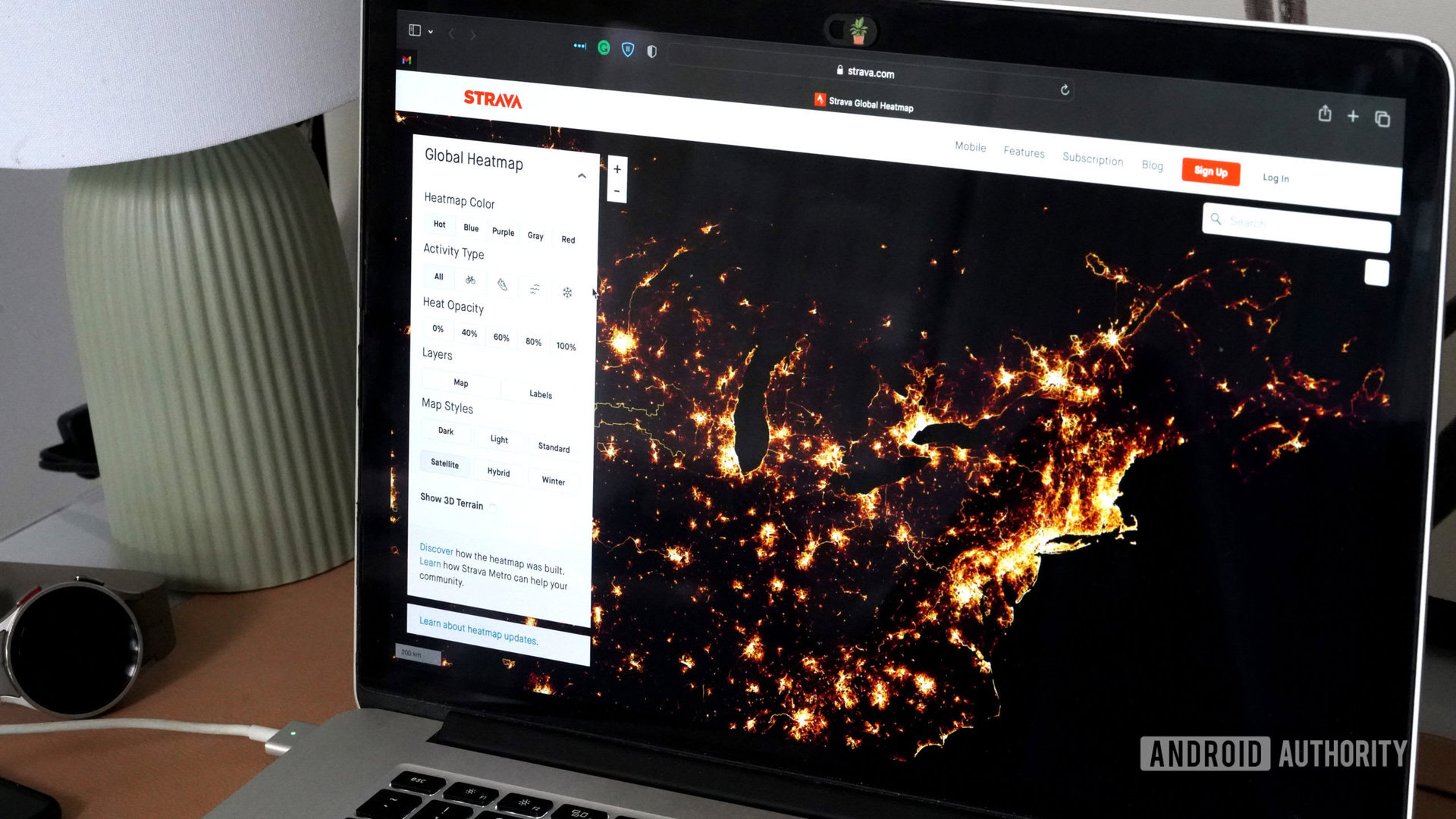
One of the most popular fitness tracking apps for runners and cyclists, Strava connects millions of athletes. These athletes record routes, trails, laps, and more, all over the world. Strava’s Global Heatmap offers a bird’s eye view of all the action.
What is Strava’s Global Heatmap?
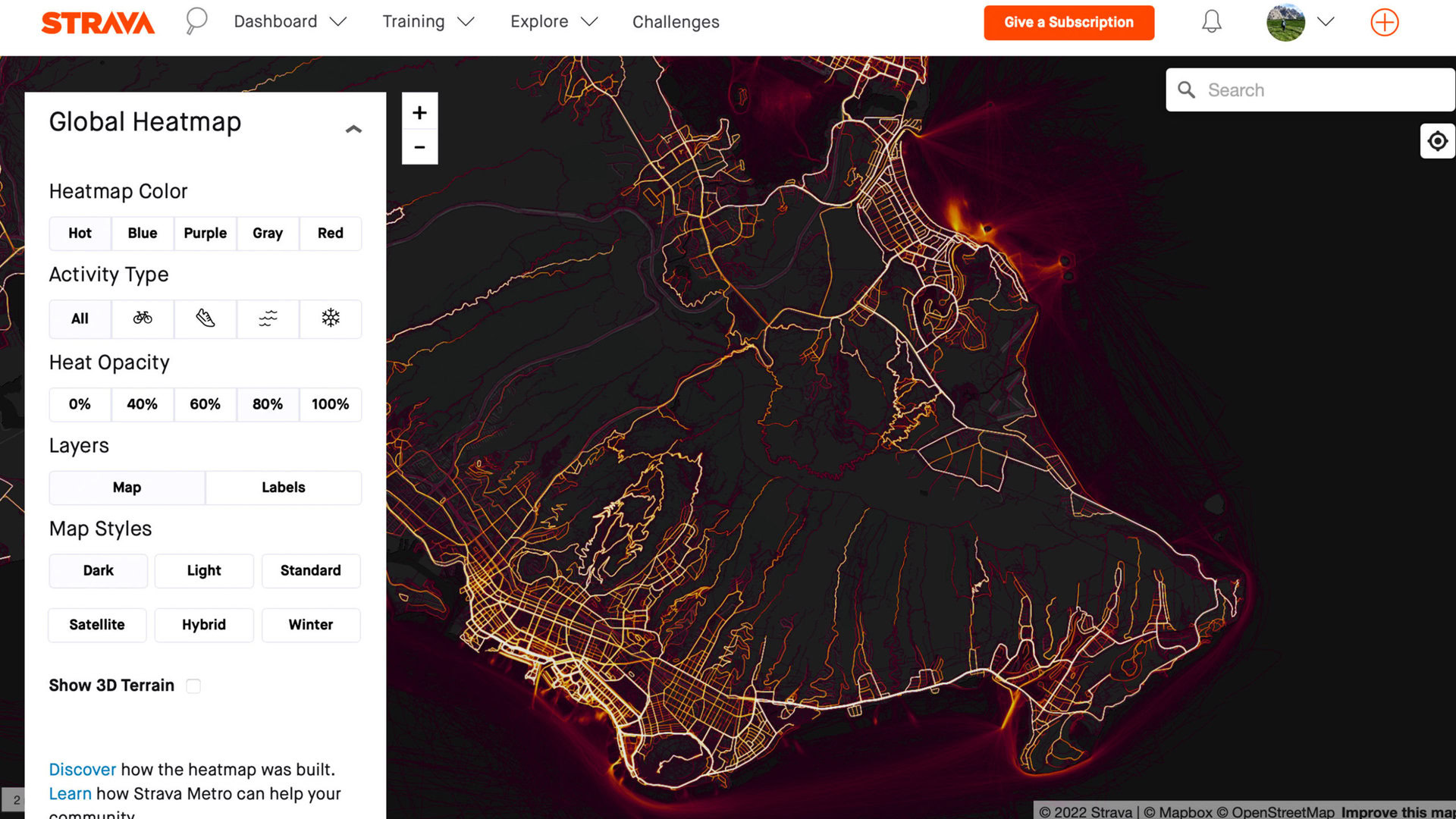
Strava’s Global Heatmap offers a unique perspective of the app’s community. Worldwide, Strava athletes record runs, rides, swims, and more, contributing data points to the community record. When enough activity occurs on a given trail or in a concentrated area, that activity appears as “heat” on the world map. The heatmap is then updated monthly to reflect the popularity of specific areas and routes. Athletes looking for fresh stomping grounds can use the Global Heatmap to discover trails fellow Strava users have already blazed (pun intended).
Heatmap filters
The Strava Global Heatmap is quite interactive. Users can select a variety of filters to zero in on the information they want to see and personalize how they want to see it. These include Heatmap Color with choices in hot, blue, purple, gray, and red, as well as Heat Opacity with percentage options. The Map Style and Layers can also be adjusted to include satellite details, labels, winter landscapes, and more. Finally, users can select one specific activity to view, such as cycling, or view all activities at once
Global Heatmap and privacy
Any activity a user marks as private will not be added to the Global Heatmap. Likewise, Strava athletes may opt out of contributing data to the Global Heatmap at any time by updating their privacy settings.
4 cool things you can do with Strava’s Global Heatmap

The Global Heatmap is more than just a pretty face. The platform offers athletes plenty of opportunities to enhance their workout experience. Try out one of the cool ways to use Strava’s map below.
Find new and exciting routes
The most obvious use for Strava’s Global Heatmaps is to find tried and true trails and routes. Strava is the world’s largest social platform for athletes, and the Global Heatmap represents the hive mind that makes the Strava community so unique. Discover where fellow runners are breaking a sweat, or find a new spot to take a swim.
Locate the hottest spots near you
Local hotspots aren’t always known to every local. Use the Global Heatmap to identify the popular spots in your area. You may discover a hike you didn’t know about or be surprised to see how much activity a spot gets that you thought was a hidden gem.
Plan a vacation with scenic workouts in mind
It’s always wonderful to imagine a vacation free of work and exercise, but in reality, many of us would only get restless. Instead of flying blind, use the Global Heatmap to discover popular routes wherever you’re heading.
Follow the ovals
A perfectly oval trail is very unlikely to occur in nature. That means you can use Strava’s Global Heatmap to locate tracks where other athletes regularly clock laps! Tracks can be indispensable when trying to time out specific distances or interval sets. Likewise, you can use the same idea to locate coastal swimming areas or freshwater workout options.
FAQs
A Strava account is free, however, you can also opt to upgrade to a Strava Membership for $7.99 per month or $59.99 billed annually.
The Global Heatmap is available for the public to review. However, only Strava athletes can zoom in for street-level details. Also, Strava’s Personal Heatmap feature is locked behind the membership paywall.