Affiliate links on Android Authority may earn us a commission. Learn more.
Staff picks: Here are 6 things Scott Adam Gordon uses every day

Here at Android Authority, we have a diverse staff. We come from all over the world and we use all kinds of technology. This staff picks series shows you what tech we use for work, play, and health.
Hello, Scott Adam Gordon here and I write news and features for Android Authority. You may have also seen on me talking on our Instagram account and I occasionally write our DGiT Daily newsletter.
I like tech, of course, but I’m quite modest in my purchases. I tend to buy only gadgets I require for a specific purpose. I rarely pick up flashy versions of something that already works — it’s why my Ex Machina omnibus currently serves as a laptop stand — or upgrade a product just because a newer model has launched.
To that end, this is not a “best of” list, necessarily. I have used most of these products for more than a year now, and though I stand by them all (with the exception of my computer mouse, more on that below), I don’t doubt there are superior alternatives available.
With that out of the way, here are six things I use every day.
HONOR View 20

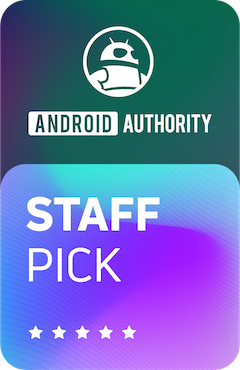
The HONOR View 20 is a great Android phone. It can take super photos in everyday situations; it’s sturdy and responsive, with a fast-working fingerprint sensor; it looks good too, especially since I added a red-trimmed case to complement its metallic blue body — it’s the Spiderman vibe I’ve always wanted from a smartphone.
I have some gripes with the phone, like its annoying battery management which frequently prevents message notifications. This annoyance is only exacerbated by the irrelevant and seemingly permanent HiCare notification. Yet these complaints are easy to overlook given the basics it gets right. This includes battery life — possibly the View 20’s biggest strength.
I charge the phone in the morning and it’s usually sitting at around 60-70 percent when I come to refill it the following day; I could easily charge it once every two days and I tend to watch a lot of YouTube in the evenings.
HP Omen 17 laptop

My laptop of choice is the HP Omen 17, which I bought it second-hand at the end of 2017. It features a Core i7-6700HQ processor (2.6GHz), 16GB of RAM, a GTX 1070 GPU, and a 17-inch 4K display.
My main priority when buying the laptop was gaming performance at a low price; on those grounds, this was an outstanding purchase.
While it’s overkill for my professional needs, I like video games and travel around a bit, so I required something more portable than a desktop/monitor setup.
Critics gave the laptop unfavorable reviews because it’s thick, heavy, noisy, and the trackpad is comparatively poor. You could easily add large display bezels and a lack of USB-C to the list of negatives too, and I suspect the battery life isn’t up to much either. But this underscores something I often need to remind myself about reviews: critics don’t know what my specific needs are.
I rarely use the laptop when I’m not in my own home or at someone else’s, where many of those complaints don’t matter. My main priority when buying it was gaming performance at a low price; on those grounds, it was an outstanding purchase.
There are precisely one of these available renewed on Amazon right now if you’re keen, only it comes with a 1080p display and a slightly more powerful CPU. Find it at the link below.
Monolith by Monoprice M1060C headphones

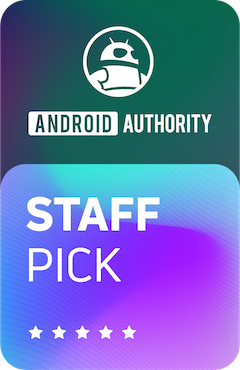
I like headphones. I’ve tested many, I buy new pairs far too regularly, and I tend to have higher standards for them than any other tech product.
The Monolith M1060Cs are the best headphones I’ve ever owned. They’re comfortable and they deliver sonic material to my ears with a presence and impact I’ve never before experienced. But they’re not for everybody. You won’t like these headphones if you:
- Like small, light headphones
- Like wearing headphones outside
- Like wireless headphones
- Like strong sound isolation
- Like popular brands
- Like visible branding on your headphones
- Don’t want to look like a helicopter pilot while wearing headphones
In the same way that the HP Omen 17 is arguably terrible at being a “laptop,” the M1060Cs don’t fit the typical headphone mold either. In fact, I reckon they’re only good for those who want to listen to music alone in quiet surroundings.
If that’s you, well, buy these and thank me later. I’ve shown the M1060Cs to friends and family alike and whatever music they try — a live performance of a lone singer with an acoustic guitar, or thumping, throbbing techno — they’re always impressed. They are huge and you’ll look ridiculous wearing them, but they will also make tracks you’ve heard 10,000 times sound brand new.
You can buy them directly from Monoprice for $309 where you’ll get a five-year warranty and 30-day return policy if they’re not for you.
Logitech K380 Bluetooth keyboard

I bought the Logitech K380 keyboard after hearing its battery life was good for two years with just two AAA batteries. For months, I hated it.
My fingers couldn’t connect properly with the circular buttons, which was frustrating, since I rely on typing accurate sentences for my job. I also regretted not choosing a model with a number pad.
To have a Bluetooth product that works every time is tantamount to a miracle in my household.
But the K380 grew on me. I became familiar with the button shape and spacing, which meant typing felt better, and then I encountered a few other pleasant surprises.
Firstly, the Bluetooth reliability is exceptional. I don’t know I have my laptop or the keyboard to thank for that, I just know that when I tap a key (any key) the keyboard and laptop always pair within two seconds. To have a wireless product — a Bluetooth product, no less — that works every time is tantamount to a miracle in my household.
I also enjoy using the F-keys, which I ignore on other keyboards. The primary and secondary function of these is flipped, meaning I don’t need to hold down “FN” as well as press another key to adjust my laptop’s speaker volume or pause a music track. Those shortcuts are just nicely laid out too and the keyboard itself costs just $30.
Logitech G502 wired gaming mouse

I use this well-regarded gaming mouse with reluctance. The dimpled triangles on the right side capture lots of dirt and are uncomfortable to my fingertips. I think they’re meant to aid grip but they’re unnecessary — other mice have strong grip without a prickly sensation — and aggravating.
The position of the DPI settings buttons also makes the mouse ill-suited to gaming. These buttons, which effectively change cursor sensitivity, are placed adjacent to the left click button i.e. the most frequently pressed button on the mouse. It’s easy to misclick and hit the DPI settings instead, which reduces control until I click back to my preferred setting. In an intense moment of competitive online gaming, this mishap can be frustrating.
Most reviewers disagree with me on the Logitech G502 so I’ll leave a buy link in case you wish to check it out for yourself. The mouse works, and I probably won’t replace as long as it does, but we’re not friends.
Monkey Desk standing desk

The only “tech” here is corrugated cardboard, but it shows what can be achieved with more humble technologies.
I had been interested in buying a standing desk for a while, hoping it would combat some regular backache. However, I didn’t want to spend a lot of money on one (and they can be very pricey) until I knew I would benefit from such a setup. I bought a low-risk taster instead.
The Monkey Desk by Room in a Box is just two cardboard mounts: a taller one for a laptop and a smaller one for a keyboard and mouse. These can be unfolded and placed on an existing desk, which takes around 30 seconds, to create a makeshift standing setup. That’s all there is to it, but I now swap between standing and sitting while I work — and I feel better for it.
I now swap between standing and sitting while I work — and I feel better for it.
The Monkey Desk can’t be adjusted, which may put off some folk, but you can buy them two sizes to suit your preference. It’s a $50, economically friendly way to give the standing life a try. It is hard to get one outside of Europe, though; check out at the Room in a Box website below for more details.
That’s it for my picks. Let me know in the comments what tech you use every day, and just ask if you’d like to know anything else about my setup.
More from the AA Staff Picks series: