Affiliate links on Android Authority may earn us a commission. Learn more.
Spotify's new Car View makes it easier to control your music while driving

Spotify already plays nice with Google Maps, Waze, and Android Auto while you drive. Even so, the latest Spotify update features a new “Car View.”
This isn’t the first time we’ve seen Car View — Spotify announced the feature as “Driving Mode” back in July 2017 and kept the feature in testing ever since. However, this is the first time Car View is more widely rolling out to Spotify users.
As the name suggests, Car View changes the interface to make it easier to control your music while you’re driving. The mode removes the album art and enlarges the song name, artist, media controls, and the two Like and Shuffle buttons.
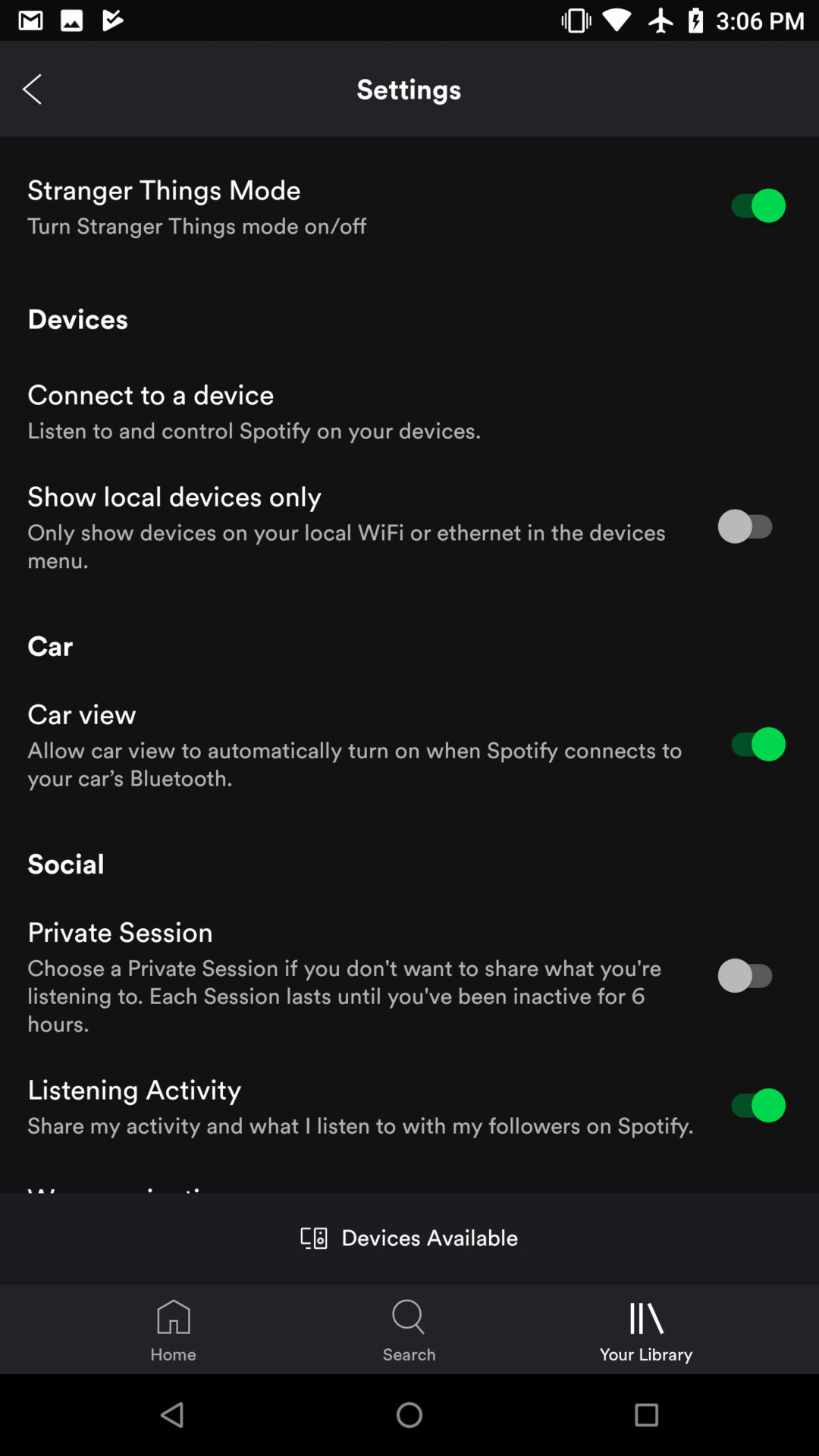
If you find the interface jarring for whatever reason, you can disable Car View for the current ride. You can also turn off Car View altogether if you go into Spotify’s Settings screen, scroll down until you see Car View, and toggle the mode off.

If you keep Car View on, keep in mind the new interface always kicks in when you connect your phone to your car’s Bluetooth. My car is a wonderful 2008 Toyota Yaris (great gas mileage!), so I couldn’t fully test the feature at the time of this writing.
However, it sounds like you can’t swipe to the next or previous song. Instead, you have to tap the Previous or Next buttons to change songs. That could change in a future update, but it’s something worth remembering if you plan to use the new mode.
Car View is rolling out to Spotify users starting today. We’re not sure how wide the rollout is, so be patient if you don’t have it yet.