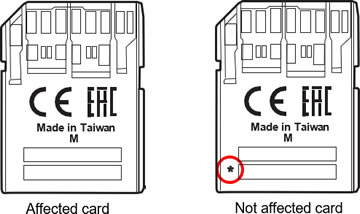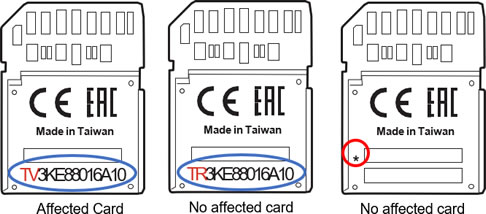Affiliate links on Android Authority may earn us a commission. Learn more.
Got a Sony SD card? It might corrupt your video files, but Sony will replace it.

If you own a Sony SD card, we have some bad news for you: some specific models of Sony’s cards are defective. The defect is that the cards could corrupt video files, which would obviously be very bad, especially if you make a living as a videographer.
Thankfully, Sony is aware of the issue and has some pretty clear instructions on how to find out if you have a defective card. If you do, it is relatively simple to replace your Sony SD card with a non-defective item. Read on for more!
Defective Sony SD cards: Do you have one?
There are three categories of Sony SD cards that this defect potentially affects: the SF-M series, the Tough SF-M series, and the Tough SF-G series. They look like this:
Before you rush off to replace your card, there are specific models within those families that are potentially defective. Sony will only replace the particular models it has determined are likely to have the video-corruption defect.
The SF-M series and Tough SF-M series
If you have a Sony SD card in the SF-M series or Tough SF-M series, flip it over and look at the back. If your card has a star symbol in the lower-left corner, it is NOT affected by this video corruption problem. If you don’t see the star symbol, that means it could potentially be defective. You can likely get a free replacement for it (see further down).
The Tough SF-G series
If you have a Sony SD card in the Tough SF-G series, flip it over and look at the back. If your card has a star symbol in the lower-left corner, it is NOT affected by this video corruption problem.
If you don’t see the star symbol, you will see a string of letters and numbers instead. If that string starts with “TR” it is NOT affected by this problem.
However, if you look at that string and see that it starts with “TV” it might be a defective Sony SD card. You can likely get a free replacement for it (see next section).
Sony will replace your card
Luckily, if you find that you have a potentially defective Sony SD card, you can likely get it replaced for free. Considering how expensive these cards are, that’s probably music to your ears!
Related: The best microSD cards available now
To find out if you can get a free replacement, you can visit Sony’s online support site or give the company a ring at (239) 768-7669 between the hours of 10:00 AM and 8:00 PM ET, Monday through Friday. You’ll need to supply the Sony SD card information (model number, serial number, etc.) as well as the date and source of your purchase.
Obviously, be sure to backup as well as format your card before sending it back to Sony!