Affiliate links on Android Authority may earn us a commission. Learn more.
To root, or not to root? The ins and outs of rooting, explained for beginners
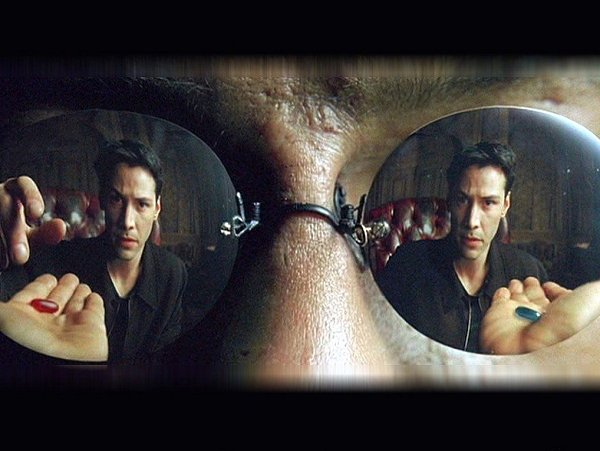
It happens every now and again; you’re reading about some cool new thing to do with your Android device, and it says “Root required!”.
Now you’re faced with a pretty tough decision. Do you want to do that cool new thing with your device, or is rooting scary to you? Rooting has a ton of benefits, but also a few things to keep in mind before taking that leap. With rooting, there is no turning back, so make sure you understand what you’re getting yourself and your device into before you do it.
In the Android community, there is a very devoted following for device rooting. There are those who believe it’s the only way to truly have control of your device, and that control is one of the best benefits of Android. Some just want the latest and greatest device, and rooting doesn’t interest them at all. We’re here to discuss the ins and outs of rooting so you can make the right decision for your needs. Rather that approach this from a “pros and cons” standpoint, we’ll take a few major issues related to all devices and discuss whether rooting can help.
Concept
Let’s first break down rooting into an approachable concept for the uninitiated. Let’s think of the Android OS as a large building, 10 stories tall and green. Your name is Thomas Anderson, and you work there as a mid level data processor. It’s a decent job, and you’re doing well in it, but is there more to the building than you know? What about all those doors you walk by daily? Where do they go? Sure you see enough of the building, or at least all you need to see, but you’re still curious of all that which you do not know.
Well, Mr. Anderson, we can do this the easy way… or we can do it the hard way. You can either enjoy your Android experience as you have been, or you can choose to start opening doors. What’s behind those doors, you can’t be sure. Maybe it’s a broom closet, or maybe it’s the executive garage which is filled with Ferraris. The choice is yours, Mr. Anderson.
Rooting may give you the opportunity to open all the doors, but it can be a dangerous proposition. Maybe you won’t know what to do with the stuff you find. You may also think you know what to do with it, but will realize the truth all too late. Then again, you’re having fun with Android, so do you need to take the risk?

Security breach
As users of computers, we’re terrified of viruses and malware. They are nasty little words, and invoke a visceral reaction. Everyone is a little scared of viruses, whether they admit it or not. We’ve been pretty lucky in that mobile devices and the various OS which run them have been largely untouched by such nasty predatory files. Security breaches happen, sure, but not a whole lot. Apps and games run through so many filters before reaching you, and the developers who make them are pretty decent folk.
Then again, there is that idea that rooting will make your device susceptible to those nasty little demons. Rooting will make all your apps turn against you, and your device will load all the malware and dirty apps it can! Rooting makes your device a magnet for all the bad things! It’s pandemonium and bedlam. Don’t root, you’ll ruin everything!
Not quite, Mr. Anderson. While rooting does sidestep some security features of a phone, it does not make your phone a roach motel for viruses. Like anything with rooting and flashing, it’s important you understand all you’re getting yourself into. There are apps out there designed to spread malicious junk onto your device, and they do work best on a rooted device, but that’s not the whole story. Just because a potentially malicious app is loaded on your device, it doesn’t mean it will do anything nefarious. You also have to allow the app root access. So, even with rooting, you’re not totally vulnerable to the slings and arrows of misfortune.

You can also get a virus on a non-rooted device. In fact, there are some apps that try to get root access to harm your device. They get in there, weasel their way into root, and spread their message of destruction. So, will you ever be safe? There are steps you can take to ensure your mobile safety. Some cost money, some don’t. In fact, one of the best tools for securing yourself is one you already have.
The best and easiest way to avoid getting a virus is to be smart about where you get your apps. Getting your apps from reputable sources, like Play Store or Amazon app store, give you the best chance at survival. Rooted or not, common sense is your best defense. The Play Store and Amazon have hoops developers must jump through to get their apps on there, and those checks and balances tend to ensure nothing evil works its way in. While some bad guys sneak through, an overwhelming majority are safe and secure. If you are nervous, go ahead and download something like Norton Antivirus for mobile. I’m not saying you can dodge viruses. I’m just saying that when you download apps from the right sources…you won’t have to.

The storage closet
Running out of room on your device, eh? Too many games and files saved to memory, I suppose. So, rooting will help with that, right? Rooting gives you access to the memory, and you can switch it all around and save yourself space for more stuff. That’s what you’ve heard, isn’t it? While that’s got some truth to it, it’s no the whole story.
Rooting the device will get you access to all memory, including the SD card storage. On a non-rooted device, you don’t really have that access. So, rooting gives you the ability to move games and files to your SD card, leaving your device memory as neat and tidy as you like. A clean memory means less places for the processor to look for stuff. Just like your cubicle in the Android building; when it’s clean, things are easier to find.
While that works well in the situation described above, take a step back and think about your device. Does it even have an SD card? Many newer devices don’t have SD storage, so the storage options are limited. While on-board storage used to be a big deal, and most devices have a partition of on-board storage named “sdcard”, we’re gradually moving into the cloud for all our storage needs. Not everything can be stored in the cloud (many games still need to be stored on your device), although most stuff can be.
Rather than root your device to better organize your stuff, maybe it’s time to adopt cloud storage. It’s also worth noting that not all apps and games will work on rooted devices, so make sure you’re not eliminating access from something you really enjoy or need.
The clear argument is that cloud storage requires a mobile signal. In this age, you’re rarely without a signal. Whether it’s WiFi or cellular, you’ve probably got a signal. WiFi is today what a telephone was yesterday. You used to ask to use the telephone at a restaurant or office. Now, you can ask what the WiFi password is and get yourself coverage.

Does this phone make me look fat?
Never, ever answer that question honestly. Sure your device has a lot of bloatware, but it’s not fat. Just call it…healthy. I mean, nobody wants bloatware, but it’s there on some devices. But wait…there is a way to rid your device of it. If you root, you can get rid of the bloatware! Oh man, it’s gonna look like when you first got it. Just like the old days, before all that family plan stuff got in the way. You’ll be able to frolic and dance again! No more bloatware!
Rooting gives you access to everything on your phone, which means you’re the boss. Think of rooting as a promotion, Mr. Anderson. You now have the ability to fire apps at your discretion. Take stock of the office. Is it time for a little downsizing? You have the authority, now. Whereas before you had no right to fire anyone, now you’re in control.
On the other hand, does the bloatware really bother you? Most times, you can simply hide the bloatware away and not interact with it. Apps have tenure, and it’s sometimes difficult to fire them. Does that app have anything to do with how the system runs? Will other apps in the office start failing because that bloatware is no longer there? Make sure you understand the office politics before you start firing apps. We can’t have this office shutting down! An office reboot would be pretty devastating, Mr. Anderson. whether it be a carrier, manufacturer, or OS app you dislike…make sure you do your homework about removing it before you make any changes.

We should redecorate the office
So, you understand how to effectively organize the storage closet, and how firing an app may have an adverse effect on things you didn’t consider, but do you think the office setup is right? I mean, it could boost office morale. If we decide to change things around, how far should we go with it? I don’t know if that’s a load-bearing beam or not, but I would love to remove it if it’s not.
A custom ROM is a really great way to “remodel” your Android device, and it’s really fairly easy to do. Sure, it takes some know-how and patience the first time, but it’s really not hard. Loading a custom ROM means you have officially taken over as the office manager, and you are putting your mark on this place. Before you do, let’s discuss how deep we’re willing to go on this project.
Let’s first talk about what a custom ROM is. A custom ROM is not stock Android. The only thing officially Android is what comes on the phone when you get it. Whether that be the pure experience of a Nexus device or the “skin” a manufacturer puts on it, it’s all Android. Android is an open source platform, and because of that it basically gives itself away. So when a new version of Android comes out, you may hear the “kernel” or “source code” is available for it. The kernel is basically the meat of the Android nut. All Android ROMs, custom or otherwise, are built from this Kernel.
Once the Kernel is released, those uber-smart developers get to work on Custom ROMs. A ROM is a buffer between you and the hardware, in a sense. A ROM takes every single action into account, from how long and where you touched the screen to what that action means to the hardware. Everytime you tell your device to do something, you’re essentially telling your ROM, which in turn tells the hardware.
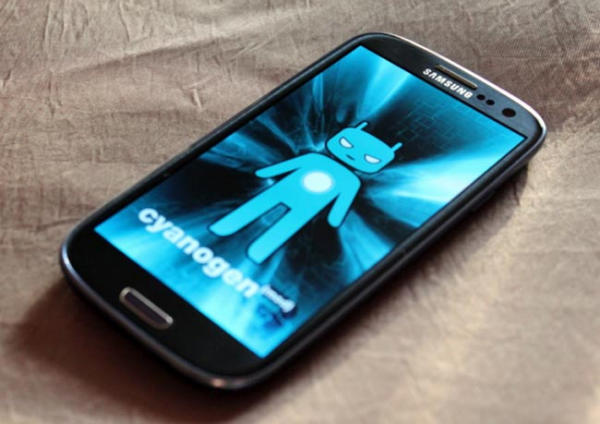
A custom ROM can be faster because the developers take out some stuff they deem unnecessary. Maybe touching the search bar doesn’t need to bring up so much stuff you’re not seeing in the background for their ROM, so they simply get rid of it. When you hear people say a custom ROM is faster and improves battery performance, this is why. A lot happens in the background of your device, and a custom ROM can streamline the process and improve how long your phone lasts between charges.
Another benefit to a custom ROM is you don’t have to wait for the manufacturer or carrier to release the newest version of Android to you. Sometimes a company who has a skin built over the stock version of Android takes quite a while to release its version. Then, there is the carrier who has their bloatware and “security concerns” to fuss with. Or, maybe your phone is just not being supported for an Android update. It may not have anything to do with the hardware specs, either. As fast as this industry moves, and with as many devices as manufacturers put out, they simply don’t support their devices as well as they could.
A custom ROM developer doesn’t have these constraints, so they are able to be a bit more nimble about their business. They’ll acknowledge a problem, and usually have it fixed in a few days. Nobody is perfect, not even the Android developers who forgot December was a real month.
The downside to a custom ROM is pretty devastating. If you’re not careful, you run the risk of “bricking” your device. Bricking a device renders it useless…like a brick. While there are ways to recover your device, they’re not always successful. The ever-present danger of bricking is why it’s important to do your homework on rooting. Find out if your device is supported, and if anyone has rooted that device before. What, if any, were the issues? With each phone being different in terms of its hardware and setup, caution must be exercised when rooting and flashing ROMs.
Do you like this color for the walls?
If a ROM is the structure of your device, a theme is the decor. While a ROM is the process in how your device handles information, it’s not necessarily the appearance. A custom theme is really the fun part of your rooting experience. Even if a ROM comes with a theme, you can usually modify or completely alter one to suit your wants and needs. But be careful, Mr. Anderson, a theme can be just as dangerous as a ROM.
There are just as many (if not more) themes as there are ROMs. Why is that? Well, everyone is a critic, and they like to create a theme of their own. A theme is something anyone can do. Even the most novice of rooters (meaning me) can create a ROM for their device, and then make it available to the masses. Like anything else, this should be utilized with caution. Not that people are trying to harm your device, but their theme may not work for you and your device.
In the resources section below, a few ROM developers are mentioned. Some of them have a custom theme builder for you to use. You should consider keeping your customization experience “in house”, as those developers know what works best for their ROM. You’re still creating a very custom experience, you’re just reducing the chance of problems. Rooting, flashing ROMs and themes…it’s all wonderful, but can be troublesome. Being as safe as possible is your best avenue for success. remember, Mr. Anderson, common sense rules the day.

Is it covered?
So, you’re still not sure, huh? Well, there is one last thing to consider. Is that device in your hand really yours? I know you purchased it, but do you own it? It’s a major sticking point to rooting. Once you root a device, everything changes. Some of that is good, but some of that could be bad depending on the status of your device.
If you’re under contract with a carrier, you will want to touch base with them before rooting your device. While rooting is technically legal, it has nothing to do with your service contract. Often rooting a device voids your warranty, and your carrier won’t service the device. Once they learn your device is rooted, they may be unwilling or unable to help with any issues you are having. As far as they’re concerned, you’ve just gone through their desk and ruined all the work they’ve done. They now have no idea where the stapler is, and they just quit. So, is your carrier an important member of the team, or are you willing to pick up the slack once they quit on you?
If you’re the type of boss who’s not afraid of a little hard work, go ahead and root. The carrier can quit, because you were going to fire them anyway! Just make sure you understand the ins and outs of their job before you sit them down at 2pm on Friday to talk about their role in your office. If you go into it blindly, it could get messy later on.
Where do I go from here?
Well, Mr. Anderson, if you’ve decided to take the blue pill, you’ll stay here in Android land and enjoy life as you have been. You will continue to have the great experience you have been to date, safe and secure. You will have everyone looking out for you, and your device will work as right as rain. You may not always have the latest and greatest, but you’ll be well taken care of.
If you decide to take the red pill, your adventure can begin. Just remember what we talked about at the beginning of all this: you can’t come back. There is no turning back from rooting. Once it’s done, you’re out there. Rooting doesn’t mean you must have a custom ROM and theme, either. Some root just to load apps from various sources, or change certain settings. You can root any device to make changes the changes you see fit. As with anything to do with rooting and having access to change things, make sure you understand what you’re doing before you take any action.
In the resources section, there are some forums you can get involved with to ask questions and get advice. Utilize them. Rooting is a bit of a communal experience, and you should ask questions, no matter how dumb you think it might be. It’s better to get a straight answer than ruin your device.
Operator?
Think you want to take that leap, or maybe just know more about it? Okay. Let’s get you some information. These resources are a great place to start, and there are some good forums to ask questions in.
Cyanogen: This is the biggest and most thorough ROM. Often a benchmark for custom ROMs, they are usually first to production when the new Android kernel is released. They have a custom theme builder for you, also.
Android Authority: Seems a little self-serving, but the linked article is a really good resource for your first foray into rooting your device. It’s a little older, so it won’t have some of the newer phone models, but a great resource nonetheless. There is also this article on custom ROMs.
AOKP: Another custom ROM site. Recently affected by malware (irony!) but up and running now.
Paranoid Android: A very customizable ROM, and seemingly named after a Radiohead song, which is always a good idea.
Google+ Communities: Get involved with the various communities on Google+. Doing a search for ROM will yield quite a few results, and all the ROM builders noted above have communities there.
XDA: A forum for developers, so you know you’re getting good advice from some really bright people. There are a lot of good articles about rooting and flashing ROMs, as well as apps for rooted devices. It has categories for devices, so you know you’ll get info specific to yours.
Conclusion
Whatever you choose to do, you can’t go wrong. Before taking any steps, consider why you’re even thinking about rooting in the first place. If it’s something like bloatware that’s bugging you, simply going with a Nexus device that runs a pure Android experience can solve that without the fuss of rooting. If your device is just a bit older and slow, a custom ROM may not necessarily fix that. It may just be time to upgrade to a newer, faster phone. You’ll see things like Jelly Bean flashed to an old HTCNexus One, but is it fast and smooth? Probably not.
A device is simply hardware. What makes it fun and useful is the interface, so consider your device as a means to an end. There are so many options for you in the Android universe, and rooting is like a black hole to another universe. Like any other black hole, it can be dangerous. You could get lost forever, with no way to come back. Then again, if you navigate through it correctly, you could end up in a better place. Whatever you decide, just remember you’re in charge, Mr. Anderson. The office is now yours. You can sit back and delegate the work, or you can get involved and manage from the floor. Neither is wrong, but you have to make a choice.