Affiliate links on Android Authority may earn us a commission. Learn more.
Root Call Blocker for avoiding unwanted calls and sending auto SMS to unwanted callers

In this day and age, contacting someone is as easy as one, two, three. Call, send an SMS, or even send an e-mail; there’s no shortage of ways to contact people. Though being easily contactable has its advantages, this is also means that people we’d really rather avoid have easy access to us. They can be telemarketers, prank callers, and even annoying relatives.
Sometimes we get calls from numbers we don’t even recognize and that can be especially annoying when we’re waiting for a call that matters. Sure, we can opt to hit the Ignore option but that also means that our phone would still be vulnerable to calls. Wouldn’t it be much better if there were an app that killed calls even before they made your phone ring?
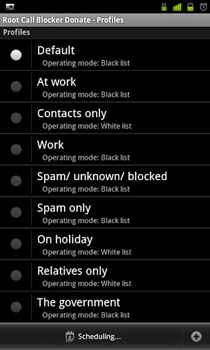
Developed by Fahrboot Mobile, the Root Call Blocker is an app that everyone evading pesky telemarketers or relatives absolutely needs on his or her phone. As the app’s name suggests, Root Call Blocker requires root access on your Android device. This allows Root Call Blocker to work at a system level and to provide airtight blocking and filtering from calls and SMS.
The power to block calls from the people you don’t want to hear from is in the palm of your hand. Root Call Blocker is no-frills, straight to the point. and carries only features that you need.
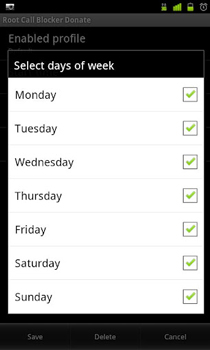
We all need breaks, and with how we feel obligated to stay connected with people all the time, an option to schedule when Root Call Blocker should work is extremely handy. Take the weekend off and keep your mind free of worries by blocking unknown numbers. Select any day of the week, or all of them if you’re feeling especially like a hermit. Root Call Blocker makes sure that blocked calls never get through–and any blocked calls and messages from blocked numbers stay hidden.
You can even opt to reject unknown or restricted numbers and area codes for countries. If you’d like to keep tabs on blocked numbers, you can enable notification for when a certain caller or number has been blocked. Root Call Blocker even comes with an option for you to enable SMS auto-replies when a blocked number tries to contact you. You’ll never have to be annoyed with telemarketers, pesky relatives, or even prank callers again.
Once you’ve installed Root Call Blocker on your device, load up the list of people you’d like to avoid talking to. You can then select specific ways on how to block those numbers. You can also make a whitelist for numbers that you’d like to allow.

For Root Call Blocker to run effectively, both root access and Internet access are required. Internet access allows the app to hook into the communications system for licensing and Flurry application tracking. Root Call Blocker can only run on devices with Android 2.1 and higher.
Like all apps, Root Call Blocker seems to have a few bugs that need to be worked out. One of the three network options that Root Call Blocker provides, Don’t Answer, actually crashes the app when activated. There also seem to be some compatibility issues with a few phones, as well as compatibility issues when users need to re-root after upgrading their software.
If you’d like to start blocking messages and calls from unwanted numbers, you can download Root Call Blocker Trial from the Google Play Store. Root Call Blocker’s trial version allows you to block one item, but you can get around this by using Google Groups to block multiple numbers. If blocking just one person or one group is insufficient, and you’d like additional features, you can purchase Root Call Blocker Pro on the Google Play Store.