Affiliate links on Android Authority may earn us a commission. Learn more.
How to use Google to perform a reverse phone lookup

If you’re like most of us, then you know the experience of hearing the phone ring and stopping whatever you’re doing, only to realize that you don’t know the number. It could be anyone: a friend not in your Contacts, a telemarketer, a scam trying to steal your identity… But no matter who it is, you can be at ease just by doing a reverse phone lookup.
So what is that exactly? In short, it means typing the number into a search engine to see what info you can dig up. Back in the day, Google had a much more advanced directory that made this process super easy. Unfortunately, many folks didn’t want to be on such a list, and after tons of removals, Google made the decision to ax this phone book. The good news is you can still do a reverse phone lookup — it’s just a bit more hands on.

How much work is involved in a reserve phone lookup?
Actually, it’s not difficult at all. Just type the phone number into Google, and press enter; some phone apps even allow you to share the phone number to your clipboard, making it easy to start the search. Chances are, you will be greeted by a search page dominated by phone directory websites. If you were called by an actual business, then it is likely that the first few results will let you know. For example, compare two different searches I did: one for the number of a sushi restaurant, and one for some random call I got a few days ago.
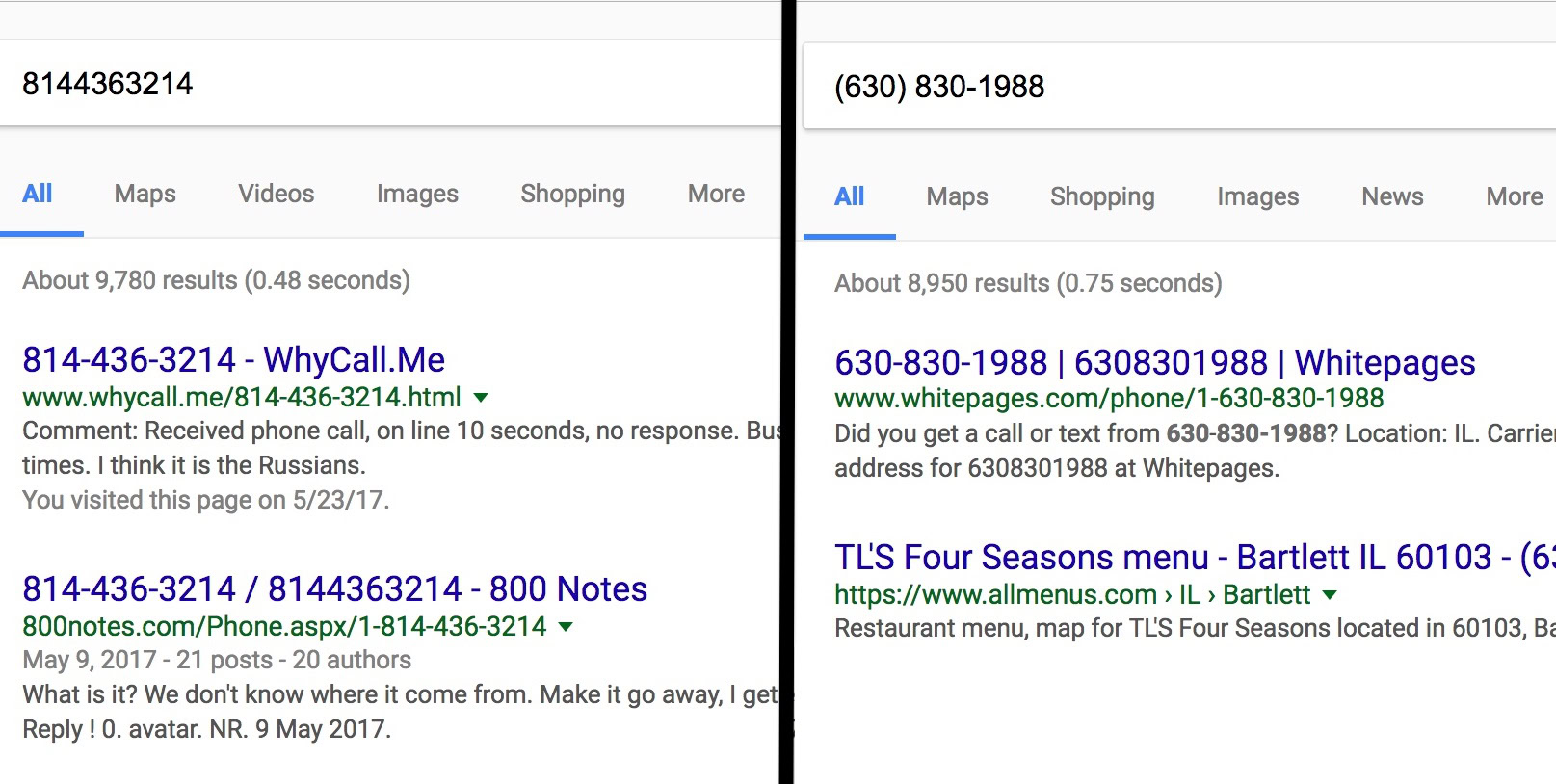
You should be able to check the directory websites to see if other people have gotten the same call and who answered it. If the caller is someone you know, their social media profiles may appear in the search results if they provided their phone number as well. Something you should not do however, is to pay for information concerning a phone number. The information is out there for free, as long as you are willing to do a little digging.
Will this method find every number?
No, it won’t. Simply put, if it’s a private number or a temporary number (the types used by telemarketers, etc), even looking at Google’s search engine won’t give you any real answers. Still, it only takes a few minutes and in many cases it works out perfectly – so it’s always worth a try.