Affiliate links on Android Authority may earn us a commission. Learn more.
Pushbullet's new Portal app makes it easy to transfer files from your PC to your Android device
Just about everything the Pushbullet team releases to the public aims to make transferring files of all shapes and sizes much easier between mobile devices, browsers and more. Now the developers have brought us a new application called Portal, which makes transferring files from your computer to your Android device a breeze.
Of course, file sharing between the PC and Android is possible with the proper Pushbullet app, though Portal tries to make it a tad easier and faster. To make Portal work, just download the free app from the Google Play Store, then head to portal.pushbullet.com on your computer’s browser. Launch the application on your phone, and then scan the QR code you see on your computer screen. Once the service recognizes the code (which, I must say is very fast), you can then easily drag and drop any files you’d like to the webpage. All of your files will upload over the Wi-Fi network, so there’s no need to worry about it counting against your monthly data plan. Once you’re done transferring files, simply press the disconnect button, and you’ll be moved back to the start of the app. The developers say that Portal can transfer files larger than 1GB in size, as well.
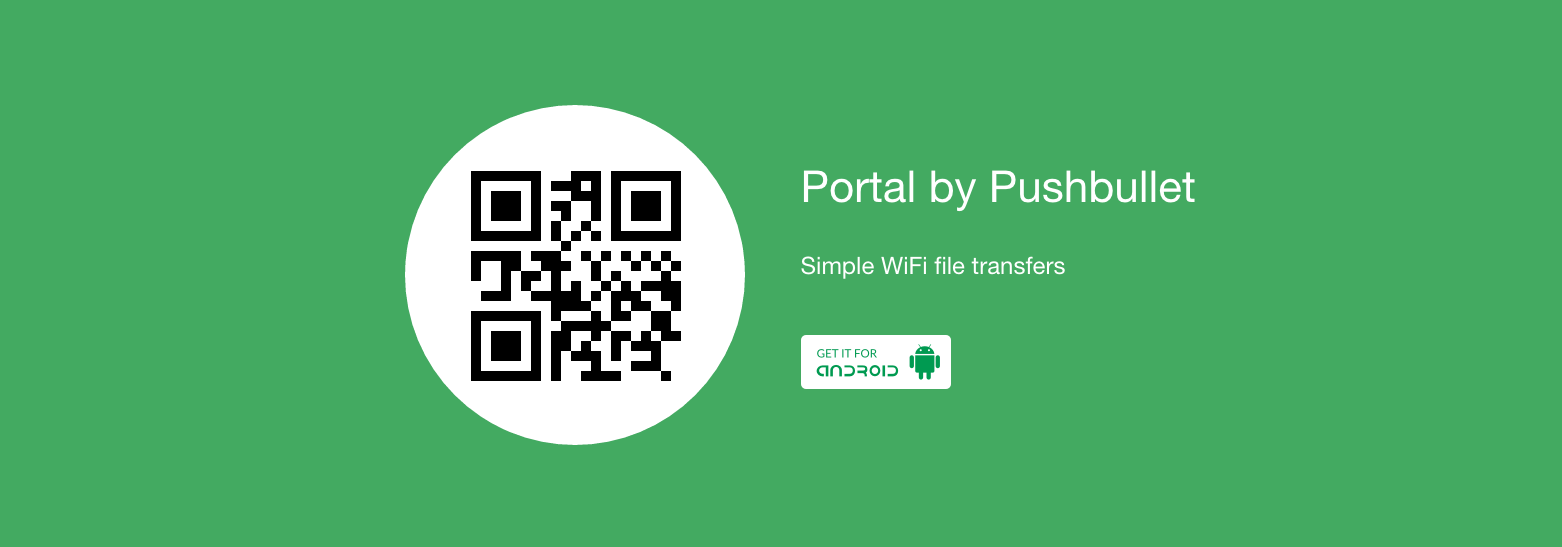
Portal will automatically file your sent pictures to your phone’s gallery app, and your music files in your phone’s music folder, which will make it easy for other apps to find the files. This is perhaps the most impressive feature of the app, and many users will likely find this extremely useful in certain situations.
If you’re running Android 5.0 Lollipop or newer, Portal can also save files directly to your SD card. Head on over to the app’s settings menu to turn this feature on if you’re interested. Let’s be honest here – this isn’t any new groundbreaking feature that the team has come up with. However, seeing as how Pushbullet has received constant feature-filled updates since its launch on Android and continues to work very well, Portal may be a good option for those looking for a reliable way to quickly get files to their mobile devices without a hitch. The app is now available for free in the Google Play Store, so head to the link below to try it out for yourself.
