Affiliate links on Android Authority may earn us a commission. Learn more.
Prisma finally launches on Android
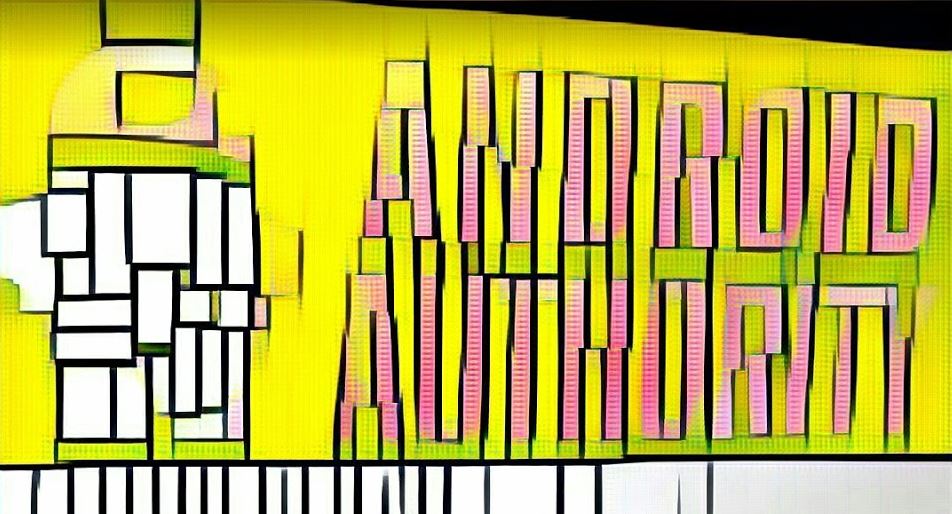
When Prisma went live on iOS not too long ago, the smart-filter app quickly went viral. It didn’t take long for it to dominate the App Store charts, and Android users were clamoring to use its capabilities on their devices. Now the wait is finally over: Prisma has arrived on the Google Play Store.
On the surface, Prisma appears to be nothing special. It basically just looks like a collection of image filters: you snap a photo, pick a style, and use a slider to adjust the results. Sounds pretty ordinary, right? This feature is common to everything from Instagram to Snapchat to, hell, essentially any app that uses your camera.

What sets Prisma apart, however, is that it uses artificial intelligence algorithms to generate its images. Rather than simply overlay a dumb filter, Prisma reconstructs the image from scratch by making intelligent design choices. After just playing around with it for a few minutes, the magic becomes evident. The only downside is that applying each filter does take a few seconds, since the new image has to essentially be built from the ground up.

Many of these filters take their cues from famous painters or distinctive visual art styles. Whether you want to make your snapshot look like an impressionist oil painting, a gritty graphic novel, or a piece of modern art, this app has you covered.
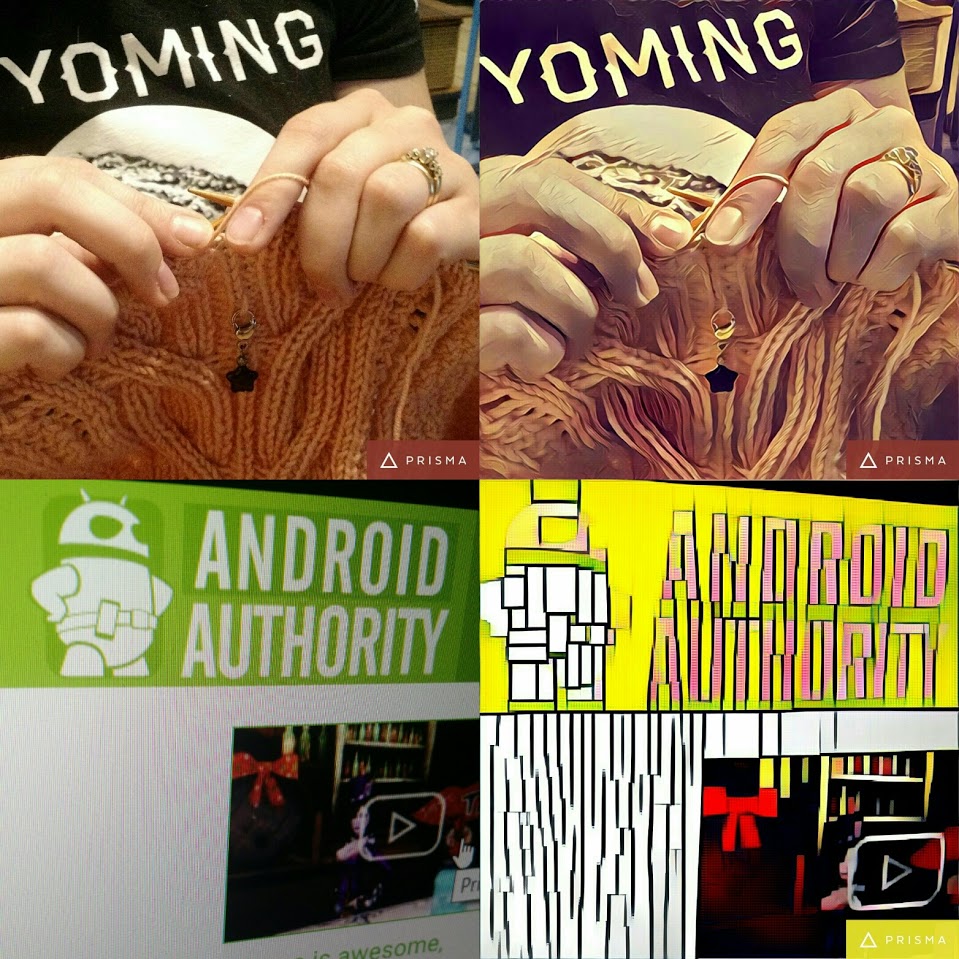
This is a free app that requires no sign-up and it doesn’t even throw ads in your face. The no-nonsense interface neatly integrates with social media like Facebook, Instagram, and Twitter, making Prism a handy one-stop-shop for all your image sharing needs. The results can be kind of mixed, but it’s seriously fun to play around with.
Click the button below to give this app a whirl. Try it out for a bit, then let us know about your experience in the comments!