Affiliate links on Android Authority may earn us a commission. Learn more.
Google is testing a new floating search bar in Android 14 QPR1
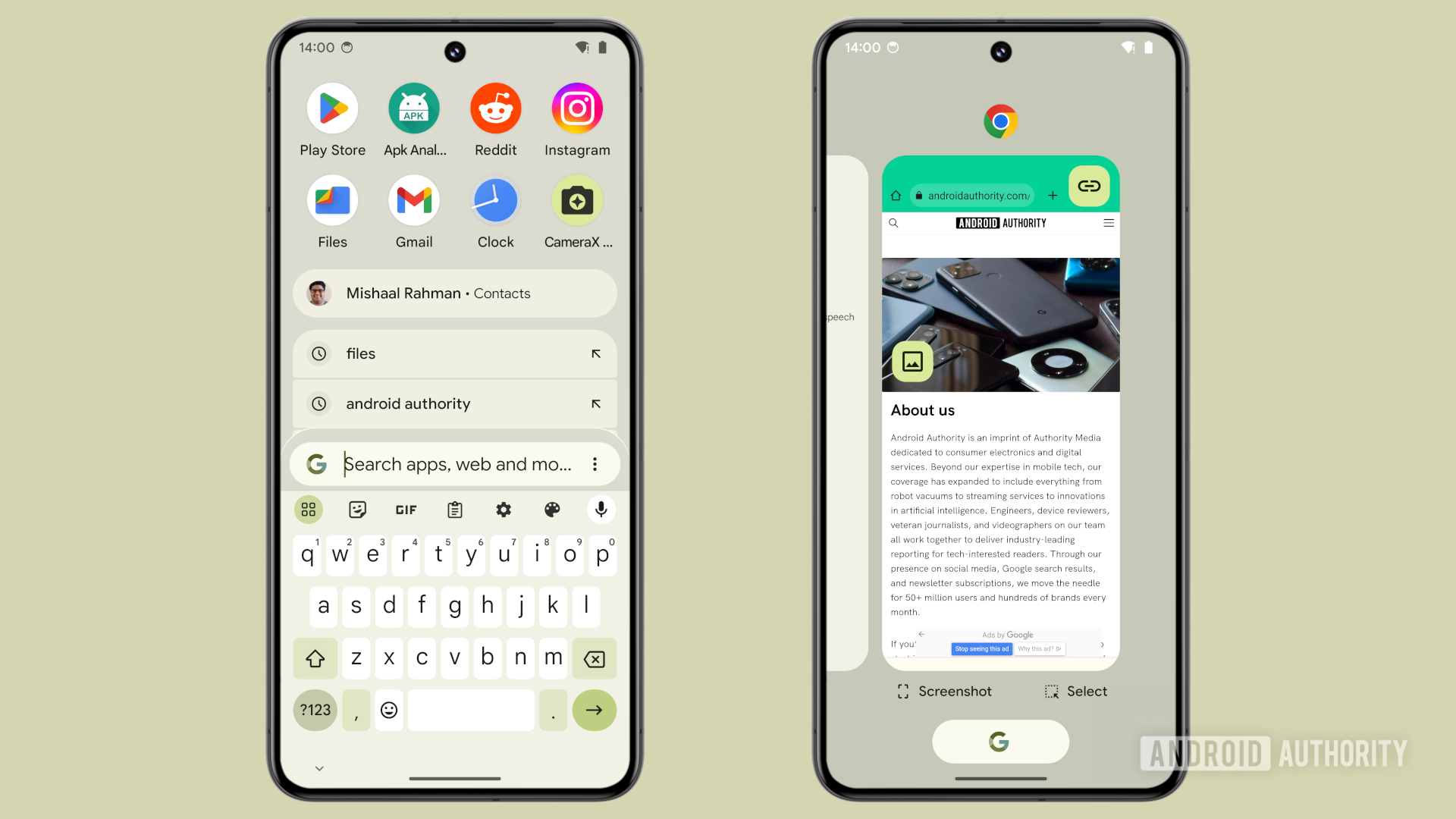
- Google is working on a new floating search bar for the Pixel Launcher.
- The Pixel Launcher added a universal search bar in Android 12 that can search through your apps, contacts, and more.
- This new search bar would be the same but more easily accessible.
A lot of the appeal of the Pixel lineup comes from Google’s software. While Pixel UI might not have all the bells and whistles of, say, Samsung’s One UI, it has many useful quality-of-life features that you won’t find on many of the other best Android phones. One of the best Pixel-only features is the Pixel Launcher’s universal search bar, which can quickly search through your apps, contacts, settings, and the web.
While some other OEMs have implemented their own take on universal search, Google has the best version of this feature. It was first introduced in a beta for Android 12 and relies on the AppSearch framework introduced in that release. Since its initial release, the Pixel Launcher’s universal search bar hasn’t seen many enhancements besides minor improvements to search results here and there. With the upcoming release of the December 2023 Pixel Feature Drop, however, Google may revamp how you interact with the Pixel Launcher’s universal search bar.
Pixel’s new floating search bar
Hidden in the first beta for Android 14 QPR1 is a new launcher flag that enables what’s internally referred to as the “floating search bar.” This flag, when enabled, causes the search bar to sit above the keyboard instead of at the top of the screen when you’re in the app drawer. It sits above the UI of both Gboard and SwiftKey, but I presume it’ll do the same for any other Android keyboard app.
The new position of the search bar in the app drawer means that you no longer have to reach all the way to the top to initiate a search. Now, all you need to do is tap the floating “G” pill at the bottom of the screen. Alternatively, if you enable the “swipe up to start search” preference (previously called “always show keyboard”), you can start typing as soon as you open the app drawer.
Sometimes, the Pixel Launcher will show you suggested contacts, settings, and more items before you even start searching. This depends on whether you turn on the new “suggestions before searching” preference, though.
One final perk of the new floating search bar is that it can also be accessed from the recents screen. The floating “G” pill sits at the bottom between the gesture pill and the recents overview actions.
If you’re looking to get the Pixel Launcher’s universal search experience on your own device, then I’m sorry to say that Google’s implementation is exclusive to Pixels. Hopefully, other OEMs copy Google’s homework on this, because the Pixel Launcher’s search experience is still the best that I’ve seen.