Affiliate links on Android Authority may earn us a commission. Learn more.
The Best PC to Android video streaming apps!

PC to Android video streaming is a very niche market, which may make it difficult to find such an app and get it to work properly. That said, we went to the Play Store in search of some of the best PC to Android video streaming apps there are, and we’ve returned with some great results! As usual, if you’d rather watch the video than read, just head to the bottom of the article.
2player
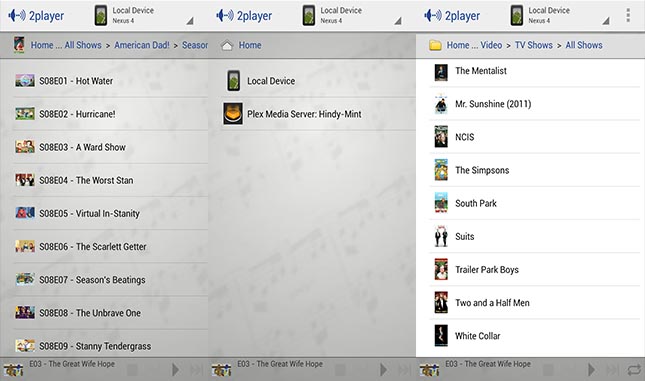
First up on our list is 2player, which recognizes DLNA servers to play content. The app was able to recognize a Plex server and play video from them. That’s a big requirement for this list, so good news for 2player. It’s a very simple app that doesn’t have a whole lot of features. It sort of works, but has some annoying graphics issues.
The graphics issues isn’t existent on every device, but it doesn’t affect video playback either, which is good news. Again, it’s a simple app that will get the job done.

BubbleUPnP

BubbleUPnP is a fairly popular video streaming app, and there’s a good reason for that too. It works well, and goes the extra mile to offer a Google TV app on top of your standard tablet and smartphone support. The only real complaint we have about this app is that the free version feels a bit crippled.
During our testing, it was fairly easy to get videos to play from the Plex server. However, BubbleUPnP does require a secondary player, which might be a bit tedious for some. Thankfully apps like Moboplayer and MX player are completely free and solve the problem easily.

Emit
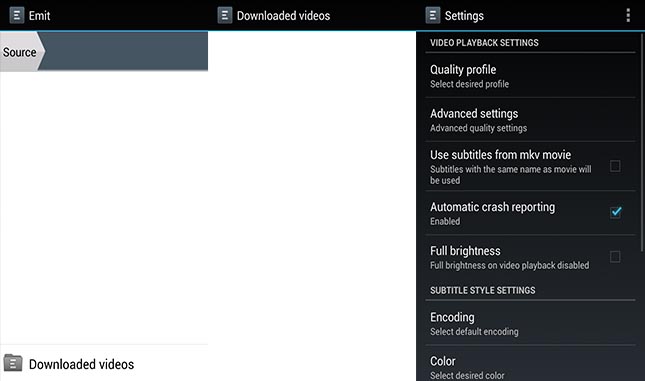
Emit is one of the nicer apps on our list, though, there is a few downsides. While it works pretty well, it isn’t compatible with DLNA. Instead, it relies on its own PC app to stream media to your Android device. While that isn’t particularly a bad thing, it’s just a bit more tedious.
You’re able to add servers via an IP address or a PIN, but if you don’t know a whole lot about servers, this might not be something for your average Joe. Regardless, Emit works well, and that’s all that really matters. To get the best experience out of it, all you’ll need is the PC app too.

Plex

Plex is one of the better apps on our list. In fact, you can think of it as the Pandora radio of PC to Android streaming. It’s one of the most popular streaming apps for any operating system, whether it be Windows 8, Linux, or Android. It’s very popular because there’s a lot to like about Plex.
First off, Plex has a well designed, solid, and easy to use interface. Not only that, but it’s loaded with awesome features. Plex servers are also DLNA compliant and can be seen by other PC to Android streaming apps too. You may have noticed that with BubbleUPnP.
Similar to Emit, you’re going to need to download Plex’s proprietary app to get Plex to work properly. This isn’t a big issue though, as Plex servers are fairly easy to get up and running. Once everything is set up and ready to go, video streaming works wonderfully, and you should only run into the occasional issue. Like BubbleUPnP, Plex is available on Google TV in addition to tablets and phones.

Tonido
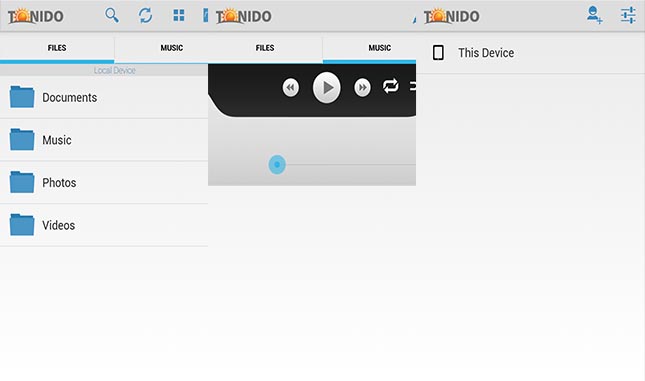
As you would expect in a PC to Android video streaming list, Tonido is perfectly capable of such tasks. You might be surprised to know that, that actually isn’t the sole purpose of this particular app though. Tonido also pairs as a file sharing app between your PC and Android device. So not only can you stream video, but you can also share documents, music files, video, and pictures.
Tonido’s video streaming capabilities are actually quite good, though, much like Emit and Plex, you have to download its proprietary app on the PC to get it working on your Android device. However, if you employ a generic DLNA server, you may want to look elsewhere, as you can’t even get into the app until you sign into your Tonido account.

Conclusion
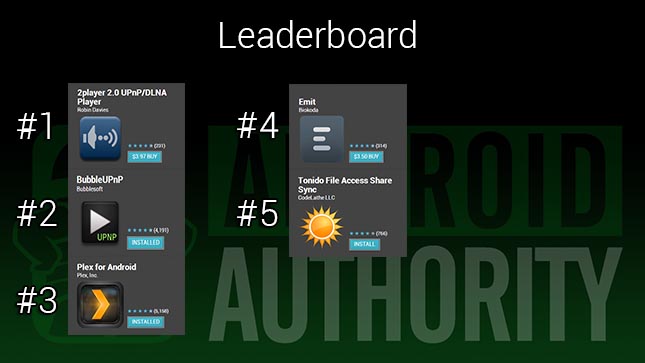
If you take a gander at our leaderboard (image above) you can see how these apps compete against one another. These are based on Google Play Store ratings and downloads, so there isn’t any bias on our part.
Much like our Best Widgets for Android list, PC to Android video streaming is very niche. However, there’s still a few out there that deserve an honorary mention. These include AVia, TVersity, and MediaHouse UPnP. When it comes to PC to Android video streaming, the quality of an app isn’t something that needs to be worried about a whole lot. What matters the most is finding a decent app that provides good video quality.
As I said, PC to Android video streaming is a very niche market. So there could have been a really great app we missed. If you have a favorite PC to Android video streaming app, be sure to tell everyone about it in the comments section below!