Affiliate links on Android Authority may earn us a commission. Learn more.
OneNote now supports Android 7.0 Nougat’s multi-window feature and more
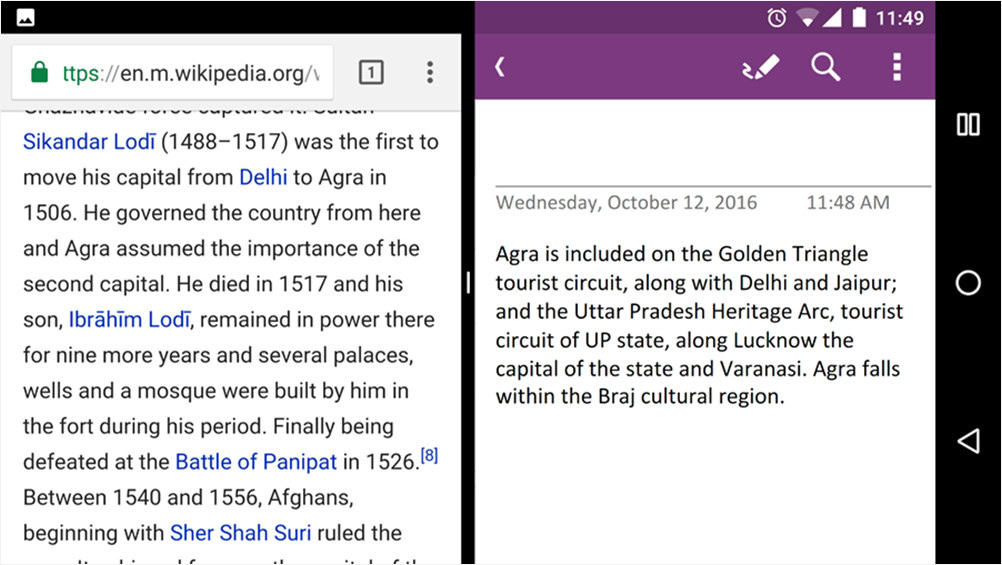
The ability to view and operate two windows simultaneously is one of Android 7.0 Nougat’s most helpful new features. The Nougat ingredient is particularly useful when multitasking with productivity apps. With that in mind, Microsoft has decided to take advantage of this feature by adding multi-window support to the OneNote app, alongside a few other changes in the latest update.

The collaboration app now lets users open multiple windows at the same time to, for example, copy and transfer content from a webpage to your word processing app without switching apps. Or you can rummage through a day’s worth of unread Twitter posts while concurrently waiting for your vacation photos to complete the upload process on Facebook. While this is obviously the biggest new feature, it’s far from the only one.
Moving on, OneNote now allows Android users to access sections within documents that have been password protected on other devices. This is especially helpful when you need to access your personal data but you haven’t brought your computer with you. Direct audio recording in the OneNote app has been added as well, with the ability to store the audio files in the cloud for access on the go. If typing and clipping from the internet would seem impractical for a given moment, this feature has you covered.
OneNote users can also now embed content in the OneNote canvas, including PDF, Office 365 Videos and YouTube clips. For more efficiency, Microsoft added the ability to view all of your embedded Office files with a single sign-on option. As if those features are not enough, the software giant plans to add the ability to edit and customize your section tabs in the Android app.

Check out these new OneNote features from the Google Play Store now. Once you’ve tried them for yourself, share your impression down in the comments.