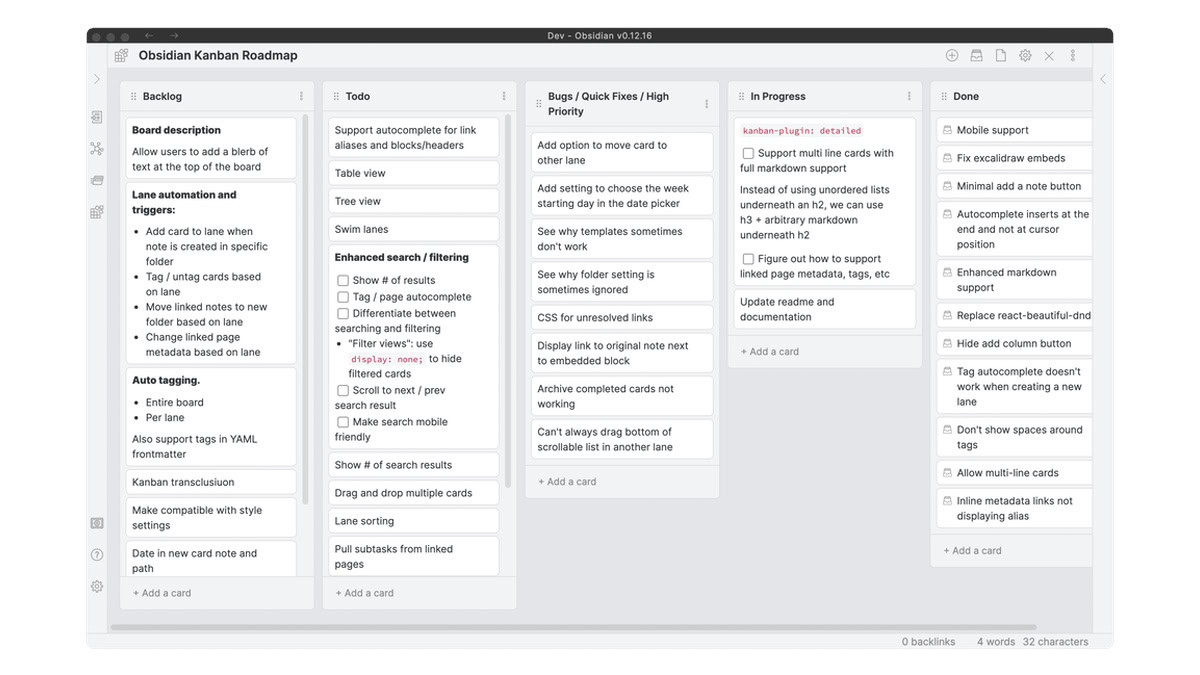Affiliate links on Android Authority may earn us a commission. Learn more.
Obsidian vs Notion: Which note-taking app reigns supreme?

Writing things down is one of the first and easiest steps you can take toward leading an organized life. You can always pick up a pen and paper and get to work, but that’s the old-fashioned way of doing things. As a better alternative, you can write things down digitally on an app or service, vastly increasing the scope of what you can do with the note. If you’re exploring whether you should pick up Notion or go with Obsidian, we try out and compare the two services and recommend which one is better in this Obsidian vs Notion comparison.
Obsidian vs Notion: How do they stack up?
Obsidian is a freemium app that is built on top of Electron. It serves as a note-taking app and a personal knowledge base, with the service referring to itself as your “second brain” with its rather unique graph view visualization.
Notion is a freemium SaaS (Software as a Service) product. It is a productivity app that can be used extensively for note-taking as part of its core processes.
Obsidian has a laser focus on taking notes, while Notion has a wider productivity focus.
Both apps are fairly distinct from each other but have note-taking as their overlapping premise. How they go about taking down notes is where they strongly differ.
Notion is a productivity tool instead of a note-taking app, and it thrives in complex scenarios involving multiple layers of organization and team collaboration.
Obsidian kicks up the note-taking by two notches with a very narrow focus, not spreading wide enough to encompass all of your productivity needs. As a result, Obsidian is better suited as a knowledge base and as a tool for academics.
Obsidian vs Notion: Pricing and Features
Obsidian is a freemium service that is rather liberal with how it monetizes, as it barely does it. Obsidian is 100% free for personal use forever, with complete access to plugins and APIs. In fact, you don’t even need to create an account or sign up anywhere to use Obsidian.
If you want to support the development of Obsidian and get access to insider builds, you can pay. If you use Obsidian to contribute to revenue-generating, work-related activities in a company, you need to get a commercial license which costs $50 per user per year.
The bulk of Obsidian’s personal user monetization comes from its Sync and its Publish add-ons, each of which will cost you $96 per year. The Sync plugin is fairly handy if you use multiple devices, but you can achieve similar results using your preferred cloud storage apps like Google Drive and OneDrive.
Both Obsidian and Notion are freemium services with different approaches to monetization.
Notion is also a freemium service, though with a bit more persuasive monetization model. You can try out most of its core features without needing to sign up for any of the paid features, but you’d ideally want to move up a tier for more nice-to-have features.
Notion has four tiers of service, with the top plan being an Enterprise tier. It also has an optional Notion AI add-on that can be added to any plan.
Obsidian pricing and features

Obsidian is largely free, so here’s a comprehensive look at all of Obsidian’s features:
- Cross-platform app for Windows, Linux, macOS, Android, and iOS. However, there is no web version.
- No need for account sign-up. It can be used entirely offline.
- 25 core plugins (including the monetized Sync and Publish plugins) and hundreds of community plugins to expand functionality.
- Plain text files with formatting that is handled through Markdown with an instant preview.
- Allows for internal linking between notes.
- Unique graph view that shows a map of notes with backlinks and outgoing links.
- Themes are made by the community to customize the appearance.
- Obsidian Canvas: Canvas view allows you to creatively visualize your notes alongside images, PDFs, videos, audio, and even interactive web pages. Canvas files are also stored locally with an open-source JSON file format.
At a cursory glance, you may feel that Obsidian is very barebones, and it is by design. The core app focuses on taking notes and doing it to the point of surgical precision. For added functionality, you will need to rely on plugins. As such, you can start off with basic notes and then develop a vision of what more you want out of Obsidian as a note-taking app.
As mentioned, most of Obsidian’s monetization is through the $94 annual plugins, namely Sync and Publish. The Sync plugin is particularly useful as it takes Obsidian from an offline-app to an online app that can sync your notes across multiple devices. Publish is useful for selectively publishing notes without needing any technical knowledge.
Notion pricing and features
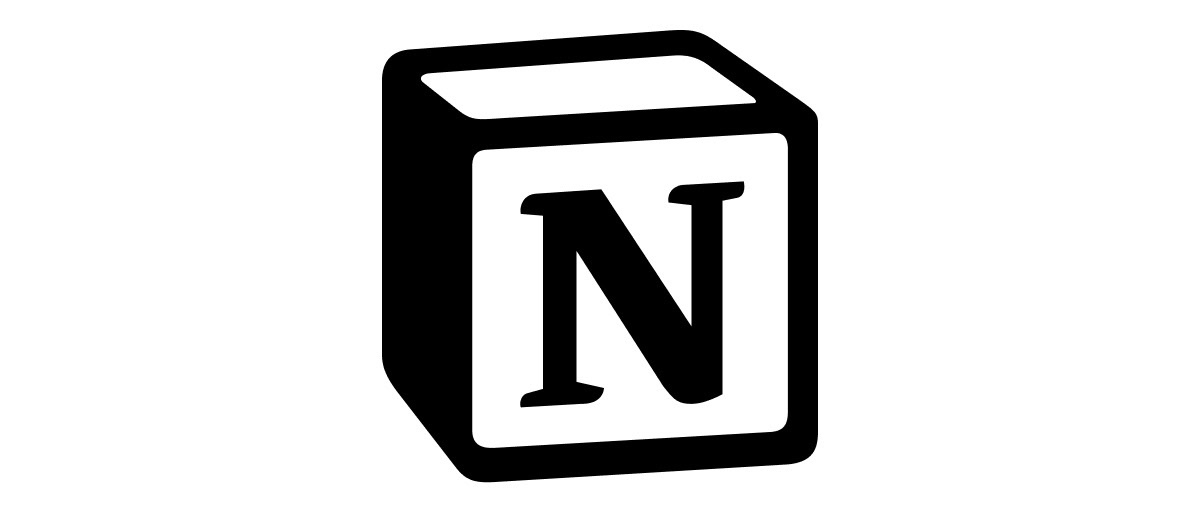
Here’s a comprehensive look at all of Notion’s plans and related features:
| Free | Plus | Business | |
|---|---|---|---|
Pricing | Free Free | Plus $10 per user per month; or $96 per user per year | Business $18 per user per month; or $180 per user per year |
Content | Free - Unlimited pages and blocks for individuals; limited block trial for 2 members - Upload up to 5MB per file - 7 days page history - Basic page analytics | Plus All from Free, plus: - Upload up to 5GB per file - 30 days page history | Business All from Plus, plus: - 90 days page history - Advanced page analytics |
Sharing and collaboration | Free - Collaborative workspace - Up to 10 guest collaborators - Permission groups - Open and closed teamspaces | Plus All from Free, plus: - Up to 100 guest collaborators - Custom notion.site domain with public home page | Business All from Plus, plus: - Up to 250 guest collaborators - Private teamspaces |
API and integrations | Free - One synced database with 100 row limit - Dynamic link previews - Connections to Slack, Zapier, and more - Public API | Plus All from Free, plus: - Unlimited synced databases with 20,000 row limit | Business Same as Plus |
Admin and security | Free - Export entire workspace as HTML, Markdown, and CSV | Plus Same as Plus | Business All from Free, plus: - Export workspace as PDF - SAML Single Sign-On (SSO) |
Support | Free Standard support | Plus Priority support | Business Same as Plus |
Obsidian vs Notion: User interface and ease of use
Obsidian is laser-focused on letting you take notes. As a result, the entire UX is very simple and extremely writing-oriented, and distraction-free. There are no sign-ups or other drama. You simply install the app, choose a base location for your vault (your database of notes) and get going. As a result, you are given a good blank slate where it’s just you and your thoughts.
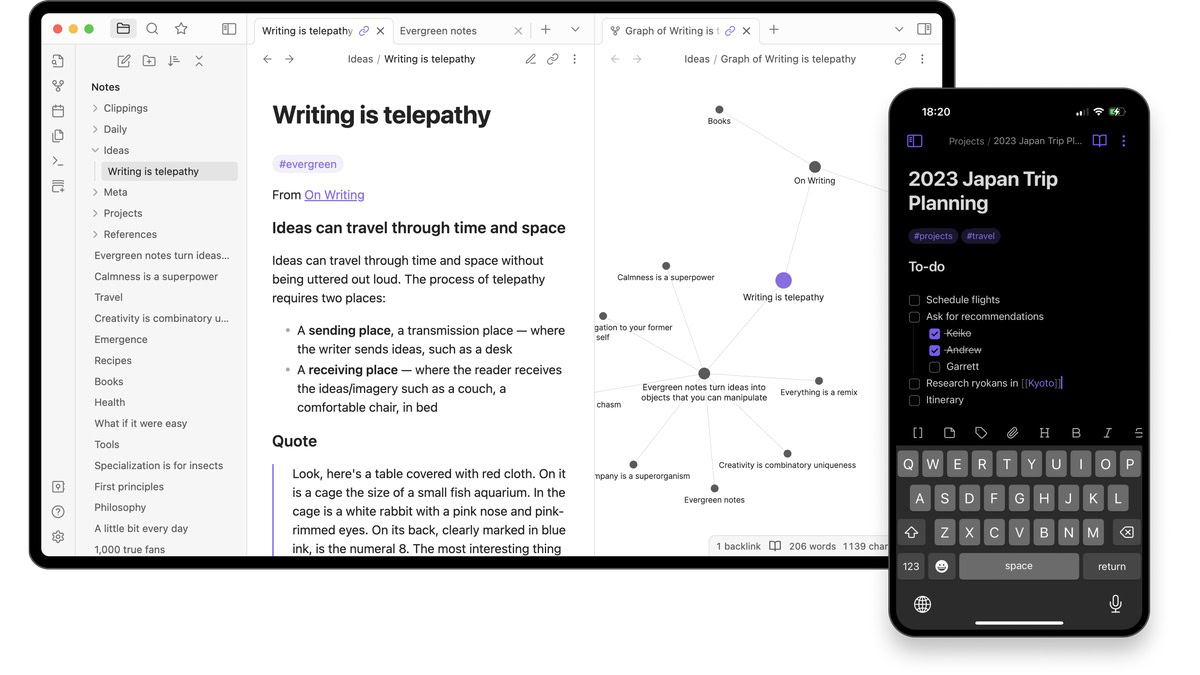
That simplicity can be both comforting and daunting. If you recognize your needs very well and are a boss at keeping yourself organized, Obsidian gives you an excellent runway. For any secondary needs you identify later, there’s probably a plugin for that (and if not, you can even create one yourself if you are good at programming).
For instance, with some plugins (first-party or community created), you can add a calendar or spreadsheet-like tables, sketch diagrams, create a database, use a Kanban view, and even add template functionality that is otherwise missing from barebones Obsidian.
But if you’d like some more assistance, or you’d like to have a more feature-rich experience out of the box, Obsidian is not that great. You’d feel that the app is just good for note-taking and nothing more, which isn’t completely true.
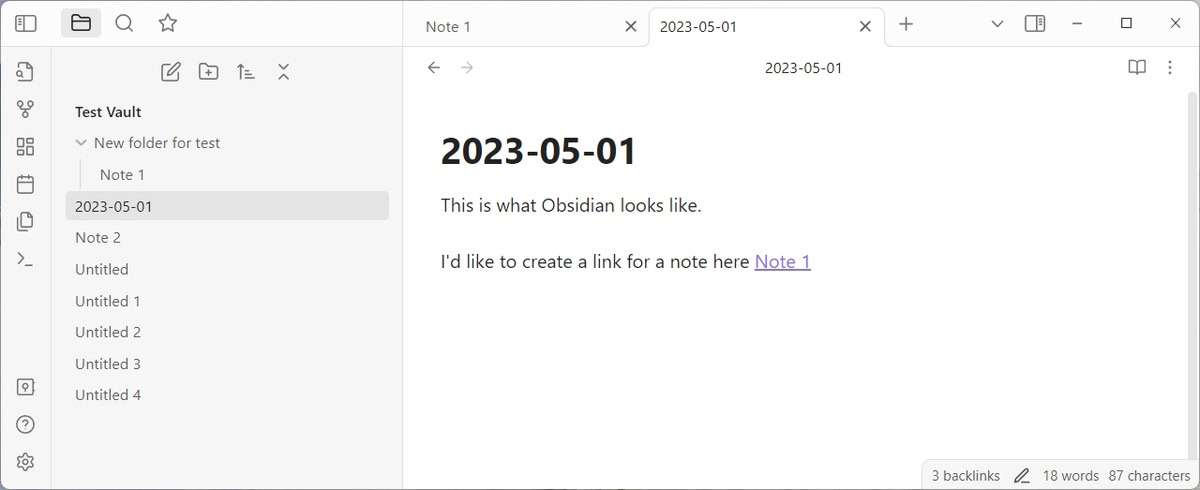
Obsidian’s simplicity-complexity mix is rather unique and unparalleled. Its organization method is basically just regular text files within regular folders on your device, which means your notes are never held hostage to an app or service. You can use the service completely offline, which is something that is missing from a lot of good note-taking apps (like Notion, for example).
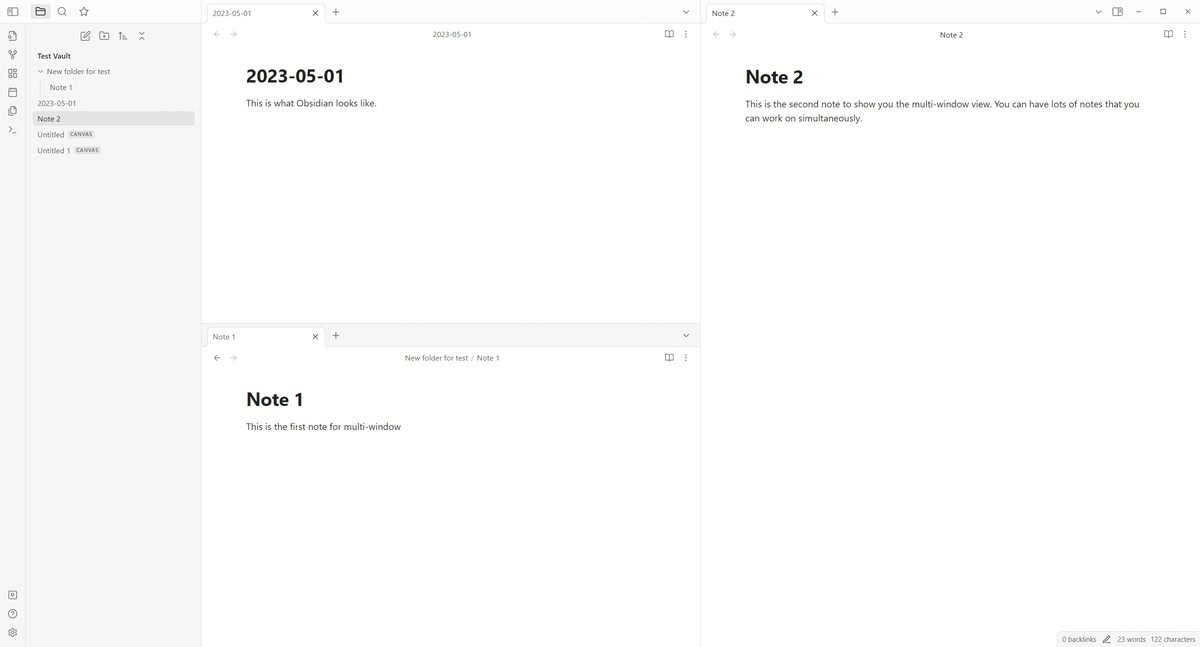
You can also open multiple notes in split windows, and using keyboard commands, you can switch between notes.
Obsidian’s graph view is one of the most unique views out there on any note-taking app. It displays your notes and then visualizes their connection to each other. If you organize your notes well enough, you can achieve results similar to Obsidian’s tagline of being a “second brain,” with interconnected notes panning out your entire knowledge base.
In essence, your entire note-taking experience on Obsidian is as good as you are at keeping things organized.
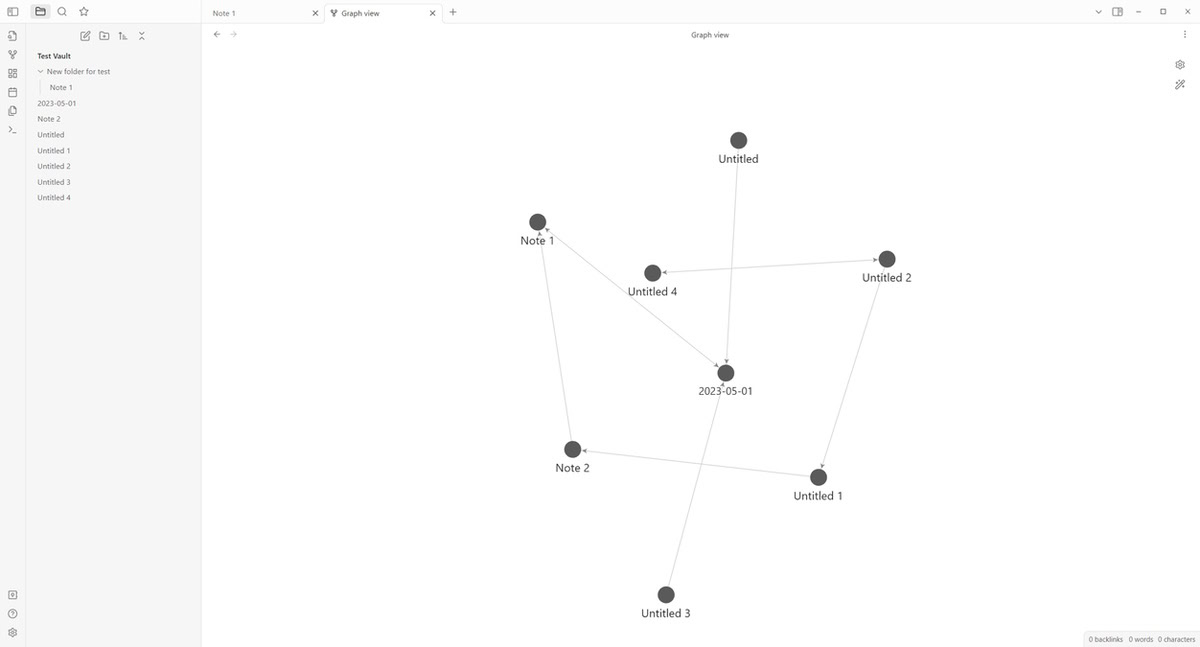
All of this personal note-taking prowess in Obsidian comes at the cost of other features. Syncing features are paywalled, so you can’t use the same vault seamlessly across devices unless you subscribe or set up your own sync. There are no collaboration features either, as the notes are largely meant for personal use.
Obsidian is largely meant for personal and offline use, while Notion lends itself much better for collaboration and online uses.
Notion, on the other hand, has a bit more of a learning curve than Obsidian to get started but offers more assistance to users in the productivity processes around note-taking. There are a ton of features that are baked into Notion (though some may require a subscription), so you don’t have to go looking for solutions for every small obstacle or need.
Notion focuses a lot more intently on keeping your notes organized from the get-go. The cons to this approach is that the act of note-making doesn’t take as much priority. Notion feels a lot more productivity-centric and is the ideal choice for users that need their notes to do further tasks along the way.
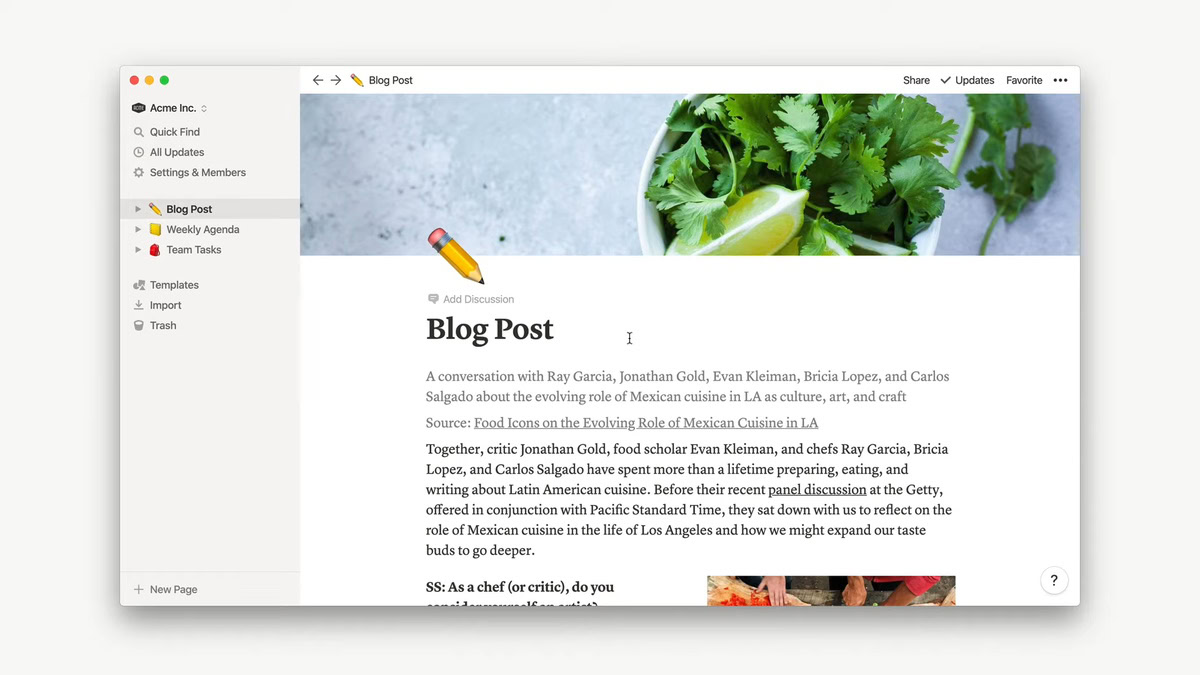
Notion unapologetically extends itself to acts beyond just note-taking, with more creative blocks and views. This is immensely powerful in the hands of experienced users who have a vision of what they want to achieve with the app.
However, if you lack that vision, the blank slate experience can be overwhelming here too. Notion also handles volume well and gracefully, while Obsidian’s approach may look a lot like organized chaos (though that is how a lot of people like to function).
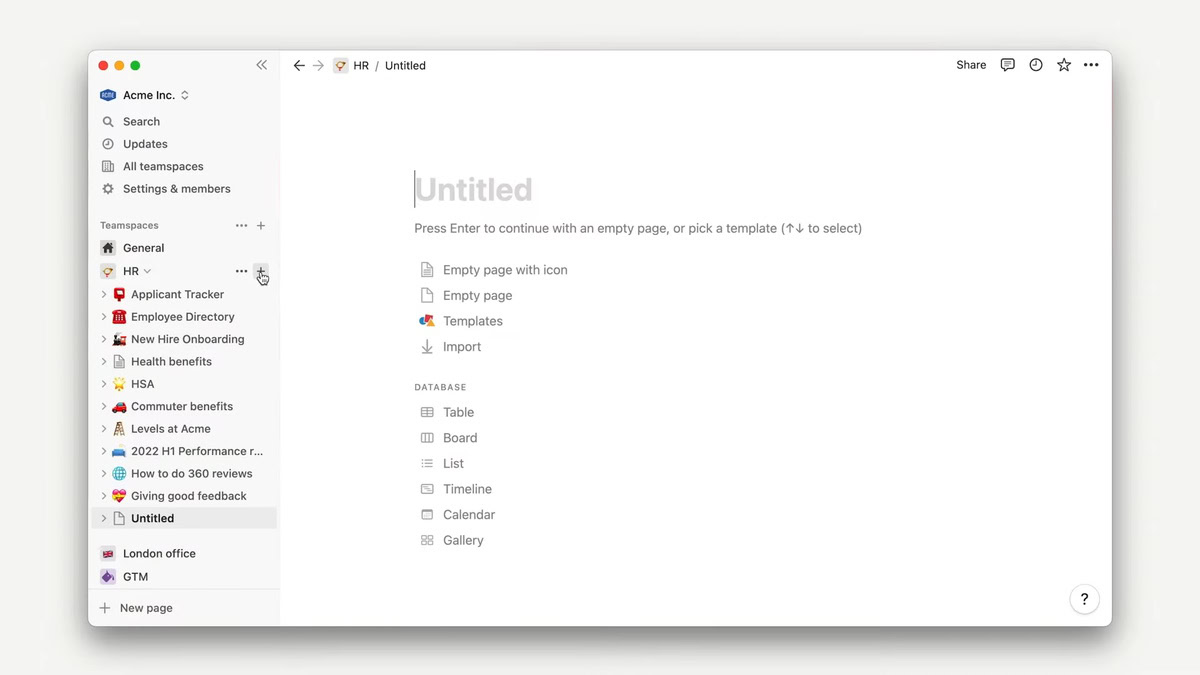
Notion has search as well as filtering. Filtered views make it so that you don’t particularly need to search as often, and that’s a big plus for keeping things organized. Notion also lets you create databases and sub-pages, and also create templates, and all of it comes together to give you a very powerful productivity tool that can compete against the likes of Asana and Monday.com.
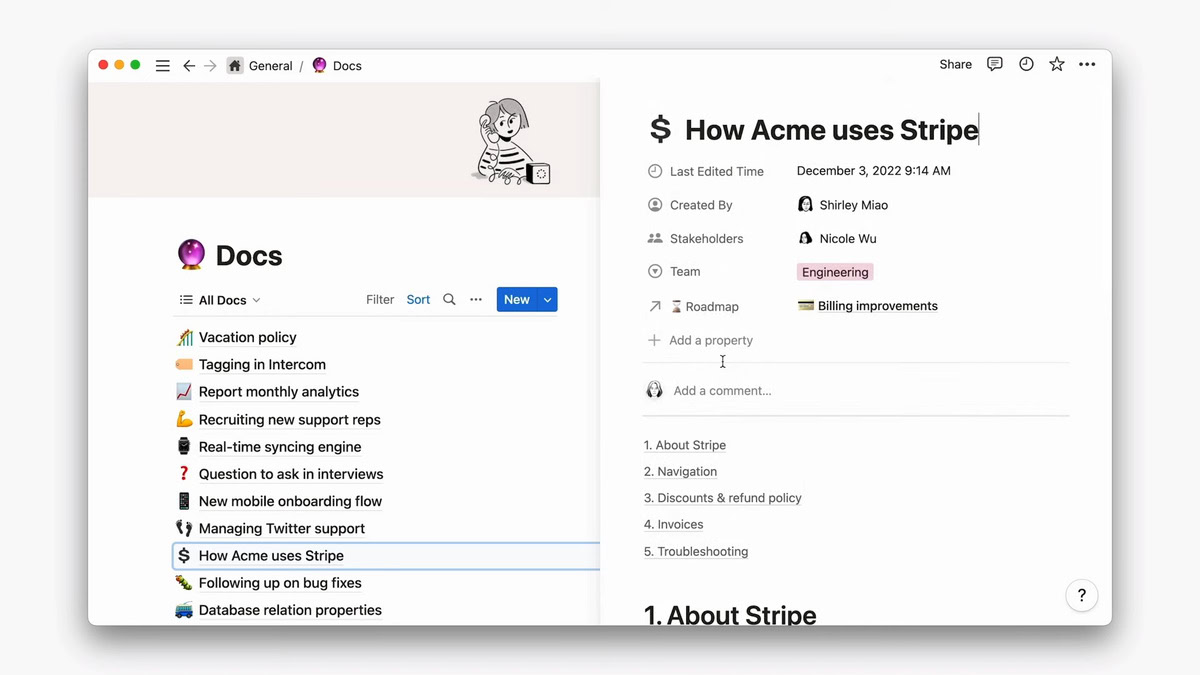
The Android apps for both services mimic the same philosophies as their desktop counterparts. Obsidian focuses squarely on notes and has support for all of its plugins. Notion offers the same productivity suite that you are accustomed to on desktop.
Obsidian is an uncut gem for personal note-taking, while Notion is better for productivity management and collaboration
Obsidian is frequently described as an uncut gem and a “second brain,” and we couldn’t agree more. If you want a digital reimagining of the pen-paper notes and folder organization while keeping things personal yet future-proof, Obsidian should be your choice. The app gives you a limitless canvas where it’s just you and your notes. Old-school users will really appreciate the poetic simplicity-complexity mix of Markdown and the sharp focus of the app on just notes.
On the other hand, Notion wants to be more than your note-taking app. If you plan to do tasks after adding in notes, then Notion gives you a much better canvas to chart out your productivity all within itself. You can create notes and tasks, publish pages to the Web, collaborate with colleagues, integrate with popular services like Slack and Gmail, and do so much more with Notion.
To conclude, we’d say that the audience for both Obsidian and Notion do not substantially overlap. If you, as an average user, need to try out one note-taking app, we recommend trying out Notion first to see if you prefer the guided approach to note-taking. If Notion feels too busy and distracted for you, then you would like Obsidian. If neither works, then check out these Notion alternatives.
If you’d like a notes-focused app that balances between Notion and Obsidian, you should check out Evernote and see how it sizes up in our Notion vs Evernote comparison.
FAQs
Yes, Notion uses TLS 1.2 to encrypt network traffic. It further uses AES-256 bit encryption to secure database credentials and data stored at rest.
Notion is a web-based app, and needs an Internet connection for the best experience. While you can technically use Notion offline if you have already preloaded the page, it vastly limits the potential of the service.
Yes, you can download the Notion desktop app on a Mac.
Contrary to popular belief, Obsidian is not open source.
Yes, both Obsidian and Notion are freemium services, and their core services are free to use. However, both services have some good-to-have features that are monetized through a subscription model.