Affiliate links on Android Authority may earn us a commission. Learn more.
'Now on Tap' available without Google Now access
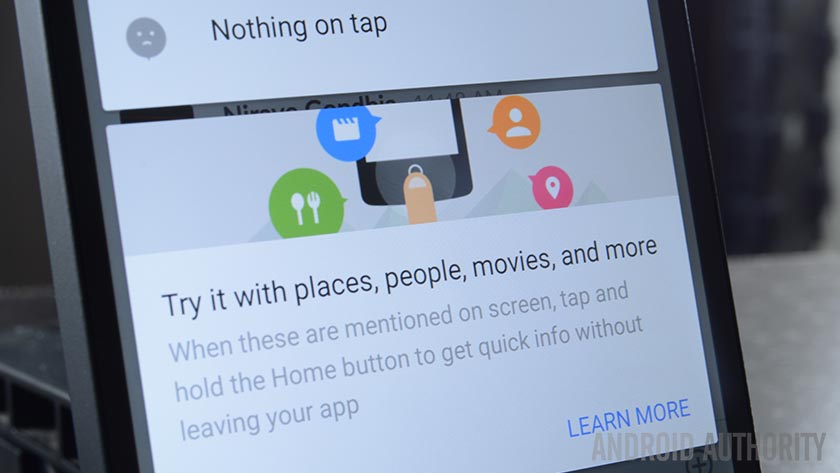
Now on Tap is a more recent service launched by the search giant and allows users to get more information about what is on their screen, instead of having to go and search for it. The idea is to make the Internet more personal and easy to work with.
Imagine you are having a chat with a friend via SMS and they invite you to meet them at the cinema. Now on Tap will use this information to offer a calendar entry to go to the cinema with that person. It will also show you information about the movie including reviews, YouTube clips and other information you might want.
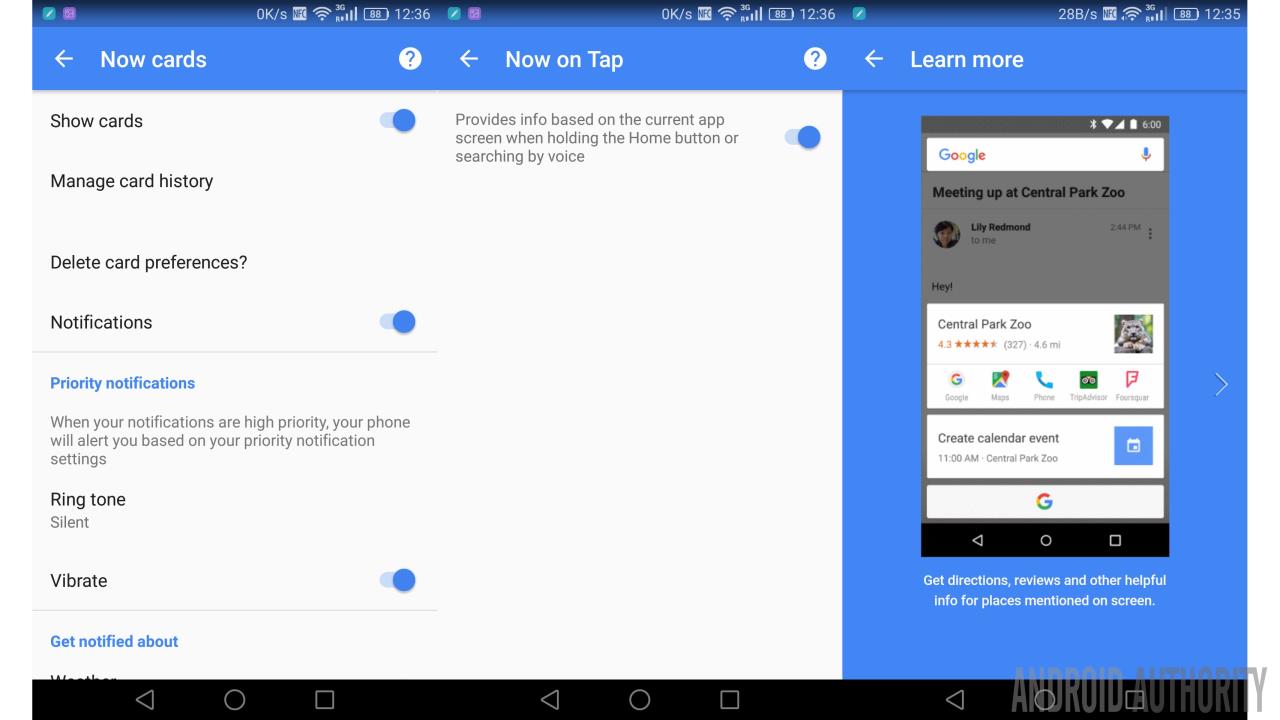
Until now you needed to have the full Google Now system activated including the cards to use Now on Tap. The two systems were interlinked. If you disabled the “show cards” option in the settings of Google Now then it would also disable Now On Tap. However, Google has updated the app and separated the need for users to have Google Now cards switched on. The new switch allows just Now on Tap to be enabled. Of course, if you want the full experience of Google Now you should enable both Google Now cards and Now on Tap.
Google Now is just one example of how Google uses its machine learning systems to bring information to users instead of making users go find the information. Google Now handles quite a few handy tasks for you including package tracking, booking a table for dinner, giving you information about a song you are listening too and so on.
You should check the Play Store for updates to get all the benefits of this most recent version.