Affiliate links on Android Authority may earn us a commission. Learn more.
NanoMusic: Lightweight, multi-format music player for Android

Music lovers would love to have an app that would provide them flexibility in playing their favorite music and an easy-to-use and simple interface. The regular music player that comes on all Android phones and tablets can be enough. However, would you want to settle for something generic or would you want to find a better app that would meet your requirements or expectations? Did you downloaded an app that packs certain features you like but fails in all other aspects? As of the moment, there are a good deal of apps on the Google Play Store that can provide you the functions you need but still fail to capture you completely.
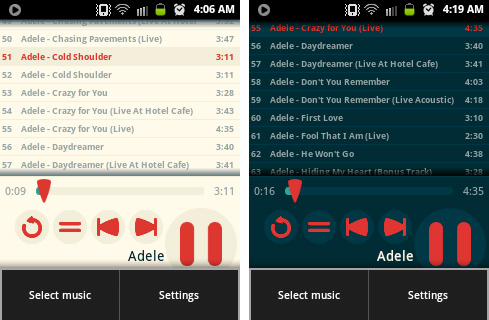
If the regular music player is not sufficient for you, then frown no more! A third-party developer for Android apps felt the same way. PALEFAT developed an app that would answer all your prayers. NanoMusic is intended to be the music player that you are searching for your Android phone or tablet.
Even if your device is restricted to only 8 GB of internal memory, NanoMusic is a lightweight app that is right for your app-bombarded phone or tablet. This music player for Android is so economical that it is only 186 kB in size.
NanoMusic can play almost any audio format like MP3, OGG, or even FLAC files. NanoMusic is one of the few music player apps that supports OGG and FLAC file types. The free version is ad-supported, while the paid version isn’t.
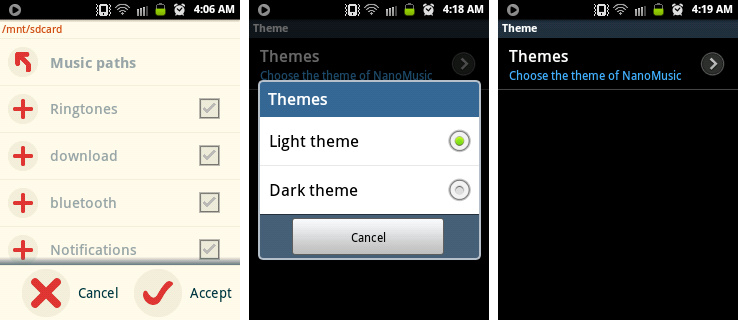
The app has a playlist-focused design that allows an easy and simple way to navigate to your audio files. Currently, the app only has two options, “Select Music” and “Settings.” The app automatically detects folders that contain audio files.
In the “Select Music” menu, you can find the list of folders that have audios files. To select only the folder that you would like on your playlist, just tap the Menu button and “Select Music.” Just tap the check box or boxes to select the folders you like. After selecting the folder, just tap Accept or you can tap Cancel to go back to your playlist.
There is only one option in the “Settings” menu. You can choose a different Theme for the app, either the “Light Theme” or the “Dark Theme.”
Here are some currently unavailable features that I feel would greatly improve NanoMusic:
- Using custom playlists
- Categorizing music according to artists or albums
- Equalizer feature for better audio output
Essentially, NanoMusic is a wonderful app that can charm music lovers. The graphical user interface is likable for some users but the app still needs more improvements in certain areas. The app needs to offer more features for its paid version to provide better value for paying users. The thing I admire about the app is that it doesn’t consume too much battery life — and, heaven knows that that is a very significant feature that users look for.
Download NanoMusic free from the Google Play Store and let us know what you think of it.