Affiliate links on Android Authority may earn us a commission. Learn more.
MyScript Calculator: Handwriting recognition for math computations
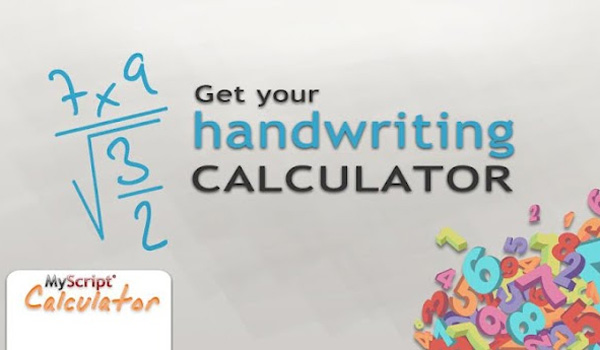
One of the things I hated the most about statistics was not the fact that I was working with numbers but that I had to deal with long and tedious equations. It’s one thing to write the equation out on paper but a completely different thing to slowly work your way through solving it. Scientific calculators are certainly handy in tackling them, but punching in numbers can be tiring. Wouldn’t it be great if you could instantly solve your handwritten equations?
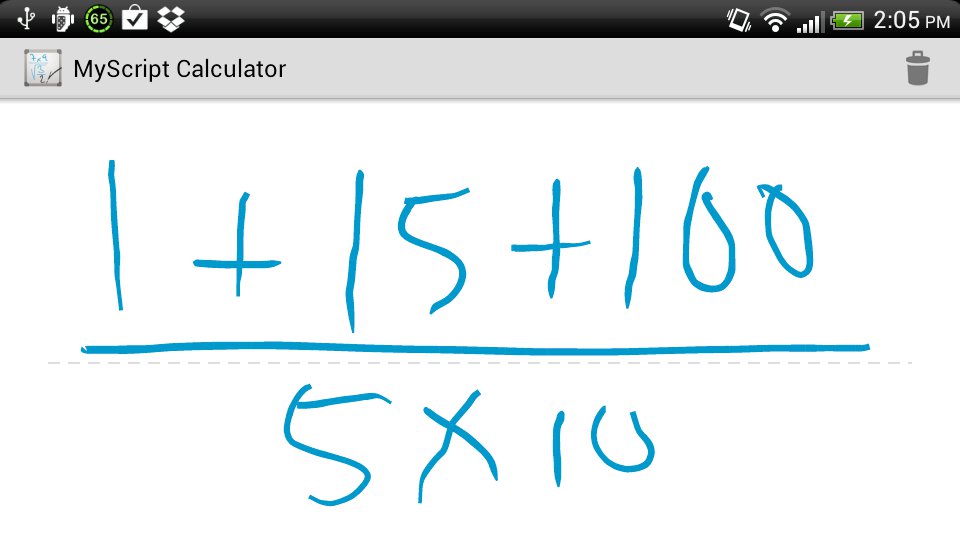
MyScript Calculator is perfect for the person who wants to manually work on math without having to actually manually solve it. Write a number on the screen with your fingertip and MyScript Calculator will convert it into a number.
Write “1 + 1”, for example, and the app will add it up for you. You can up the ante and write fractions and MyScript Calculator will turn your messy scrawl into numbers and will give you the answer. Go ahead and add parentheses to your equation. There’s no need for you to spend ages punching in numbers and figuring out where all the commands are.
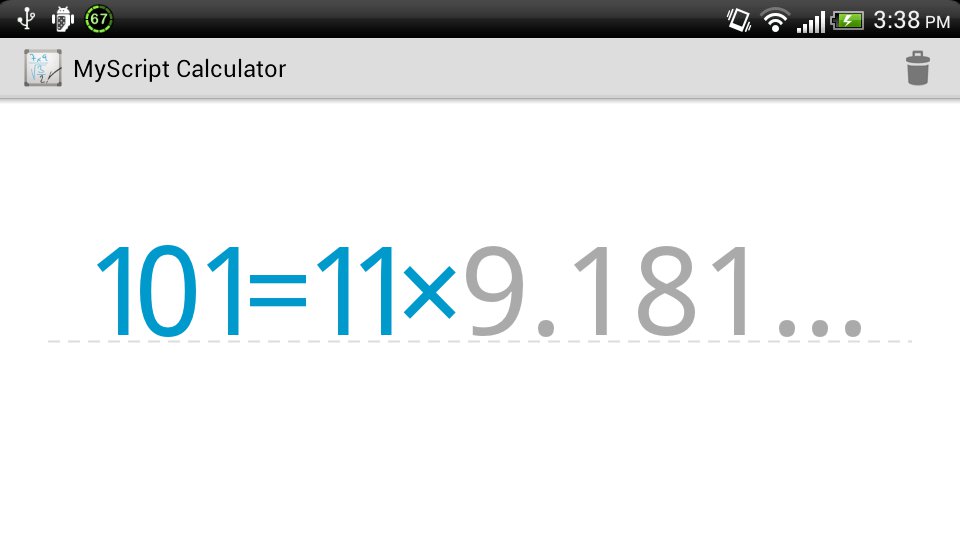
You can easily write in equations for addition, multiplication, subtraction, and division. You can even give MyScript Calculator the product and one part of the equation and it will attempt to fill in the rest for you.
If you want to get rid of the equation, simply cross it out and it will be gone from the screen so you can start with a new one. Alternatively, you can just tap the trashcan icon in the upper-left corner of the screen. If you want to replace a character with another one, just get rid of it by scratching it out.
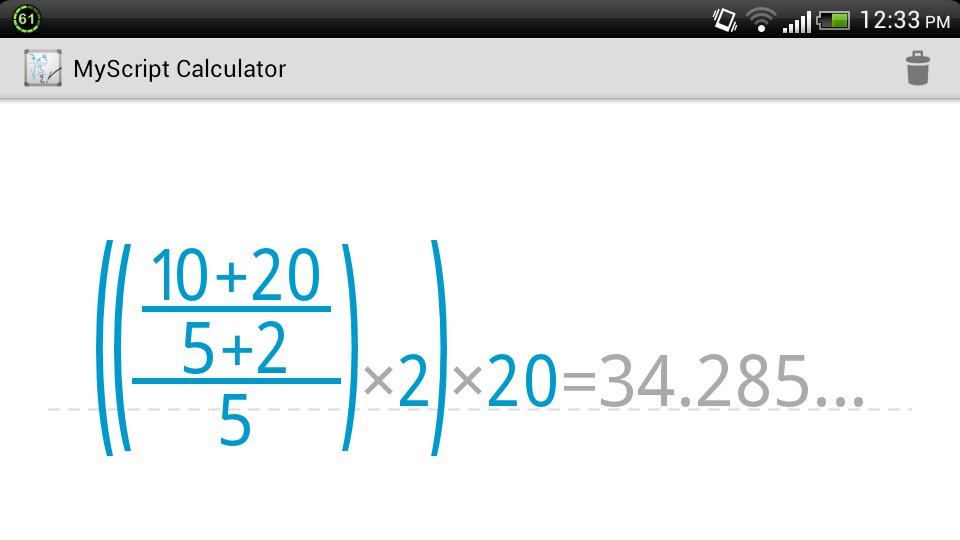
Tapping the Settings button lets you enable or disable Palm rejection. You can also configure it if you’re left handed.
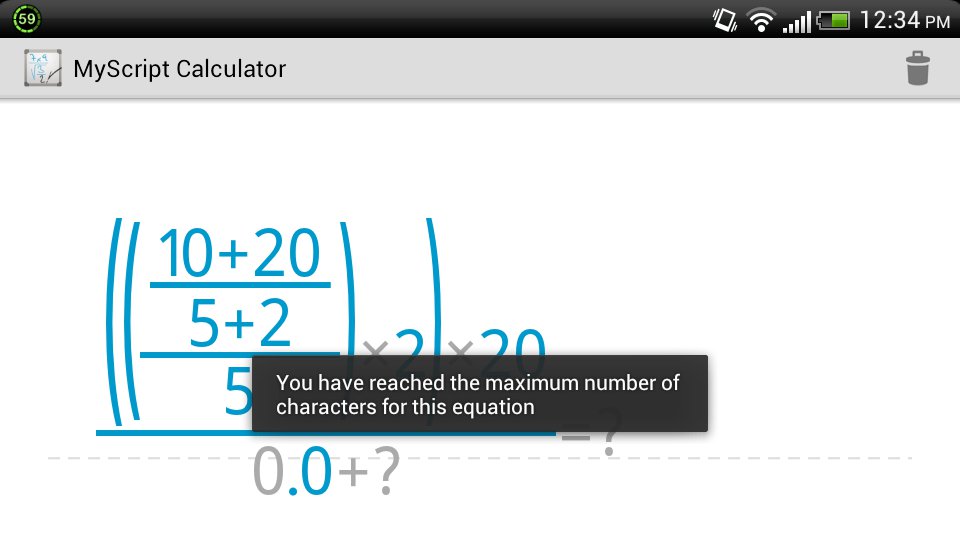
Before you get carried away, MyScript Calculator may be a powerful calculator, but it it’s limited. For one thing, it doesn’t allow excessively lengthy equations. When you reach the number of numbers for an equation, the app will inform you and will not allow you to add any more.
MyScript Calculator also does not support statistical symbols such as β, α and μ. It will, instead, convert these symbols into regular numbers. The same goes if you try Algebra items.
Though MyScript Calculator is powerful, don’t expect to use it as a replacement for your scientific calculator. It still needs a lot of character support for it to be useful in more complicated operations.
I tested MyScript Calculator on an HTCSensation and I did not experience any force closes. MyScript Calculator worked well with my finger, though sometimes it misinterpreted my writing. That may have been the fault of my messy handwriting. The app is also not ad-supported, which means you can enjoy the whole of your device’s screen in writing your equations.
Solve mathematical equations by hand without actually having to crunch the numbers yourself using MyScript Calculator. Download it from the Google Play Store for free today.