Affiliate links on Android Authority may earn us a commission. Learn more.
Morning Routine: Scan QR codes to turn off alarm clock
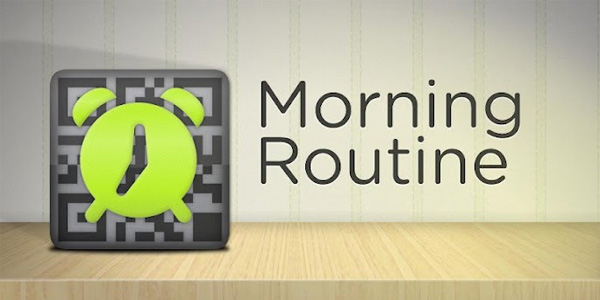
Some people are just difficult to drag out of bed. Whether they’re heavy sleepers or just not morning people, conventional alarm clocks can’t seem to penetrate their sleep. Their alarm might go off on their phone, and they may wake up for a few moments just to turn it off before falling back asleep. You may try putting your alarm clock or phone on a table across the room so that when the alarm goes off, you’ll be compelled to get up. But, these techniques, once you get used to them, don’t really work.

For people who’d like to try a new way of waking up, there’s Morning Routine. A unique Android app developed by Agens AS, Morning Routine’s alarm can only be silenced by scanning a barcode or a QR code using your device’s camera.
To silence the alarm, you’ll need to scan a specified barcode. If you’ve got a morning ritual, Morning Routine can also open a URL of your choice once you’ve silenced your alarm. It can be your social media site of choice, a news website, the link to your favorite radio website, or anything that helps get you going first thing in the day.
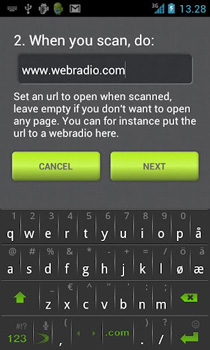
To make sure you’ll be compelled to get out of bed, specify Morning Routine to recognize a barcode on a shampoo bottle in your bathroom, or the barcode on your toothpaste. You’ll be out of bed and getting your day started before you know it.
Some users have reported actually specifying their barcodes to be on objects that literally get them out of the house and into their car. There’s no limit to the items you can use to help you get your day started.
Morning Routine also keeps a detailed statistical record of your sleep cycles and displays all the recorded data on a graph. The app allows you to set as many different alarms as you’d like, each customizable with its own alarm tone, time, repeat interval, wake up mode, and preferred volume level.
Some people might be able to get up to scan a barcode and go back to bed, but that’s why Morning Routine also comes with an option that once an alarm is silenced, it can be set to repeat after a certain duration. That way, you won’t have an excuse to roll over to catch five more minutes.
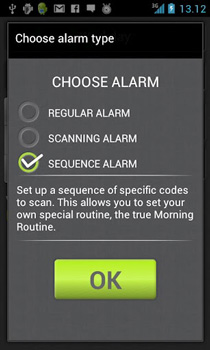
For days when you don’t need to literally be dragged out of bed, you can choose the default wake up mode that gives you the conventional snooze button on the alarm screen.
Unfortunately Morning Routine does not have a built in barcode scanner, so you’ll have to use one from the Google Play Store. Agens AS recommends using the Barcode Scanner by the Zxing Team. Another possible snag is the relatively low volume at which the alarm starts, but the developers are already on it and may be adding a few more features in the future.
If you’d like to start your day in a new and interesting way, get Morning Routine from the Google Play Store today. It’s offered for free for a limited time only so make sure to show your thanks by giving Agens AS feedback on Morning Routine.