Affiliate links on Android Authority may earn us a commission. Learn more.
Mobile Gamepad turns your smartphone into a motion-based game controller for PC
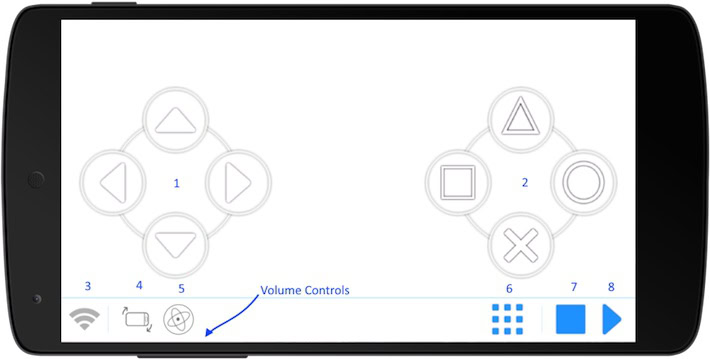
Gaming on Android is quite versatile as it is, with thousands of games on Google Play, multiple gameplay options, and even add-on hardware that builds upon the gaming experience. But while the OUYA offers purely a console-game experience, and while accessories like the Samsung GamePad controller build upon gameplay within the device itself, some developers are working on ways by which Android can improve to the gaming experience in other platforms.
A recently-launched app by XDA Developers user blueqnx turns any Android smartphone into a game controller for Windows. The Mobile Gamepad app works in conjunction with a server-side application on the host PC, enabling the use of different kinds of controls to play games. With Mobile Gamepad, you can set the system to use either digital pads, swipe gestures or even your device’s accelerometer to manipulate games on the PC.
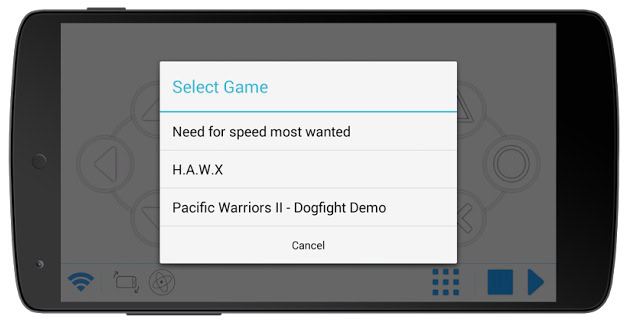
Mobile Gamepad actually provides full customizability as to the mapping of the controls. You get a virtual D-pad, six buttons (square, triangle, circle, cross, pause and start), although you can map these — as well as the motion-based accelerometer controls — according to your preference.
Going beyond simply acting as a remote controller, Mobile Gamepad also gives quick access to your favorite games ,which you can launch right from within the app itself. This can come in handy when you’re playing your game a bigger screen, and your PC is out of reach. Of course, the app can be used to control other on-screen elements, as well, so this means you can use it to remotely control your PC, likewise with custom controls for different apps.
Check it out either on Google Play, or through direct download on XDA Developers, which you can side-load directly on your device.