Affiliate links on Android Authority may earn us a commission. Learn more.
Microsoft wants answers on why you dare close OneDrive (Update: Changes reverted)
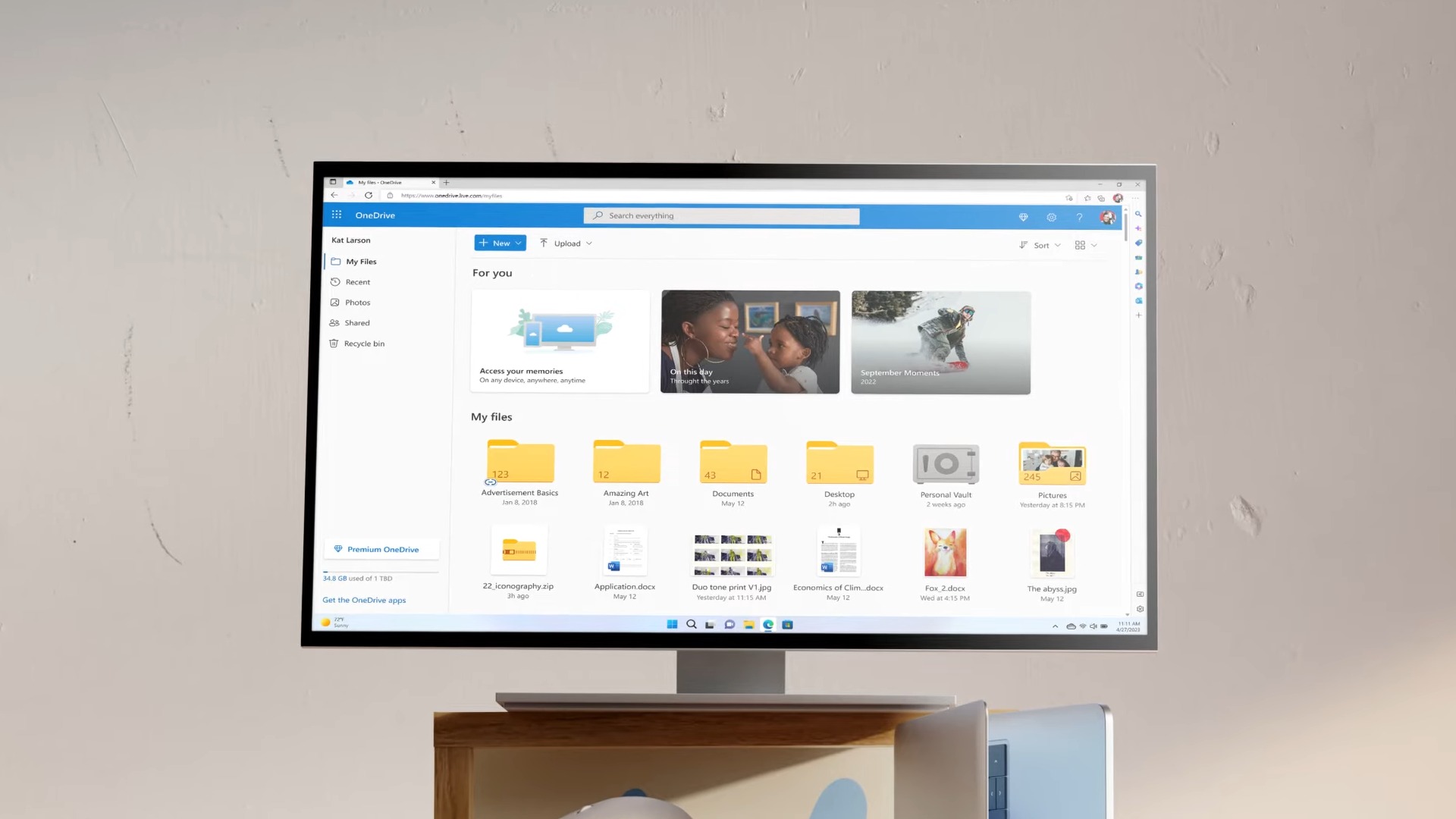
- OneDrive’s latest update on Windows 11 now requires users to provide reasons for quitting the app, without which you cannot close the app.
- This is the latest tactic from Microsoft to promote its services within Windows heavily.
- Update: Microsoft has reverted the changes.
Update, November 10, 2023 (07:03 AM ET): Microsoft has shared with The Verge that it has reverted the changes. OneDrive no longer forces customers to provide feedback, and the app can be closed normally.
Original article, November 10, 2023 (05:56 AM ET): OneDrive is a good competitor to Google Drive, and it makes a lot of sense for Microsoft Office and business users deep into Microsoft’s ecosystem of apps. OneDrive users also benefit from the app’s heavy integration with Windows 11. However, OneDrive may not be everyone’s prime choice, even if Windows 11 is, so they end up closing the app to stop it from taking up system resources. But Microsoft doesn’t seem particularly happy about this, and now it wants answers on why exactly you are closing OneDrive.
According to a report from Neowin, Windows 11 will not let you quit the OneDrive app without selecting a reason. You will have to choose one of the options presented in the dropdown. If you don’t want to provide an answer, then the Quit OneDrive button remains greyed out. It’s not immediately clear if you can still click the greyed-out button, but the UI indicates that you cannot (and if you could click on the greyed-out button, that would qualify as a dark pattern).
Users can select the following explanatory reasons for their decision to exit the OneDrive app:
- I do not want OneDrive running all the time
- I do not know what OneDrive is
- I do not use OneDrive
- I am trying to fix a problem with OneDrive
- I am trying to speed up my computer
- I get too many notifications
- Other
The report highlights many other ways that Microsoft is pushing OneDrive within Windows. It gives an example of a prompt that Windows will display to politely remind you to enable OneDrive backup to “Back up your Pictures folder to automatically back up your background image” when you try to change your Windows background.
The new OneDrive dialog is available in version 23.214.1015.0001 of the app. You may want to avoid updating if you do not want to run into the prompt and ruin your morning with forced feedback. And if you’ve had enough, here’s how to stop OneDrive from syncing your files.