Affiliate links on Android Authority may earn us a commission. Learn more.
Microsoft brings a preview of its Office Lens document scanning tool to Android
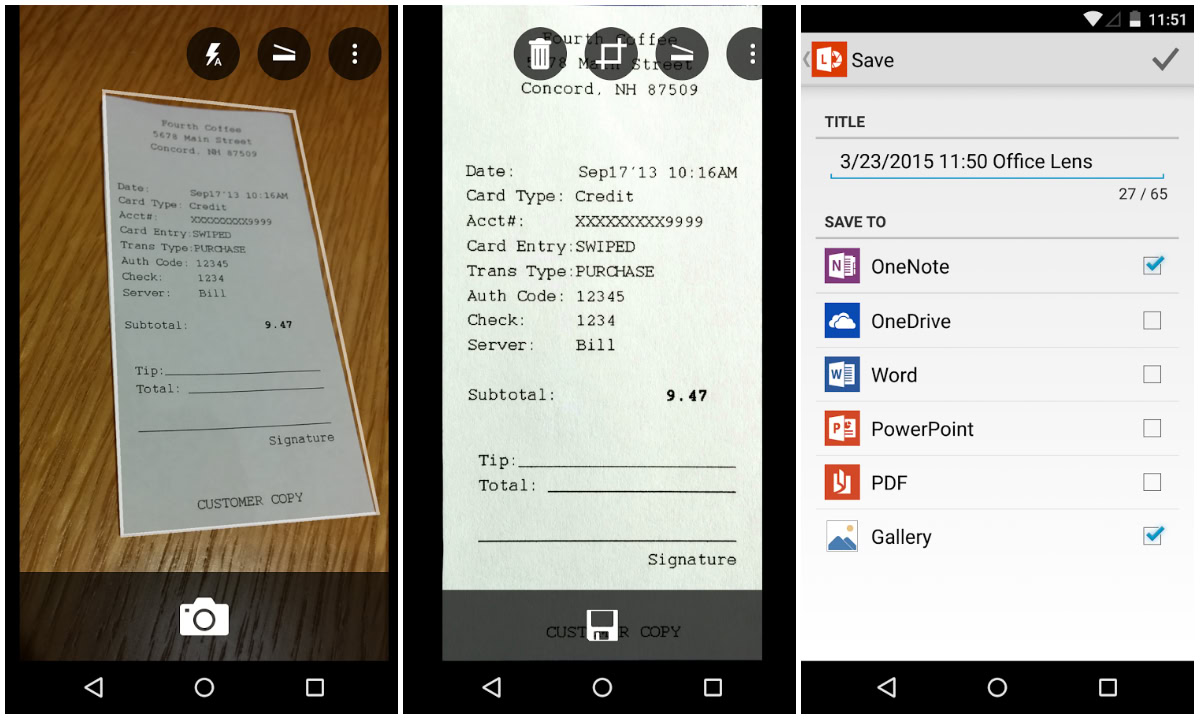
Microsoft’s Office Lens app aims to help you stop misplacing important documents and receipts you collect throughout the day. The Windows Phone version of the app was released over a year ago, but today the company announced that a preview of Office Lens is now available on Android.
For those who have never heard of Office Lens, it basically turns your phone into a mobile scanner, allowing you to snap photos of almost any document and easily save the enhanced image to any of your favorite Microsoft applications. All you need to do is snap a photo of a whiteboard or document and Office Lens will trim and enhance the image to make it readable. You can even convert images to PDF, Word and PowerPoint files, which lets you edit the text once it’s saved. Unfortunately you’ll only be able to save documents in OneNote, OneDrive, Word and PowerPoint, so you’re options are pretty limited for now.
Here is the full list of features Office Lens brings to the table:
- Identifies printed text with optical character recognition (OCR) so that you can search by key word for the image in OneNote or OneDrive.
- Converts images of paper documents and whiteboard notes into Word documents, PowerPoint presentations and PDF files for easy editing and reformatting.
- Captures business cards and generates contacts you can add to your phone.
- Inserts images to OneNote or OneDrive (as DOCX, PPTX, JPG or PDF format) and gives you options to save, export and share the image.
Since the app is still in beta, you’ll need to go through a few extra steps before you can download it. For those interested in trying it out, you’ll first need to join the Office Lens Android Preview Community on Google+. Once you’re a member, follow this link to become a tester. After that, head to the Google Play Store to download the app.