Affiliate links on Android Authority may earn us a commission. Learn more.
Microsoft releases the number-optimized Keyboard for Excel to the Play Store
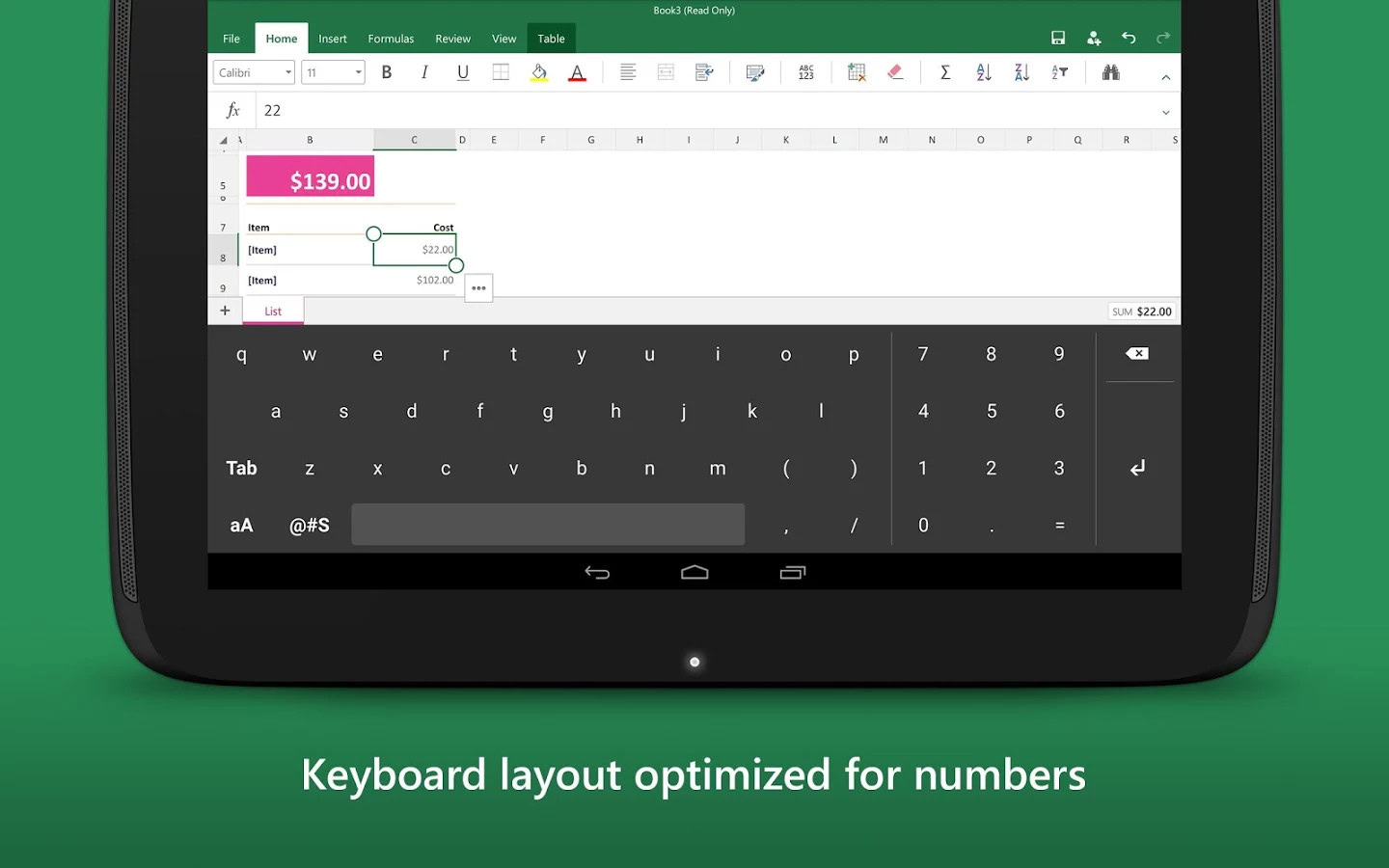
With the recent launch of Microsoft’s Office apps to the Google Play Store, fans of the platform have become much more productive on their Android devices. There may be some added convenience in using these powerful apps on the go, but using a standard mobile keyboard can get old very fast, especially when trying to input numbers quickly. At least, that’s what Microsoft thinks. To fix this productivity problem, the company has released a new keyboard to the Google Play Store, called Keyboard for Excel.
This new keyboard is just like any other third party keyboard on Google Play, only this one has a full 10-key number area to the right side for quickly inputting numbers. For some more added convenience, Microsoft has also added in a permanent Tab key, so you’re not constantly searching around for it. The keyboard is released by Microsoft’s Garage venture and is currently labeled as an “experimental” keyboard, so there are some key features missing like auto-correct and gesture typing. And, unlike the name suggests, Keyboard for Excel can be used with other apps, just like any other third party keyboard.
Since the keyboard is meant to be used with Excel and other apps that require quick number entry, it’s currently only available for tablets. While that may sound like a bummer, cramming in a full keyboard and a full number pad on a smartphone doesn’t seem all that feasible.
So, if you’re interested in trying out Keyboard for Excel, head to the Play Store link below to download it for free.
