Affiliate links on Android Authority may earn us a commission. Learn more.
How to listen to audiobooks on Spotify
Published onSeptember 26, 2022

Spotify stands proud as one of the best music and podcast streaming services. The service didn’t offer bookworms their favorite content for years, though. Audiobooks are finally available on Spotify, and today we’re here to show you the ins and outs of the long-requested feature. Let’s get to it.
QUICK ANSWER
You can listen to audiobooks on Spotify by navigating to the Search tab and tapping on the Audiobooks button. Browse through the options, tap on the audiobook you want to purchase, tap on the Play button, and select Get email. You'll get an email with a link to the Spotify.com page for the book, open it and choose Buy Audiobook. You'll be redirected to Spotify.com, where you can buy the audiobook. Select Buy. Finish the checkout process, and you'll be able to listen to the audiobook.
Once purchased, you can go to the Spotify app, select Your Library, find your audiobook, and hit Play to start listening to it.
JUMP TO KEY SECTIONS
Can you listen to audiobooks on Spotify?
Spotify launched its audiobook section in September 2022. It’s a new feature; therefore, it’s not as polished as in other applications. For starters, the ability to listen to audiobooks on Spotify is only available in the United States of America for now.
It’s also important to note that audiobooks need to be purchased individually. Spotify hasn’t added access to its Premium subscribers or offered a plan yet.
Which audiobooks can you get on Spotify?
While we can’t give a full list, we can tell you Spotify offers “over 300,000 audiobooks.” That’s a very large number, and looking through the page, we can see books from famous writers and up-and-coming authors alike.
This number is quite impressive for a new service, especially once you compare it to more established audiobook providers. Audible has over 200,000 titles, for example.
How to listen to audiobooks on Spotify

Buying and listening to audiobooks on Spotify is actually a bit of a wonky experience for mobile users. This is mainly because you can’t really buy audiobooks from the Spotify app. Audiobooks must be purchased through the full website. You can listen to them through the app, though.
How to buy an audiobook on Spotify:
- Open the Spotify app.
- Tap on the Search tab.
- Select Audiobooks.
- Browse through the catalog and find the audiobook you want. Select it.
- You should see a lock on the Play button. This means you haven’t purchased the audiobook yet. Tap on the Play button.
- A page telling you you must purchase the audiobook from the website will appear. Select Get email to get a direct link.
- Open the email and select Buy Audiobook. You can also skip all these steps and go straight to Spotify.com, find the audiobook, and purchase it there.
- Once you’re on the website, select Buy to purchase the audiobook.
- Finish the checkout process.
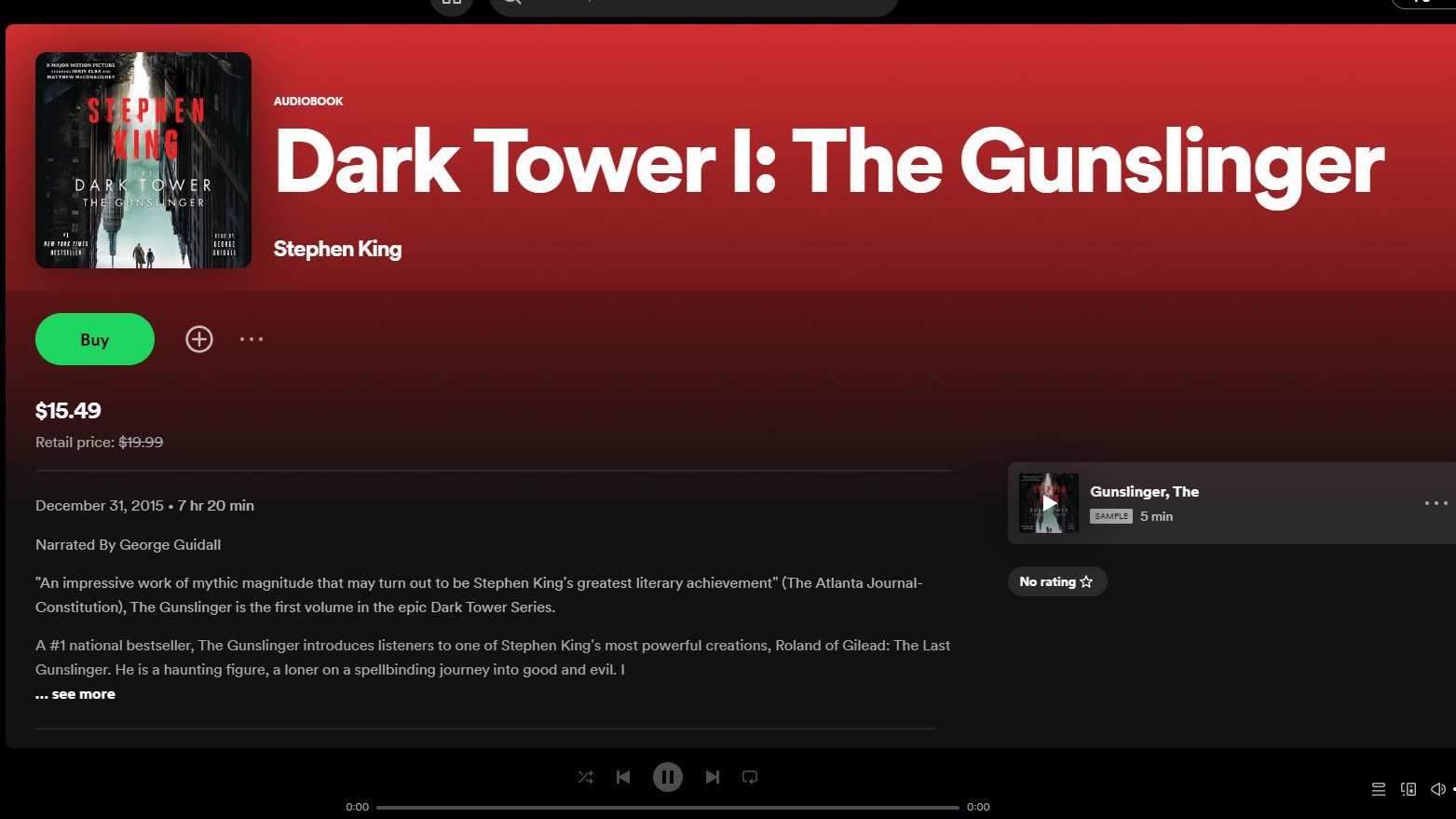
How to listen to a Spotify audiobook from your smartphone:
- Once you’ve purchased an audiobook, open the Spotify app.
- Tap on the Your Library tab.
- Select Audiobooks.
- Find your audiobook and open the page.
- Hit Play.
Other great alternatives
We know the audiobook experience is still a bit wonky with Spotify. The feature is new and still needs some time to evolve. In the meantime, there are plenty of options to listen to Audiobooks. Some of the most popular ones include Audible, Amazon Kindle, Google Play Books, and Apple Books. Alternatively, look into our list of the best audiobook apps for more options.
FAQs
Yes. Spotify has launched its audiobook section, and now you can enjoy literary pieces through the music and podcast streaming app.
Spotify has launched its audiobook feature with over 300,000 available titles.
Sadly, Spotify can only sell you audiobooks directly through its website for now. You can’t purchase audiobooks directly from the app.
For now, audiobooks need to be purchased separately on Spotify. No plans are available yet, and no books come included with Spotify Premium.
